You are using an out of date browser. It may not display this or other websites correctly.
You should upgrade or use an alternative browser.
You should upgrade or use an alternative browser.
Resource icon
Misc Telemetry Tool For F1 2020 10.6
Login or Register an account to download this content
- Thread starter Iko Rein
- Start date
Somehow the map doesnt work but everything else
Which game?
In the latest AMS2 version many game provided track names were changed and that broke the track maps for those tracks. I have redone the track list and just finished doing track maps for the Hockenheim + Silverstone. I hope to put out new track files for AMS2 later today or early tomorrow.
Cheers.
Seems, I cannot upload .zip files here.
With AMS 1.0.2.5 there were many renamed tracks in the data, but I didn't want to do new release now just for the file name changes. In 10.2 I will need to do some extra work to make sure, in the future a name change from Reiza is easier to handle.
You can download the AMS2 new trackmaps + the updated tracklist from
http://www.ikorein.com/telemetry/ams2.html
Just unzip the contents (ams2_tracks.csv + .track files) to the tracks\ams2 directory and replace/update the files there. If you don't play AMS2, you don't need to load these.
With this there is small caveat: Your fastest laps will not show on the renamed tracks. For the time being you have to rename them by hand, e.g. 'adelaide_historic_p.csv' --> 'adelaide_adelaide_historic_p.csv' to make the tool load the correct fastest lap. In 10.2 I will fix the need for renames.
Cheers.
PS. the track file renames are listed below:
===================================
adelaide_modern --> adelaide_adelaide_modern
adelaide_historic --> adelaide_adelaide_historic
brandshatch_gp --> brandshatch_brandshatch_gp
brandshatch_indy --> brandshatch_brandshatch_indy
brasilia_full --> brasilia_brasilia_full
brasilia_outer --> brasilia_brasilia_outer
cascavel4_cascavel5 --> cascavel4_cascavel
interlagos_gp --> interlagos_interlagos_gp
interlagos_historic --> interlagos_interlagos_historic
interlagos_outer --> interlagos_interlagos_outer
kyalami_gp --> kyalami_kyalami_2019
kyalami_historic --> kyalami_kyalami_historic
montreal_modern --> montreal_montreal_modern
montreal_historic --> montreal_montreal_historic
santacruz --> santacruz_santacruzdosul
snetterton_100 --> snetterton_snetterton_100
snetterton_200 --> snetterton_snetterton_200
snetterton_300 --> snetterton_snetterton_300
spielberg_modern --> spielberg_spielberg_modern
spielberg_short --> spielberg_spielberg_short
spielberg_historic --> spielberg_spielberg_historic
spielberg_vintage --> spielberg_spielberg_vintage
taruma_internacional --> taruma_taruma_internacional
taruma_chicane --> taruma_taruma_chicane
velocitta_trackday --> velocitta_velocittatd
velocitta_clubday --> velocitta_velocittaclubday
===================================
With AMS 1.0.2.5 there were many renamed tracks in the data, but I didn't want to do new release now just for the file name changes. In 10.2 I will need to do some extra work to make sure, in the future a name change from Reiza is easier to handle.
You can download the AMS2 new trackmaps + the updated tracklist from
http://www.ikorein.com/telemetry/ams2.html
Just unzip the contents (ams2_tracks.csv + .track files) to the tracks\ams2 directory and replace/update the files there. If you don't play AMS2, you don't need to load these.
With this there is small caveat: Your fastest laps will not show on the renamed tracks. For the time being you have to rename them by hand, e.g. 'adelaide_historic_p.csv' --> 'adelaide_adelaide_historic_p.csv' to make the tool load the correct fastest lap. In 10.2 I will fix the need for renames.
Cheers.
PS. the track file renames are listed below:
===================================
adelaide_modern --> adelaide_adelaide_modern
adelaide_historic --> adelaide_adelaide_historic
brandshatch_gp --> brandshatch_brandshatch_gp
brandshatch_indy --> brandshatch_brandshatch_indy
brasilia_full --> brasilia_brasilia_full
brasilia_outer --> brasilia_brasilia_outer
cascavel4_cascavel5 --> cascavel4_cascavel
interlagos_gp --> interlagos_interlagos_gp
interlagos_historic --> interlagos_interlagos_historic
interlagos_outer --> interlagos_interlagos_outer
kyalami_gp --> kyalami_kyalami_2019
kyalami_historic --> kyalami_kyalami_historic
montreal_modern --> montreal_montreal_modern
montreal_historic --> montreal_montreal_historic
santacruz --> santacruz_santacruzdosul
snetterton_100 --> snetterton_snetterton_100
snetterton_200 --> snetterton_snetterton_200
snetterton_300 --> snetterton_snetterton_300
spielberg_modern --> spielberg_spielberg_modern
spielberg_short --> spielberg_spielberg_short
spielberg_historic --> spielberg_spielberg_historic
spielberg_vintage --> spielberg_spielberg_vintage
taruma_internacional --> taruma_taruma_internacional
taruma_chicane --> taruma_taruma_chicane
velocitta_trackday --> velocitta_velocittatd
velocitta_clubday --> velocitta_velocittaclubday
===================================
Last edited:
This happens, if the tracks\dirt_rally directory is missing the dirt_rally_20_cars.csv and/or dirt_rally_20_stages.txt files or they are corrupted.
Cheers.
tracks\dirt_rally contains all files from the zip including dirt_rally_20_cars.csv and dirt_rally_20_stages.txt
I even recopied them and still no window when i start the telemetry app... There's only a Zulu Platform x64 task running in the background...
tracks\dirt_rally contains all files from the zip including dirt_rally_20_cars.csv and dirt_rally_20_stages.txt
I even recopied them and still no window when i start the telemetry app... There's only a Zulu Platform x64 task running in the background...
What if you do a new install e.g. on Desktop, does it still happen? Does this happen with all stages/circuits?
I just tested 10.1 on Scotland and had no issues.
Cheers
Oh sry i was talkin about F12020Which game?
In the latest AMS2 version many game provided track names were changed and that broke the track maps for those tracks. I have redone the track list and just finished doing track maps for the Hockenheim + Silverstone. I hope to put out new track files for AMS2 later today or early tomorrow.
Cheers.
I dropped that during the F1 2020 beta phase. I might bring it back in future versions.
Cheers
Would you mind doing so?
Correct me if I'm wrong, but now we don't have a way of seeing which Engine mix, ERS mode, or fuel level the AI are using at what time?
Appreciate that isn't 'realistic', but it's a vital tool when analysing AI difficulties, particularly for the race.
Cheers
Hello!
Myself and a group of friends were playing F1 2020 and wanted to have engineers. We have got the Telementary App working locally, but we can't redirect it to the engineer for them to use it.
We have tried using the UDP Redirect with the app, using the IP in F1 2020 itself, firewalls are disabled, but we still can't get it to work. Any help is appreciated!
Myself and a group of friends were playing F1 2020 and wanted to have engineers. We have got the Telementary App working locally, but we can't redirect it to the engineer for them to use it.
We have tried using the UDP Redirect with the app, using the IP in F1 2020 itself, firewalls are disabled, but we still can't get it to work. Any help is appreciated!
Good day!
Is there any way to add a new "after race summary" excel import?
I would like to make a free website/webapp to make custom championships, but i lack the info how to get telemetry data and your telemetry can provide me with that kind of data. I just would like to be more compressed into one file.
Thank you in advanced for your response,
Have a nice day o/
Is there any way to add a new "after race summary" excel import?
I would like to make a free website/webapp to make custom championships, but i lack the info how to get telemetry data and your telemetry can provide me with that kind of data. I just would like to be more compressed into one file.
Thank you in advanced for your response,
Have a nice day o/
Would you mind doing so?
Correct me if I'm wrong, but now we don't have a way of seeing which Engine mix, ERS mode, or fuel level the AI are using at what time?
Appreciate that isn't 'realistic', but it's a vital tool when analysing AI difficulties, particularly for the race.
Cheers
There is special League Admin version, which I have given to few league admins to monitor possible cheating in their leagues. That version provides additional table in the "opponent stats" and shows the engine mix + other data. It only works if the drivers are sharing their Telemetry though. On solo racing it shows all data for the AI users.
I dropped the option to change the driver in Raw Data and Driving, when Codemasters decided to drop the Telemetry feed from other drivers (unless the driver enables the data). In average I see 1 driver in about 4 online races, where they have shared their Telemetry, so it is pretty useless e.g. for spectators.
But I can maybe add it back to those, so when you do solo racing, you can pause the game and check the data for the AI cars.
Cheers.
Hi! I play F1 2020 on PC, and I was trying to do a Pro Career Mode, but using the telemetry app so that my friend could be my Jeff by being able to see my telemetry. Is there a way to do this?
Just do the UDP redirect from your Telemetry tool to your friend's system. Check the Help for the UDP Redirect in the tool.
Cheers.
Good day!
Is there any way to add a new "after race summary" excel import?
I would like to make a free website/webapp to make custom championships, but i lack the info how to get telemetry data and your telemetry can provide me with that kind of data. I just would like to be more compressed into one file.
Thank you in advanced for your response,
Have a nice day o/
I have been looking at options to save the race history data in .xlsx. I found one simple way to do it and might add it later to the tool. No promise though.
Cheers.
Hi @Iko Rein
Not sure whether this has been spotted, if it's the App or the F1 2020 game data, but the history file seems to provide valid data.
The Race History screen on the bottom left here (I have panel on the left) shows #0 for car 100 who was the host but actually had car #66.
In the history file (.history changed to .txt to allow attaching here) it correctly shows as car 100 as #66 for all laps. (so is it this application?).
I've seen this at least twice today.
See attachments hope the issue is clear.
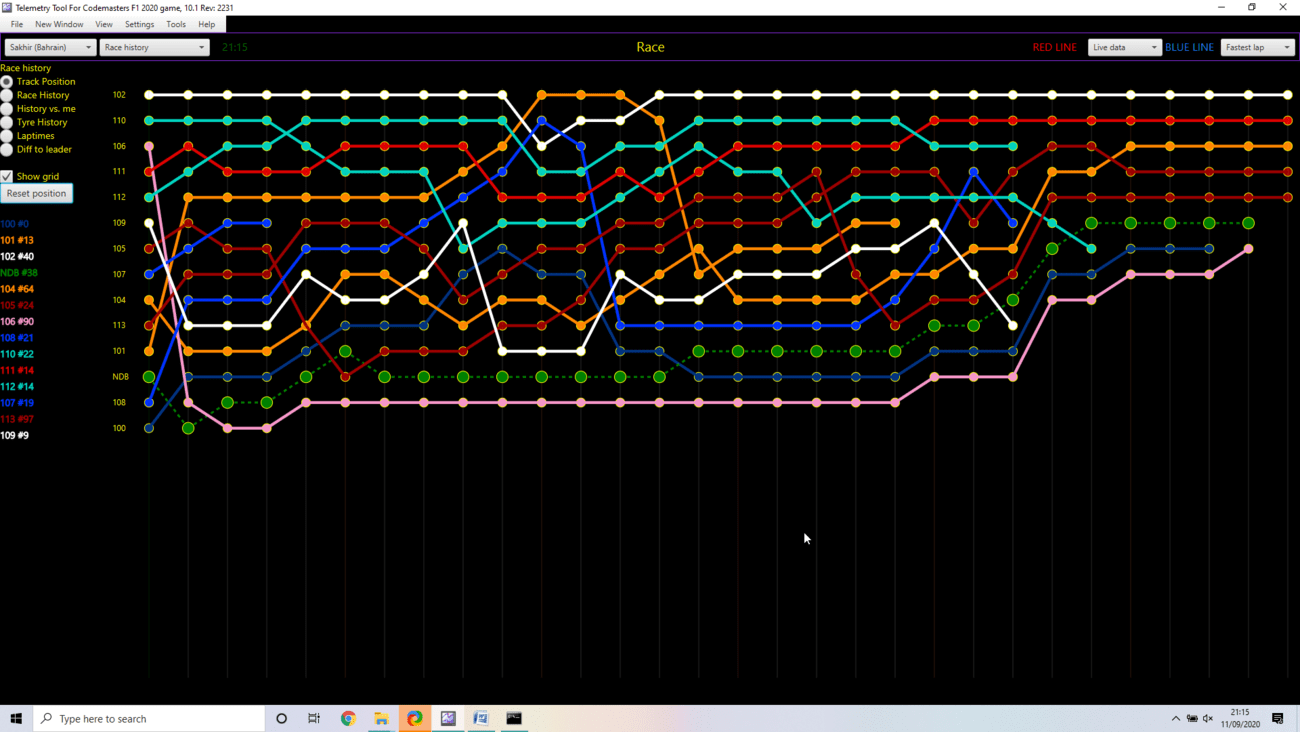
( PS the PDF if produced from a little python app my son produced to allow me to parse and display your history files in a nice format. Something I saw someone in a previous post asking for. A handy enhancement feature for a future App release perhaps)
Thanks for a great application. I feel like I should go and donate a bit. (done)
Not sure whether this has been spotted, if it's the App or the F1 2020 game data, but the history file seems to provide valid data.
The Race History screen on the bottom left here (I have panel on the left) shows #0 for car 100 who was the host but actually had car #66.
In the history file (.history changed to .txt to allow attaching here) it correctly shows as car 100 as #66 for all laps. (so is it this application?).
I've seen this at least twice today.
See attachments hope the issue is clear.
( PS the PDF if produced from a little python app my son produced to allow me to parse and display your history files in a nice format. Something I saw someone in a previous post asking for. A handy enhancement feature for a future App release perhaps)
Thanks for a great application. I feel like I should go and donate a bit. (done)
Attachments
Last edited:
Hi @Iko Rein
Not sure whether this has been spotted, if it's the App or the F1 2020 game data, but the history file seems to provide valid data.
The Race History screen on the bottom left here (I have panel on the left) shows #0 for car 100 who was the host but actually had car #66.
In the history file (.history changed to .txt to allow attaching here) it correctly shows as car 100 as #66 for all laps. (so is it this application?).
I've seen this at least twice today.
See attachments hope the issue is clear.
View attachment 405371
( PS the PDF if produced from a little python app my son produced to allow me to parse and display your history files in a nice format. Something I saw someone in a previous post asking for. A handy enhancement feature for a future App release perhaps)
Thanks for a great application. I feel like I should go and donate a bit. (done)
You are correct, the number shown in Race History is actually the driver id, not race number. I could try to see, if for F1 and ACC I could change this to be the race number, which is saved in the race history.
Cheers.
( PS the PDF if produced from a little python app my son produced to allow me to parse and display your history files in a nice format. Something I saw someone in a previous post asking for. A handy enhancement feature for a future App release perhaps)
Thanks for a great application. I feel like I should go and donate a bit. (done)
Nice work on the .pdf by your son.
For the .pdf (or future .xlsx) I will look into that. I was thinking of providing one sheet per driver (data sorted by lap by default) + maybe one general view of the race (if feasible).
Cheers.
Hey, this tool really looks great and I was looking to get it installed on my macbook, I read the readme.txt but to be honest it doesn't help me. I really don't understand something from that and especially I don't know which stuff I have to download from Azul.com because there are like 100 different versions. and I also cannot find the "bash runMac.sh" in the telemetryv10 folder. Help would be really appreciated!
Hey, this tool really looks great and I was looking to get it installed on my macbook, I read the readme.txt but to be honest it doesn't help me. I really don't understand something from that and especially I don't know which stuff I have to download from Azul.com because there are like 100 different versions. and I also cannot find the "bash runMac.sh" in the telemetryv10 folder. Help would be really appreciated!
For Mac, get this version: https://www.azul.com/downloads/zulu...=macos&architecture=x86-64-bit&package=jre-fx
If you unzip the packet, 'runMac.sh' file should be there.
Then you have to open terminal, CD to the telemetry data folder and type "bash runMac.sh".
Cheers.
Hey, i added a few lines to the driver_ids.csv and put it into the same folder as the telemetry.jar, but somehow when looking in "Race Timing", the opponent name isn´t changed.
Is there maybe something i am doing wrong?
Is there maybe something i am doing wrong?
Yes, one per driver and .xslx or easily readable csv by Excel (google sheets) would be ideal.Nice work on the .pdf by your son.
For the .pdf (or future .xlsx) I will look into that. I was thinking of providing one sheet per driver (data sorted by lap by default) + maybe one general view of the race (if feasible).
Cheers.
btw I don’t think the laptime is useful , just the last laptime. I think laptime is probably just the time in the current lap when the packet was sent.
thanks for considering
PS for info the app my some made was a little http web server that let me upload the history file and it displays as a simple html table, which I then print to pdf or just copy to excel. So cutting out the middle man would be great
Last edited:
Latest News
-
2024 Formula One Chinese Grand PrixRound 4 of the 2024 Formula One season takes place in Shanghai, China. This is the first time...
- Connor Minniss
- Updated:
- 2 min read
-
The BTCC Game May Not Be Dead After All...A new non-exclusive agreement between the British Touring Car Championship and Motorsport Games...
- Thomas Harrison-Lord
- Updated:
- 4 min read
-
F1 24 Unveiled With New Suspension, Updated Spa, Radio ClipsEA SPORTS F1 24 will see updated Spa and Silverstone tracks, a new driver-focused career...
- Thomas Harrison-Lord
- Updated:
- 4 min read
-
Le Mans Ultimate Hotfix Reverses Some FFB ChangesThe first hotfix for ‘Patch 3’ undoes some of the force feedback changes following driver...
- Thomas Harrison-Lord
- Updated:
- 2 min read
-
Hot Lap Racing: Era-Defying Simcade Racer Announced For JulyA new simcade racer with an bit of a different concept lines up on the grid this summer: Hot Lap...
- Yannik Haustein
- Updated:
- 2 min read
-
Sponsored Pimax Crystal Light Giveaway: Win A Freshly-Unveiled High-End VR HeadsetTwo new VR headsets join the Pimax lineup: The Chinese manufacturer revealed both the Crystal...
- Yannik Haustein
- Updated:
- 3 min read
-
The Next Vision Gran Turismo Concept Will Be A ŠkodaFollowing Genesis and Bulgari designs, the next VGT for Gran Turismo 7 will be by Škoda...
- Thomas Harrison-Lord
- Updated:
- 1 min read










