Hello all!
Here is something I put together, sharing my own experience with the Thrustmaster T3PA Pro Pedals with the conical brake mod installed and upgrading to the new Thrustmaster T-LCM Pedals.

PRICE & PLACE OF PURCHASE

I preordered mine on sale for $269.99 CAD plus taxes from a nearby sim racing store called SIMULATION1 www.simulation1.ca located in Markham, Ontario Canada. I selected to pick them up in store as I wanted no delivery delays. They have really REALLY nice high-end sim racing setups on display. Regular price for the pedals are $299.00 CAD. I attended one of their ESport competitions recently where I tried a load cell brake for the first time. That's when I made the decision to purchase a load cell... Perfect timing as at that time, the store was going to start taking preorders in a couple days from then for the new Thrustmaster T-LCM Pedals. That was March 1st. I preordered March 3rd when they became available!.
T-LCM & T3PA PRO HARD MOUNTING ON THE NEXT LEVEL WHEEL STAND

I am currently using a first generation Next Level Wheel Stand. I found out from someone on Reddit that the newer version of this wheel stand has an updated pedal deck with more universal mounting holes. So the T-LCM pedals should mount perfectly on that using at least 4 of the 5 mounting points. The version I have of the wheel stand will need a strong strap to tie the pedal base down or drill 2-3 new holes. I simply used a strong rubber strap and the pedal base does not budge at all under the heaviest of braking.

My T3PA's and T-LCM's share the two same mounting points. Both near the top portion of each pedal base. T-LCM's holes are a bit higher than the T3PA's, but same width apart. I used the big holes on the T3PA's for mounting as it was easier with my setup.


Using the very helpful large diagram of the T-LCM mounting points (diagram came in the box with the pedals), my pedal deck could accommodate 2 out of the 5 mounting points of my new pedals.
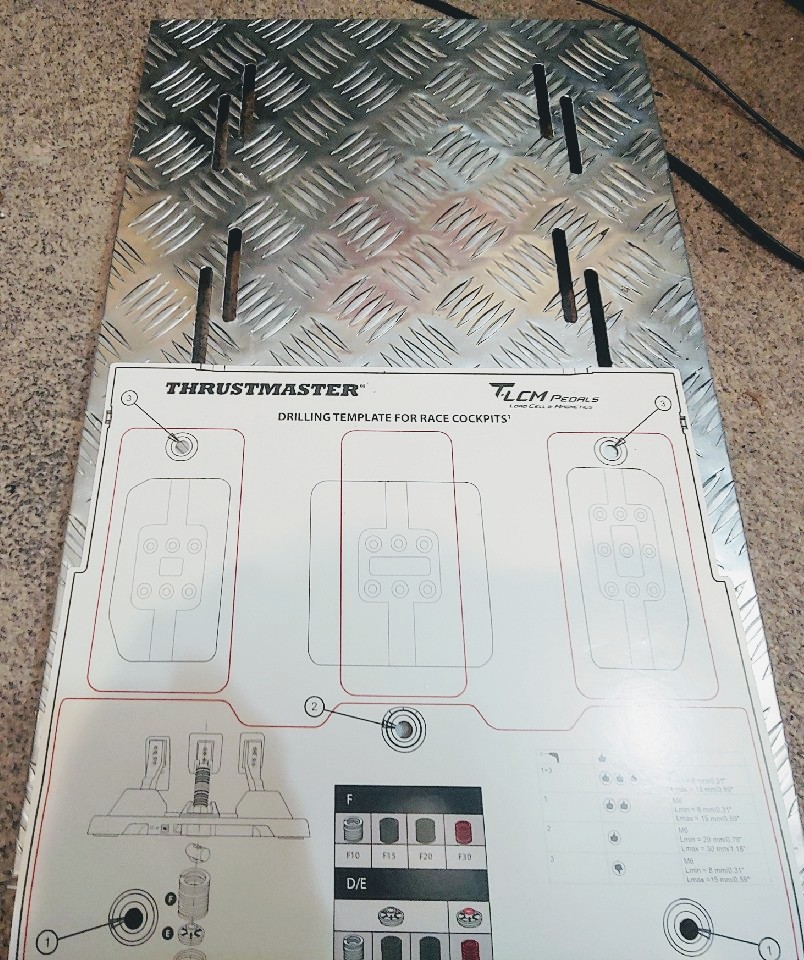
I also use the those same top 2 mounting points from the T-LCM through the Next Level Wheel Stands' pedal deck to mount my ADX Maximus bass shaker onto.

Keep in mind, Thrustmaster sells their own pedal deck to hard mount these pedals onto. This is perfect for desk users.
T-LCM & T3PA PRO CONFIGURATION & CALIBRATION (hardware & software)
T3PA PRO w/conical brake mod setup and configuration and calibration

I must point out, the conical brake mod from Thrustmaster feels like a rock with very little progression. So I bought one from another seller from Quebec, Canada. The guy that made them claimed they had much more progression than Thrustmasters' own. He was right! It had the progression I was looking for, AND I was able to screw in the brake mod all the way up against the brake pedal. But rubber is just that, rubber.
Calibration. Each time you plug in the pedals via wheel base, restart your pc or jump from one game to another, you must manually re-calibrate them by slowly pressing down on each pedal and holding each depressed pedal at their maximum input for approximately 3-4 seconds before releasing.
Calibrating the brake pedal with conical brake mod was a bit of a pain. I always had to Recalibrate them by pressing on it multiple times until I could see the pedal travel showing accurate inputs. If I only calibrate them as normal (as per above) then the brake would recalibrate itself during racing, forcing me to press on the brake harder than I usually to slow the car down.
Using the pedals plugged into the wheel base requires the Thrustmaster Control Panel but only for calibration so you can accurately see your pedal inputs.
But you can use the pedals as stand alone via usb TRJ12 Adapter to PC and adjust the deadzones of all three pedals to your liking.
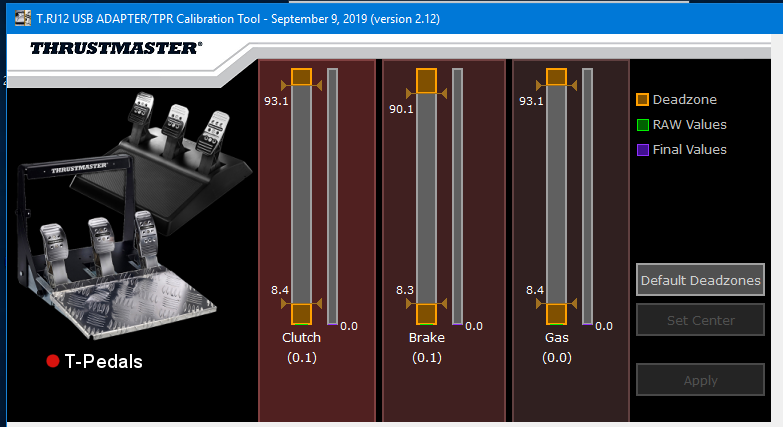
I did try these pedals as stand alone. I would set the deadzones from within the TRJ12 Software, but the brake pedal would still recalibrate itself during race sessions, not using my saved deadzone settings from the software. I needed those saved deadzones because the pedals especially the gas and brake were very sensitive using the TRJ12 cable - pedals spiking at the top end of pefal travel. So I stopped using them as stand alone. Plugged into the wheel base worked out better for me. AND no spiking!
T-LCM Pedals Configuration and Calibration:
With these pedals, you get a total of six spacers to place behind the pedal faces to adjust the pedal angle to your preference. Three of them come pre installed. The other three are thicker. I left them stock because my pedal deck is already angled. Others who have a flat pedal deck may want to angle the pedal faces to better suit your seating position. The T3PA's had the same stock spaces pre-installed. I left those stock on the T3PA's too.
You can move the pedal faces left/right and up/down. I moved the gas to the right and moved both the clutch and brake to the left. I left the "height" as stock (same setup I used for the T3PA's). As you should be able to tell from that, I'm NOT a heel and toe kind of guy.

The brake pedal includes a total of six springs. Two red springs are the strongest. The black and grey are medium strength with the black being a bit stronger. A white spring that is the lightest. And the middle smaller spring that must remain between the two springs for preload effect. The
black, preload and grey springs came already pre-installed.
I used the two red springs as that felt just right for my needs, not too strong and definitely not weak. You also get five washers to eliminate the preload effect. I put one single washer in and the brake felt too stiff for me. So no washers in my configuration. I personally like the preload as it gives some light pedal travel at the beginning of braking and overall, feels more progressive than using washers.

THE SOFTWARE. You download it from the Thrustmaster offical website https://support.thrustmaster.com/en/product/t-lcm-pedals-en/
The pedals MUST be plugged in via usb to pc. After saving your settings/calibration (OR swapping out springs) you need to calibrate the pedals through the software before use, even if you plan on plugging them into your wheel base. Software is easy to use though.
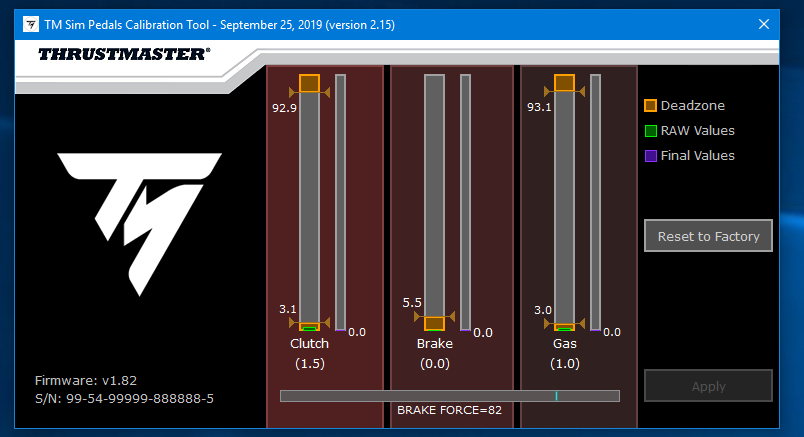
You can adjust the lower deadzones for all 3 pedals. And adjust the upper deadzones for the gas and clutch.
I added slight upper deadzone on clutch and gas. I added slight lower deadzone on all 3 pedals to be on the safe side.
There is a slider at the bottom to adjust the brake force. A really nice feature. The higher you set it, the more pressure is needed to reach max load 100%. Vice versa upon lowering the slider.
Stock is set to 70. I've set mine to 82, which is strong enough for me. That's enough for me to reach 80-90% braking threshold without locking up too much and feels comfortable. It now takes a lot of pressure to reach max load 100%. But that's for lock ups if needed. This configuration allows stable trail braking and steady modulation of the brakes. ABSOLUTELY LOVE IT! Still testing though, I may dial up the braking force to 85-90 as I still get minor lock ups on a single left/right front wheel. 5 laps at Hockenheim GP in the McLaren GT3 720s in Rfactor 2. I only observed 10% tire wear at the fronts. Rears only a few percent wear. That includes a spin out on out lap fresh off cold tires. Overall pretty good stable and steady braking.
Overall pretty good stable and steady braking.
STAND ALONE VS PLUGGED INTO THE WHEEL BASE
When plugged into the PC via usb (stand alone), the pedals achieve 16 bits of resolution. When they are plugged into the wheel base, the pedals achieve a lower resolution of 12 bits.
I'm using the T-LCM's as stand alone usb-to-pc to take advantage of the 16 bits of resolution. I did try them plugged into my wheel base. But going from stand alone to plugged into the wheel base, I noticed enough of a difference to not want to use them plugged into the wheel base. My inputs felt a bit less responsive. Some may not feel a difference at all though. For me I did and so the only way to go was stand alone via usb.
FINAL THOUGHTS...

I really couldn't be happier with my new pedals! They feel really nice under my feet. I did use water shoes for the T3PA Pros for the brake mod. Now I'm in socks using the T-LCM's. The new pedal faces feel very nice in socks. The diamond metal pedal plate is and was always a nice addition.
Trail braking feels much more natural with the T-LCM. Absolutely love the throttle! I can feather the throttle in the middle of corners and get up to full throttle pretty quickly without much fear of spinning out.
Have these pedals made me faster... Well not exactly.... But the comfort, accuracy, load cell w/adjustability and hall sensors on all three pedals does provide a consistent and pleasant driving experience. I found myself to be a little quicker though over the T3PA's... Maybe about .500 - 1.5 quicker.
I've done a total of 2 RD Club races with these new pedals. One in AC and the other in RFactor 2. Unfortunately I had them setup with too low of braking force in the software. I was hitting max load too easily locking up the brakes too. I've since then cranked up the braking force in software to 82 and after only a few laps. That felt better much better.
Using the T3PA Pro's conical brake mod, after at least 10 minutes on track, my leg would become a bit sore. I would even miss braking points trying to ease pressure off my leg. With the T-LCM load cell brake, the minor soreness I would feel can be described as a good solid workout NOT "pain" like with the conical brake mod. T3PA Pedal users would suggest dialing back the conical brake mod away from the pedal. But that would leave me back at square one using distance instead of muscle memory. What a HUGE difference using a load cell that's adjustable both hardware and software vs conical brake mod.
The functions of the software is really easy to use and is a very nice compliment for the T-LCM's.
Would I recommend these pedals? Hells yeah! Especially those looking to upgrade their own T3PA Pedals. The load cell brake simply cannot compare to the T3PA's conical brake mod. But it does get the job done though. The T-LCM's hall sensor effects on all 3 pedals are more improved over the T3PA's potentiometers. Thrustmaster has placed a really convincing price on these pedals. Only "CONS" I have about them are; all three pedals have slight "wiggle side-to-side movement," but this is not noticeable at all while driving. The other being more of a future request... I would like to see a stiffer spring set of springs upgrade in the works in the near future.
Hope you enjoyed this little piece I wrote and thank you for reading!

Here is something I put together, sharing my own experience with the Thrustmaster T3PA Pro Pedals with the conical brake mod installed and upgrading to the new Thrustmaster T-LCM Pedals.
PRICE & PLACE OF PURCHASE
I preordered mine on sale for $269.99 CAD plus taxes from a nearby sim racing store called SIMULATION1 www.simulation1.ca located in Markham, Ontario Canada. I selected to pick them up in store as I wanted no delivery delays. They have really REALLY nice high-end sim racing setups on display. Regular price for the pedals are $299.00 CAD. I attended one of their ESport competitions recently where I tried a load cell brake for the first time. That's when I made the decision to purchase a load cell... Perfect timing as at that time, the store was going to start taking preorders in a couple days from then for the new Thrustmaster T-LCM Pedals. That was March 1st. I preordered March 3rd when they became available!.
T-LCM & T3PA PRO HARD MOUNTING ON THE NEXT LEVEL WHEEL STAND
I am currently using a first generation Next Level Wheel Stand. I found out from someone on Reddit that the newer version of this wheel stand has an updated pedal deck with more universal mounting holes. So the T-LCM pedals should mount perfectly on that using at least 4 of the 5 mounting points. The version I have of the wheel stand will need a strong strap to tie the pedal base down or drill 2-3 new holes. I simply used a strong rubber strap and the pedal base does not budge at all under the heaviest of braking.
My T3PA's and T-LCM's share the two same mounting points. Both near the top portion of each pedal base. T-LCM's holes are a bit higher than the T3PA's, but same width apart. I used the big holes on the T3PA's for mounting as it was easier with my setup.
Using the very helpful large diagram of the T-LCM mounting points (diagram came in the box with the pedals), my pedal deck could accommodate 2 out of the 5 mounting points of my new pedals.
I also use the those same top 2 mounting points from the T-LCM through the Next Level Wheel Stands' pedal deck to mount my ADX Maximus bass shaker onto.
Keep in mind, Thrustmaster sells their own pedal deck to hard mount these pedals onto. This is perfect for desk users.
T-LCM & T3PA PRO CONFIGURATION & CALIBRATION (hardware & software)
T3PA PRO w/conical brake mod setup and configuration and calibration
I must point out, the conical brake mod from Thrustmaster feels like a rock with very little progression. So I bought one from another seller from Quebec, Canada. The guy that made them claimed they had much more progression than Thrustmasters' own. He was right! It had the progression I was looking for, AND I was able to screw in the brake mod all the way up against the brake pedal. But rubber is just that, rubber.
Calibration. Each time you plug in the pedals via wheel base, restart your pc or jump from one game to another, you must manually re-calibrate them by slowly pressing down on each pedal and holding each depressed pedal at their maximum input for approximately 3-4 seconds before releasing.
Calibrating the brake pedal with conical brake mod was a bit of a pain. I always had to Recalibrate them by pressing on it multiple times until I could see the pedal travel showing accurate inputs. If I only calibrate them as normal (as per above) then the brake would recalibrate itself during racing, forcing me to press on the brake harder than I usually to slow the car down.
Using the pedals plugged into the wheel base requires the Thrustmaster Control Panel but only for calibration so you can accurately see your pedal inputs.
But you can use the pedals as stand alone via usb TRJ12 Adapter to PC and adjust the deadzones of all three pedals to your liking.
I did try these pedals as stand alone. I would set the deadzones from within the TRJ12 Software, but the brake pedal would still recalibrate itself during race sessions, not using my saved deadzone settings from the software. I needed those saved deadzones because the pedals especially the gas and brake were very sensitive using the TRJ12 cable - pedals spiking at the top end of pefal travel. So I stopped using them as stand alone. Plugged into the wheel base worked out better for me. AND no spiking!
T-LCM Pedals Configuration and Calibration:
With these pedals, you get a total of six spacers to place behind the pedal faces to adjust the pedal angle to your preference. Three of them come pre installed. The other three are thicker. I left them stock because my pedal deck is already angled. Others who have a flat pedal deck may want to angle the pedal faces to better suit your seating position. The T3PA's had the same stock spaces pre-installed. I left those stock on the T3PA's too.
You can move the pedal faces left/right and up/down. I moved the gas to the right and moved both the clutch and brake to the left. I left the "height" as stock (same setup I used for the T3PA's). As you should be able to tell from that, I'm NOT a heel and toe kind of guy.
The brake pedal includes a total of six springs. Two red springs are the strongest. The black and grey are medium strength with the black being a bit stronger. A white spring that is the lightest. And the middle smaller spring that must remain between the two springs for preload effect. The
black, preload and grey springs came already pre-installed.
I used the two red springs as that felt just right for my needs, not too strong and definitely not weak. You also get five washers to eliminate the preload effect. I put one single washer in and the brake felt too stiff for me. So no washers in my configuration. I personally like the preload as it gives some light pedal travel at the beginning of braking and overall, feels more progressive than using washers.
THE SOFTWARE. You download it from the Thrustmaster offical website https://support.thrustmaster.com/en/product/t-lcm-pedals-en/
The pedals MUST be plugged in via usb to pc. After saving your settings/calibration (OR swapping out springs) you need to calibrate the pedals through the software before use, even if you plan on plugging them into your wheel base. Software is easy to use though.
You can adjust the lower deadzones for all 3 pedals. And adjust the upper deadzones for the gas and clutch.
I added slight upper deadzone on clutch and gas. I added slight lower deadzone on all 3 pedals to be on the safe side.
There is a slider at the bottom to adjust the brake force. A really nice feature. The higher you set it, the more pressure is needed to reach max load 100%. Vice versa upon lowering the slider.
Stock is set to 70. I've set mine to 82, which is strong enough for me. That's enough for me to reach 80-90% braking threshold without locking up too much and feels comfortable. It now takes a lot of pressure to reach max load 100%. But that's for lock ups if needed. This configuration allows stable trail braking and steady modulation of the brakes. ABSOLUTELY LOVE IT! Still testing though, I may dial up the braking force to 85-90 as I still get minor lock ups on a single left/right front wheel. 5 laps at Hockenheim GP in the McLaren GT3 720s in Rfactor 2. I only observed 10% tire wear at the fronts. Rears only a few percent wear. That includes a spin out on out lap fresh off cold tires.
STAND ALONE VS PLUGGED INTO THE WHEEL BASE
When plugged into the PC via usb (stand alone), the pedals achieve 16 bits of resolution. When they are plugged into the wheel base, the pedals achieve a lower resolution of 12 bits.
I'm using the T-LCM's as stand alone usb-to-pc to take advantage of the 16 bits of resolution. I did try them plugged into my wheel base. But going from stand alone to plugged into the wheel base, I noticed enough of a difference to not want to use them plugged into the wheel base. My inputs felt a bit less responsive. Some may not feel a difference at all though. For me I did and so the only way to go was stand alone via usb.
FINAL THOUGHTS...
I really couldn't be happier with my new pedals! They feel really nice under my feet. I did use water shoes for the T3PA Pros for the brake mod. Now I'm in socks using the T-LCM's. The new pedal faces feel very nice in socks. The diamond metal pedal plate is and was always a nice addition.
Trail braking feels much more natural with the T-LCM. Absolutely love the throttle! I can feather the throttle in the middle of corners and get up to full throttle pretty quickly without much fear of spinning out.
Have these pedals made me faster... Well not exactly.... But the comfort, accuracy, load cell w/adjustability and hall sensors on all three pedals does provide a consistent and pleasant driving experience. I found myself to be a little quicker though over the T3PA's... Maybe about .500 - 1.5 quicker.
I've done a total of 2 RD Club races with these new pedals. One in AC and the other in RFactor 2. Unfortunately I had them setup with too low of braking force in the software. I was hitting max load too easily locking up the brakes too. I've since then cranked up the braking force in software to 82 and after only a few laps. That felt better much better.
Using the T3PA Pro's conical brake mod, after at least 10 minutes on track, my leg would become a bit sore. I would even miss braking points trying to ease pressure off my leg. With the T-LCM load cell brake, the minor soreness I would feel can be described as a good solid workout NOT "pain" like with the conical brake mod. T3PA Pedal users would suggest dialing back the conical brake mod away from the pedal. But that would leave me back at square one using distance instead of muscle memory. What a HUGE difference using a load cell that's adjustable both hardware and software vs conical brake mod.
The functions of the software is really easy to use and is a very nice compliment for the T-LCM's.
Would I recommend these pedals? Hells yeah! Especially those looking to upgrade their own T3PA Pedals. The load cell brake simply cannot compare to the T3PA's conical brake mod. But it does get the job done though. The T-LCM's hall sensor effects on all 3 pedals are more improved over the T3PA's potentiometers. Thrustmaster has placed a really convincing price on these pedals. Only "CONS" I have about them are; all three pedals have slight "wiggle side-to-side movement," but this is not noticeable at all while driving. The other being more of a future request... I would like to see a stiffer spring set of springs upgrade in the works in the near future.
Hope you enjoyed this little piece I wrote and thank you for reading!
Last edited:










