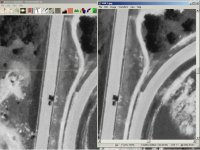Hi,
My problem is that I have a very accurate aerial image of my track and the image size is 12288 x 12288 (17,32 Mb JPEG). BTB does load it, but the resolution of it is downsized to something much smaller.
I attached an image of the problem. The left side is BTB and the right side is the aerial image (100% zoom).
Is there any way to go around this or can BTB be programmed to support higher resolution images?
Thanks!
My problem is that I have a very accurate aerial image of my track and the image size is 12288 x 12288 (17,32 Mb JPEG). BTB does load it, but the resolution of it is downsized to something much smaller.
I attached an image of the problem. The left side is BTB and the right side is the aerial image (100% zoom).
Is there any way to go around this or can BTB be programmed to support higher resolution images?
Thanks!