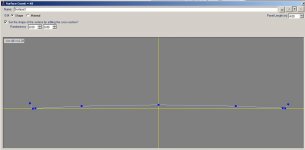I have stuttering frame issues with my track, It's a ~4km long uphill track. I tried a few other different tracks and I didn't get any stuttering on them. I have also tried adjusting a few different settings on my system but no change. I have even stripped my track down to a bare track with just terrain, no objects and I still get stutter. Any idea what might be causing it?
Here are my system specs if they are needed
http://project-torque.pastebin.com/f743fe18b
[ED] Forget the bit about the sole track, I never got to that stage, I only thought about it, please excuse my confusion. At that stage it was just the track and the terrain., the bare track is fine.
Here are my system specs if they are needed
http://project-torque.pastebin.com/f743fe18b
[ED] Forget the bit about the sole track, I never got to that stage, I only thought about it, please excuse my confusion. At that stage it was just the track and the terrain., the bare track is fine.