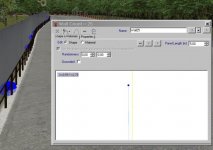Suddenly new added strings like fences (from GB brb xpack) won't collide anymore.
Any idea ?
When I first set it collidable in properties then BTB comes with the famous Unhandled Exception.
When I add the string and only check the colliding, wich is enabled and save and export and test with rFactor I can drive through, grr
Found it: It only appears with the Xpack strings as mentioned above, some fences don't like to collide with cars, dunno why. Default strings working still fine.
Confused: Previous same fences did collide .........
Any idea ?
When I first set it collidable in properties then BTB comes with the famous Unhandled Exception.
When I add the string and only check the colliding, wich is enabled and save and export and test with rFactor I can drive through, grr
Found it: It only appears with the Xpack strings as mentioned above, some fences don't like to collide with cars, dunno why. Default strings working still fine.
Confused: Previous same fences did collide .........