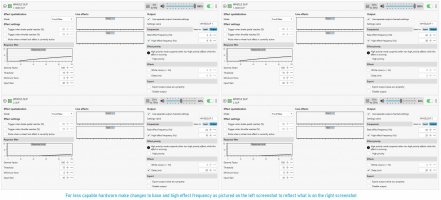D
Deleted member 1449502
-
Deleted member 1449502
dMASS submitted a new resource:
[SIMHUB] BASS SHAKER WHEEL SLIP EFFECT FOR AC - Layered wheel slip effect designed for Assetto Corsa
Read more about this resource...
[SIMHUB] BASS SHAKER WHEEL SLIP EFFECT FOR AC - Layered wheel slip effect designed for Assetto Corsa
Credit goes to Mr Latte for sharing the original layered wheel slip effect
The attached file had to be renamed to a .txt file, in order to import it to simhub you'll need to rename it from
Assetto Corsa - WHEEL SLIP.siprofile.txt
to
Assetto Corsa - WHEEL SLIP.siprofile
This was adapted from the original to work better in AC, results may vary in other sims as threshold and...
Read more about this resource...