Good evening, Is there anyone using Oculus Rift that can suggest or post graphic settings so that VR can run smoothly. Thank you.
You are using an out of date browser. It may not display this or other websites correctly.
You should upgrade or use an alternative browser.
You should upgrade or use an alternative browser.
Share your VR graphic settings
- Thread starter Angeltheartist
- Start date
I´ve got a normal view on the UI. These are the settings for the UI in VR in my vrsettings.json file:
{
"mainMenuLayerDistance": 100,
"mainMenuLayerSize": 160,
"mainMenuLayerType": 1,
"raceMenuLayerDistance": 50,
"raceMenuLayerSize": 78,
"raceMenuLayerType": 1,
"hUDLayerDistance": 27,
"hUDLayerSize": 84,
"hUDLayerType": 1,
"spectatorScreenMode": 5
}
Copy this and paste it to c:\documents\Assetto Corsa Competizione\Config\vrsettings.json
Open the json file with editor.
What you have pasted / posted is the exact same default settings that are already installed ... do you have another modified UI for VR that is usable ? I find everything is too close or zoomed in and would be great to have it set back further away. Also some items seem to be outside the cockpit and unreadable. Thanks
Last edited:
Axel Moebius
Premium
Why is it, when I take off my Oculus, and the monitor freeze, Oculus back on again, the keyboard dont respond no more?
Why is it, when I take off my Oculus, and the monitor freeze, Oculus back on again, the keyboard dont respond no more?
I have a similar issue but its my Accuforce V2 that wont respond. The Rift and keyboard still works.
3. Disable RAM compression in Windows 10
So this easy. Type "Services" in searchbar -> look for superfetch or, since the last autumn update in 2018, SysMain. Right click on it -> deactivate it. Restart your PC.
Sorry @Unionjackstar but I can't find this item, I only have prefetchparameters, I leave everything like this
thanlk you
after some extensive testing my conclusion is that 0.65 performs considerably worse than 0.51 in re-projection mode on my i8700 / 1070 machine. I did a clean re install, and the -vr change as per kunos. no engine.ini modificaitons.
AA on temporal set to high
SS on 130% as per my previous settings
pretty much everything else low / medium
major differences are:
more tearing,
side mirrors are always doubled
big FPS hits during dusk
perhaps the new release is better for those who are not forced to use re-projection mode
AA on temporal set to high
SS on 130% as per my previous settings
pretty much everything else low / medium
major differences are:
more tearing,
side mirrors are always doubled
big FPS hits during dusk
perhaps the new release is better for those who are not forced to use re-projection mode
I have the mini keyboard, there are no kp1, kp2, etc., is there an .ini file to edit ASW block?
I'd like to share my settings for ACC VR. I spent countless hours fine tuning ACC and
Nvidia settings for ACC in VR mode over the last months - I have reached a point where am fairly satisfied with the result.
I got heavily inspired by UnionJack's contribution in this thread along with many other places
such as the ACC main forums and in particular Tberg and Coanda over there:
https://www.racedepartment.com/threads/share-your-vr-graphic-settings.160409/page-10#post-2929864
https://www.assettocorsa.net/forum/...ate-0-2-discussion.51980/page-14#post-1001896
My hardware is:
Samsung Odyssey+
ROG Zephyrus GX501GI laptop
16GB ram ddr4
i7 8750H (6 cores) running at 3.9ghz (Cinebench score of 1257)
GTX 1080 MaxQ OC'ed (+140mhz core + 400Mhz ram)
Win 10 Pro
Pixel Density set to 1.3 (in-game ACC)
I have reduced the ghosting of TAA quite drastically and there is no side effect on the side mirrors - running in instanced stereo mode (vr.InstancedStereo) made a big difference compared to reprojection via WMR (Windows Mixed Reality) where this last one would cause FPS to dip drastically after a few laps at Nürburgring (as an example). I don't have this problem with instanced stereo mode. Am sharing the various configurations I have changed - feel free to change based on your hardware capabilities. I can sustain 45fps with instanced stereo mode and in some tracks I can do 85-90 during practice sessions).
If your hardware is struggling I would recommend removing or tuning down these settings in engine.ini :
- remove or tune the settings down for the [SystemSettings] section
- set r.LensFlareQuality=0 ( I have it at 2 for best immersion )
- set r.BloomQuality to 0 or 2 ( I have it at 4 )
- set r.TranslucencyLightingVolumeDim below or equal to 24 ( I have it at 48 )
- set r.TemporalAASamples=4 ( I have it at 8 which is the default for UE4)
Make sure to select the right ACC binary file name in the Nvidia control panel (i.e. ac2-win64-shipping.exe)
Hope this helps - appreciate all the feedback as I'd like to hear what people can come up with to improve performance and / or quality in VR mode.
I have attached my engine.ini and added various config settings to this post. Hope this helps.
Cheers
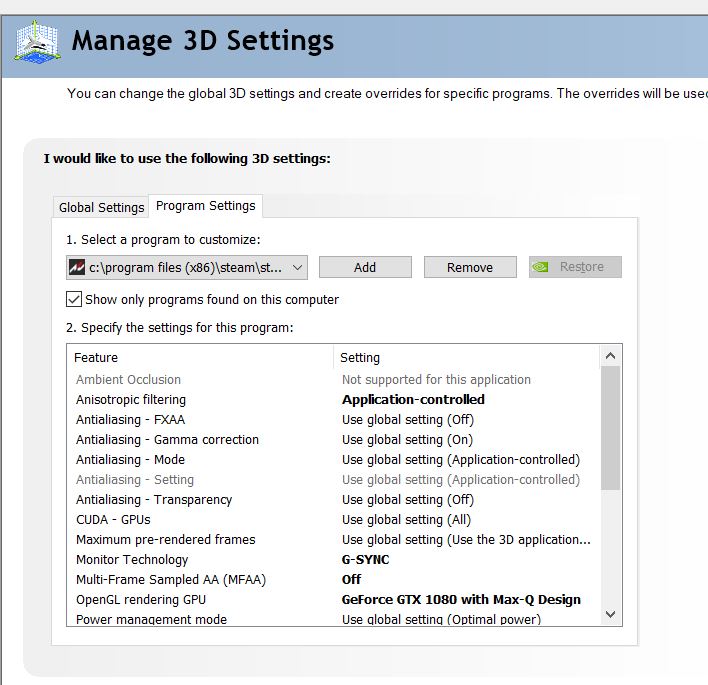
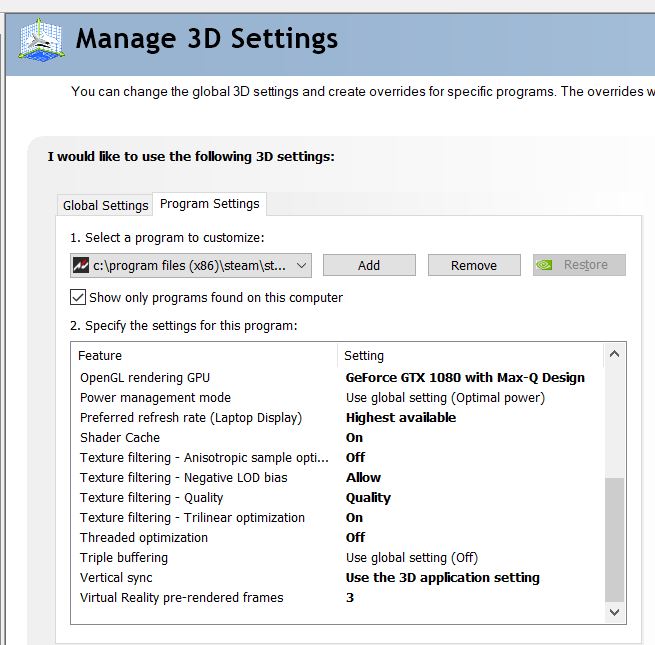
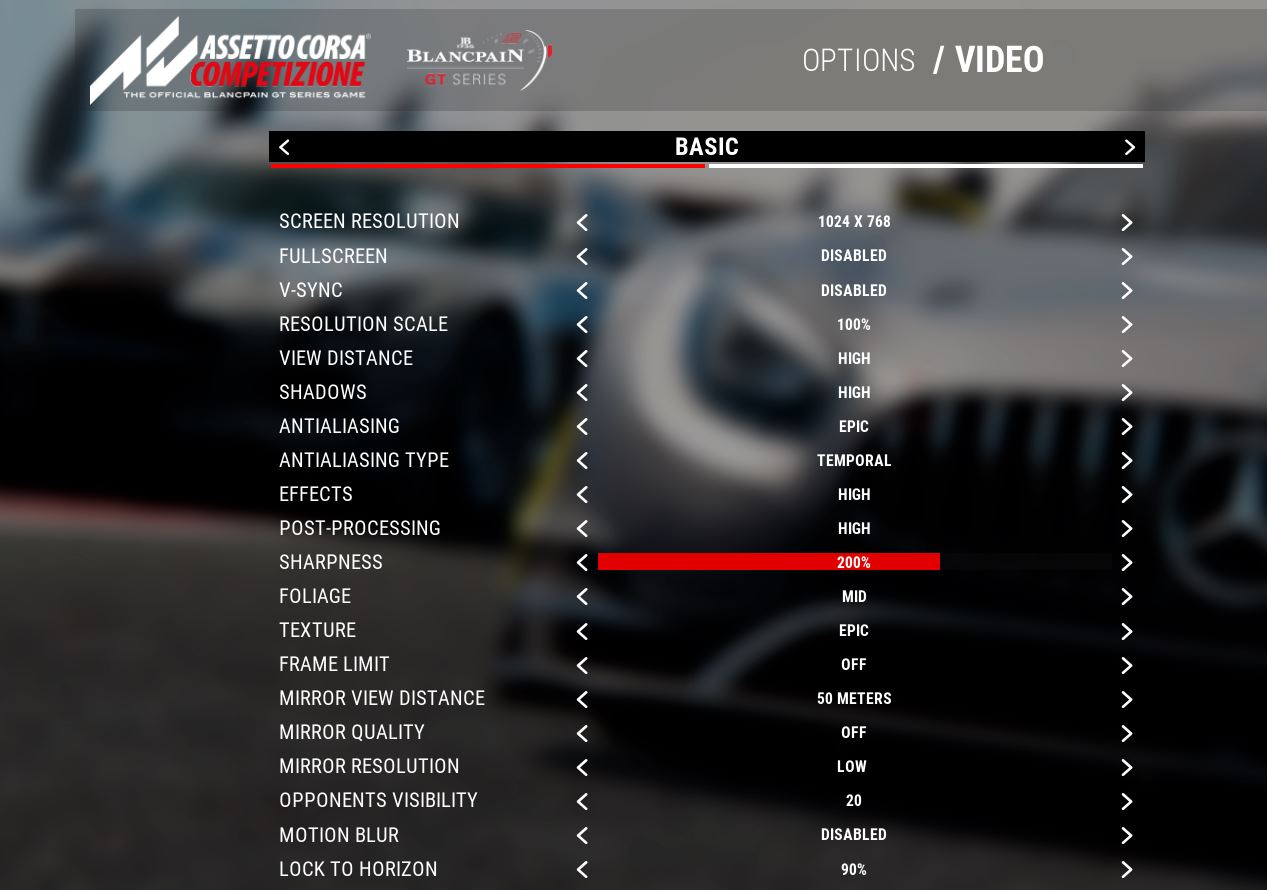

Nvidia settings for ACC in VR mode over the last months - I have reached a point where am fairly satisfied with the result.
I got heavily inspired by UnionJack's contribution in this thread along with many other places
such as the ACC main forums and in particular Tberg and Coanda over there:
https://www.racedepartment.com/threads/share-your-vr-graphic-settings.160409/page-10#post-2929864
https://www.assettocorsa.net/forum/...ate-0-2-discussion.51980/page-14#post-1001896
My hardware is:
Samsung Odyssey+
ROG Zephyrus GX501GI laptop
16GB ram ddr4
i7 8750H (6 cores) running at 3.9ghz (Cinebench score of 1257)
GTX 1080 MaxQ OC'ed (+140mhz core + 400Mhz ram)
Win 10 Pro
Pixel Density set to 1.3 (in-game ACC)
I have reduced the ghosting of TAA quite drastically and there is no side effect on the side mirrors - running in instanced stereo mode (vr.InstancedStereo) made a big difference compared to reprojection via WMR (Windows Mixed Reality) where this last one would cause FPS to dip drastically after a few laps at Nürburgring (as an example). I don't have this problem with instanced stereo mode. Am sharing the various configurations I have changed - feel free to change based on your hardware capabilities. I can sustain 45fps with instanced stereo mode and in some tracks I can do 85-90 during practice sessions).
If your hardware is struggling I would recommend removing or tuning down these settings in engine.ini :
- remove or tune the settings down for the [SystemSettings] section
- set r.LensFlareQuality=0 ( I have it at 2 for best immersion )
- set r.BloomQuality to 0 or 2 ( I have it at 4 )
- set r.TranslucencyLightingVolumeDim below or equal to 24 ( I have it at 48 )
- set r.TemporalAASamples=4 ( I have it at 8 which is the default for UE4)
Make sure to select the right ACC binary file name in the Nvidia control panel (i.e. ac2-win64-shipping.exe)
Hope this helps - appreciate all the feedback as I'd like to hear what people can come up with to improve performance and / or quality in VR mode.
I have attached my engine.ini and added various config settings to this post. Hope this helps.
Cheers
Attachments
Last edited:
https://www.racedepartment.com/threads/share-your-vr-graphic-settings.160409/page-11#post-2934692Anyone running Odyssey Plus that has optimized this?
I've been deleting the 2 lines // from the "motionReprojectionMode" : "auto", line in the default.vrsettings config located here C:\Program Files (x86)\Steam\steamapps\common\MixedRealityVRDriver\resources)))
This motion reprojection is extremely smooth for WMR HMDS and it seems to override steams.
I'm going to try out your settings though because since the .6 update ACC has become very burry even with unionjacks newest settings and even the default ones
This motion reprojection is extremely smooth for WMR HMDS and it seems to override steams.
I'm going to try out your settings though because since the .6 update ACC has become very burry even with unionjacks newest settings and even the default ones
@bassape207 Try and set 2 for r.Tonemapper.Sharpen instead of 1 as well. Not a huge difference but that might help.
You can also try and remove r.TemporalAACurrentFrameWeight=0.1 entirely or set it to 0.6 and see if you get less blur.
Yes, vr.InstancedStereo is very smooth indeed - extremely pleased with it. Am no longer forcing reprojection from WMR. Also you can try to play with SceneColorFormat 2 or 3 and see what you prefer.
"motionReprojectionMode" will cause problems if you uncomment it from the settings file in WMR - I have reproduced dips in FPS after doing several laps - it never happens with vr.InstancedStereo from the Unreal Engine. I would leave the 2 lines commented with // and try vr.InstancedMode=1 as set in the engine.ini
Will be testing something else tonight and will report if I see improvement over TAA which is not ideal from UE4.
You can also try and remove r.TemporalAACurrentFrameWeight=0.1 entirely or set it to 0.6 and see if you get less blur.
Yes, vr.InstancedStereo is very smooth indeed - extremely pleased with it. Am no longer forcing reprojection from WMR. Also you can try to play with SceneColorFormat 2 or 3 and see what you prefer.
"motionReprojectionMode" will cause problems if you uncomment it from the settings file in WMR - I have reproduced dips in FPS after doing several laps - it never happens with vr.InstancedStereo from the Unreal Engine. I would leave the 2 lines commented with // and try vr.InstancedMode=1 as set in the engine.ini
Will be testing something else tonight and will report if I see improvement over TAA which is not ideal from UE4.
Last edited:
Tested ACC on monitor (triples) this weekend. Cant believe the game looks so good on monitors and so crapy on VR with the same settings. Unfortunalely
I lost my hopes of seeing improvements for VR.
I lost my hopes of seeing improvements for VR.
Here are the latest settings I have for engine.ini below - I haven't changed the settings for in-game and Nvidia control panel (see my earlier post in this thread).
Just did a race at Paul Ricard with 19 AI under rain - my FPS were 45fps and it was very smooth, thanks to InstancedStereo mode! Sure at the beginning of the race it might fluctuate between 39 and 45 but it then stays steady at 45fps smooth
AI read ended me in a straight line at close to 200mph which makes it for a short video
which makes it for a short video
See for yourself - text is very readable and this is what am seeing in my Odyssey+ helmet
Sorry in advance if I am moving my head too fast but this is a racing game
As I mentioned earlier, I am pretty satisfied with this - hopefully Kunos will optimize VR some more!
[ConsoleVariables]
vr.InstancedStereo=1
r.TemporalAACatmullRom=1
r.TemporalAAPauseCorrect=1
r.TemporalAASamples=4
r.Tonemapper.Sharpen=3
r.SeparateTranslucency=0
r.HZBOcclusion=0
r.MotionBlurQuality=0
r.PostProcessAAQuality=4
r.EyeAdaptationQuality=0
r.AmbientOcclusionLevels=0
r.SSR.Quality=1
r.DepthOfFieldQuality=0
r.SceneColorFormat=3
r.TranslucencyVolumeBlur=0
r.TranslucencyLightingVolumeDim=48
r.LensFlareQuality=2
r.SceneColorFringeQuality=0
r.FastBlurThreshold=0
r.SSR.MaxRoughness=0.1
r.RHICmdBypass=0
r.DetailMode=1
r.RefractionQuality=2
r.MaterialQualityLevel=1
sg.ShadowQuality=2
r.MipMapLODBias=-1
r.Streaming.MipBias=-1
r.Color.Mid=0.4
[SystemSettings]
r.MaxAnisotropy=16
r.ViewDistanceScale=5
foliage.LODDistanceScale=5
Just did a race at Paul Ricard with 19 AI under rain - my FPS were 45fps and it was very smooth, thanks to InstancedStereo mode! Sure at the beginning of the race it might fluctuate between 39 and 45 but it then stays steady at 45fps smooth
AI read ended me in a straight line at close to 200mph
See for yourself - text is very readable and this is what am seeing in my Odyssey+ helmet
Sorry in advance if I am moving my head too fast but this is a racing game
As I mentioned earlier, I am pretty satisfied with this - hopefully Kunos will optimize VR some more!
[ConsoleVariables]
vr.InstancedStereo=1
r.TemporalAACatmullRom=1
r.TemporalAAPauseCorrect=1
r.TemporalAASamples=4
r.Tonemapper.Sharpen=3
r.SeparateTranslucency=0
r.HZBOcclusion=0
r.MotionBlurQuality=0
r.PostProcessAAQuality=4
r.EyeAdaptationQuality=0
r.AmbientOcclusionLevels=0
r.SSR.Quality=1
r.DepthOfFieldQuality=0
r.SceneColorFormat=3
r.TranslucencyVolumeBlur=0
r.TranslucencyLightingVolumeDim=48
r.LensFlareQuality=2
r.SceneColorFringeQuality=0
r.FastBlurThreshold=0
r.SSR.MaxRoughness=0.1
r.RHICmdBypass=0
r.DetailMode=1
r.RefractionQuality=2
r.MaterialQualityLevel=1
sg.ShadowQuality=2
r.MipMapLODBias=-1
r.Streaming.MipBias=-1
r.Color.Mid=0.4
[SystemSettings]
r.MaxAnisotropy=16
r.ViewDistanceScale=5
foliage.LODDistanceScale=5
awesome I'll try later. I didn't respond yet to testing. I ended up setting tonemapper to 3 like you did in this one. The other one I tried on .06 made a mess of things so i put it back.. I do still prefer motion re-projection mode on auto. works well on my system. Thanks again.
hey guys, bought ACC a while back and only just started to get into it.
having trouble with the UI, not able to go through tabs to setup my car. and clarity on my oculus cv1.
pc specs
Intel Core i7-9700K
gtx 1080ti
32gb ram
im sure these have been talked about in this thread but if someone could help me out, it would be much appreciated.
having trouble with the UI, not able to go through tabs to setup my car. and clarity on my oculus cv1.
pc specs
Intel Core i7-9700K
gtx 1080ti
32gb ram
im sure these have been talked about in this thread but if someone could help me out, it would be much appreciated.
hey guys, bought ACC a while back and only
having trouble with the UI, not able to go through tabs to setup my car. and clarity on my oculus cv1.
Depending on your wheel, you need to bind the right buttons for such actions - You should be able to map them through the control - have you also picked a preset or you can't go to the controls tab in the UI.
Regarding clarity for the Rift there are plenty of config settings to set as part of this thread just saying
ACC is not in my nividia profile any ideas on how to remedy?
ACC is not in my nividia profile any ideas on how to remedy?
You have to add it by clicking the button add and pointing to the proper ACC binary file name which is ac2-win64-shipping.exe
You can find the location under \program files (x86)\steam\steamapps\commom\\Assetto Corsa Competizione\AC2\Binaries\Win64\AC2-Win64-Shipping.exe
Paul Glover
I talk lots
after some extensive testing my conclusion is that 0.65 performs considerably worse than 0.51 in re-projection mode on my i8700 / 1070 machine. I did a clean re install, and the -vr change as per kunos. no engine.ini modificaitons.
AA on temporal set to high
SS on 130% as per my previous settings
pretty much everything else low / medium
major differences are:
more tearing,
side mirrors are always doubled
big FPS hits during dusk
perhaps the new release is better for those who are not forced to use re-projection mode
If you run the Oculus Tray Tool, try disabling ASW. I ran ACC cod the first time today, I was getting a weird affect when moving my head, like the image was tearing. Disabling ASW solves tat issue.
Not tried the game with other cars yet, I fear it will not go well. Only running a 1060.
Latest News
-
Fanatec Appoints New CEO To “Tackle Delivery Issues”Following the pushing aside of company founder Thomas Jackermeier in March, Andres Ruff is the...
- Thomas Harrison-Lord
- Updated:
- 1 min read
-
Sponsored Pimax Crystal Light Giveaway: Win A Freshly-Unveiled High-End VR HeadsetTwo new VR headsets join the Pimax lineup: The Chinese manufacturer revealed both the Crystal...
- Yannik Haustein
- Updated:
- 3 min read
-
2024 Formula One Chinese Grand PrixRound 4 of the 2024 Formula One season takes place in Shanghai, China. This is the first time...
- Connor Minniss
- Updated:
- 2 min read
-
Cammus Launches Load Cell LC100 Sim Racing PedalsThe Chinese manufacturer expands its sim racing range even further, with pedals now available...
- Thomas Harrison-Lord
- Updated:
- 1 min read
-
MotoGP 24: Riders Market And Revised Moto2 Handling ShowcasedThe rider transfer market has been detailed for MotoGP 24, following only a brief overview...
- Thomas Harrison-Lord
- Updated:
- 2 min read
-
Steyr 1108: Possibly The Fastest Tractor In Assetto CorsaThe world of sim racing mods is fascinating - not just because of its authentic recreations, but...
- Yannik Haustein
- Updated:
- 3 min read
-
Asetek SimSports Launches RaceHub 3.0 SoftwareThe latest update unlocks customised LED use on Asetek’s wheel bases, steering wheels and...
- Thomas Harrison-Lord
- Updated:
- 3 min read










