You are using an out of date browser. It may not display this or other websites correctly.
You should upgrade or use an alternative browser.
You should upgrade or use an alternative browser.
Setup Manager Support
- Thread starter Pete Mull
- Start date
Here is the download link to the latest RBR SetupManager release:
RBR SetupManager 2.4
Excerpt from the readme:
RBR Setup Manager 2.4 for RBR 1.02
***********************************
A simple app to copy/move car setup files to and from the RBR SavedGames
folder. It automatically renames the files to conform with the RBR XslotNNN_
naming convention.
It also enables you to edit the setups using the context menu Properties
option or by double clicking the list entry.
Note:
Requires .NET Framework v2, and RichardBurnsRally_SSE.exe 1.02 in the current
directory.
Installation
************
Unzip all the contents of the installation archive into your Richard Burns
Rally installation folder (where RichardBurnsRally_SSE.exe is located).
Update History
**************
Version 2.4 2015-05-30
----------------------
* added tooltips
* double click to open setup
* Polish translation by Wojtek
Version 2.3 2015-02-21
----------------------
* fixed save/restore of window positions
Version 2.2 2014-09-18
----------------------
* added support for online plugins
Version 2.1 2014-08-14
----------------------
* damping with 2 decimal digits
Version 2.00
------------
* calculate and show the block length of the helper spring
* fixed units
* fixed decimal digits of some values
* fixed naming of some values
RBR SetupManager 2.4
Excerpt from the readme:
RBR Setup Manager 2.4 for RBR 1.02
***********************************
A simple app to copy/move car setup files to and from the RBR SavedGames
folder. It automatically renames the files to conform with the RBR XslotNNN_
naming convention.
It also enables you to edit the setups using the context menu Properties
option or by double clicking the list entry.
Note:
Requires .NET Framework v2, and RichardBurnsRally_SSE.exe 1.02 in the current
directory.
Installation
************
Unzip all the contents of the installation archive into your Richard Burns
Rally installation folder (where RichardBurnsRally_SSE.exe is located).
Update History
**************
Version 2.4 2015-05-30
----------------------
* added tooltips
* double click to open setup
* Polish translation by Wojtek
Version 2.3 2015-02-21
----------------------
* fixed save/restore of window positions
Version 2.2 2014-09-18
----------------------
* added support for online plugins
Version 2.1 2014-08-14
----------------------
* damping with 2 decimal digits
Version 2.00
------------
* calculate and show the block length of the helper spring
* fixed units
* fixed decimal digits of some values
* fixed naming of some values
Last edited:
Warren Dawes
Premium
Thanks WorkerBee, yet another very useful Tool for us. 
jebus I am stupid, I have it installed but errrrrrrrrrrr I dont understand the instructions. I know, I know, but I DID point out I am stupid....
Which of the instructions did you not understand ?
I think the readme gives at least some advice on how to get going.
I could not describe it much better here.
At least editing a setup via context menu by clicking the right mouse button should not be that difficult.
Drag'n'Drop between the window panels is standard Windows user interface.
It is similar to using the Windows Explorer.
I think the readme gives at least some advice on how to get going.
I could not describe it much better here.
At least editing a setup via context menu by clicking the right mouse button should not be that difficult.
Drag'n'Drop between the window panels is standard Windows user interface.
It is similar to using the Windows Explorer.
I cant seem to edit/create the paths, I run the exe and from there Iam not really sure how to set the path to my setups. or where the library is/should be.
Gawd bless you for trying to explain, it will be a uphill struggle...
Gawd bless you for trying to explain, it will be a uphill struggle...
Examples:
Library Path:
«rbr»\SavedGames\setups
RBR Path:
«rbr»
AllCarsINI:
«rbr»\SavedGames\setups\AllCars.ini
If you do not know what «rbr» is supposed to be ..., well
See these just as examples. You then can create subfolders from within the manager to create a folder structure to suit your needs, e.g. Xsara/gravel, Xsara/snow, Fiesta/gravel ect ect.
Library Path:
«rbr»\SavedGames\setups
RBR Path:
«rbr»
AllCarsINI:
«rbr»\SavedGames\setups\AllCars.ini
If you do not know what «rbr» is supposed to be ..., well
See these just as examples. You then can create subfolders from within the manager to create a folder structure to suit your needs, e.g. Xsara/gravel, Xsara/snow, Fiesta/gravel ect ect.
Last edited:
I may be going mad, but what i ment is i could not type where the paths go, now I can. Naturally, i did not change anything either... sometimes my stupidity is awesome!
I applaud your patience, and with juuuust enough sarcasm to keep it all interesting. I will hopefully get it up and running tomorrow (when I have enough time) but as someone who has a setup for each track (all wrong mind you) this should really help. Thanks for all the hard work Mr B
I applaud your patience, and with juuuust enough sarcasm to keep it all interesting. I will hopefully get it up and running tomorrow (when I have enough time) but as someone who has a setup for each track (all wrong mind you) this should really help. Thanks for all the hard work Mr B
I have the software setup as follows:
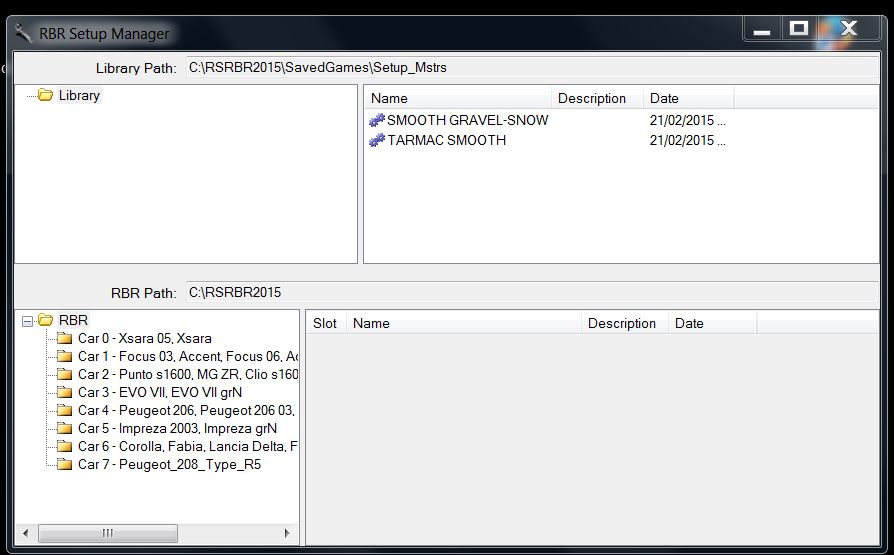
But when I drag and drop the files onto Car 7 folder it tells me that the file exists and do I want to overwrite it, i say no. When I go to look at the folders the two files don't appear in mix, gravel or any of the others. Am I missing something ?
But when I drag and drop the files onto Car 7 folder it tells me that the file exists and do I want to overwrite it, i say no. When I go to look at the folders the two files don't appear in mix, gravel or any of the others. Am I missing something ?
Could be that it does not like that you have no subfolder in "Library".
Just create a "Peugeot 208" or whatever folder in your Library.
Then it should work.
I recommend creating separate folders for each car, then gravel, tarmac, snow folders in each of them.
Helps keep things organized.
I have tried dragging a file directly onto the Library folder, which causes an exception.
I think I can live with that ... so obviously subfolders are a requirement.
Just create a "Peugeot 208" or whatever folder in your Library.
Then it should work.
I recommend creating separate folders for each car, then gravel, tarmac, snow folders in each of them.
Helps keep things organized.
I have tried dragging a file directly onto the Library folder, which causes an exception.
I think I can live with that ... so obviously subfolders are a requirement.
Latest News
-
Sponsored Pimax Crystal Light Giveaway: Win A Freshly-Unveiled High-End VR HeadsetTwo new VR headsets join the Pimax lineup: The Chinese manufacturer revealed both the Crystal...
- Yannik Haustein
- Updated:
- 3 min read
-
Wisniewski Wins Twice at DTM Esports Pro’s Penultimate RoundFive of the six DTM Esports Pro rounds are complete for 2024, with Nikodem Wisniewski winning...
- Thomas Harrison-Lord
- Updated:
- 3 min read
-
Throwback To The PS1 Era: Old School Rally Available To Wishlist On SteamThe late 1990s saw rally games become immensely popular on the original PlayStation. Old School...
- Yannik Haustein
- Updated:
- 2 min read
-
Le Mans Ultimate Goes On European FIA WEC TourThe official simulation of the FIA World Endurance Championship will have an official presence...
- Thomas Harrison-Lord
- Updated:
- 2 min read
-
Rennsport To Add Another AC Track Soon?After the implementation of the Orchard Road Street Circuit in late 2023, Rennsport looks set to...
- Yannik Haustein
- Updated:
- 2 min read
-
CarX Street Confirms Mods, Liveries and Wheel Support For PC ReleaseTake the drifting scene, mash it together with an open world and throw in a hint of the Fast &...
- Thomas Harrison-Lord
- Updated:
- 2 min read
-
Luke Whitehead: Meet The 24-Hour Solo Sim Racer Who Finished 3rdTo celebrate the launch of the Nürburgring 24h pack on Assetto Corsa Competizione, publishers...
- Luca Munroe
- Updated:
- 4 min read










