You are using an out of date browser. It may not display this or other websites correctly.
You should upgrade or use an alternative browser.
You should upgrade or use an alternative browser.
rF2 S397 GT3 @ Zolder - Friday 10 May 2019
- Thread starter Craig Dunkley
- Start date
rFactor 2 Racing Club event
Craig Dunkley
Premium
Craig Dunkley
Premium
I would also like to be in.
Thank you very much Craig.
You are most welcome my friend
Craig Dunkley
Premium
like this?in the rfactor launcher, put the mouse on top of the MOD, and it will tell you what file is missing
leave the mouse on several seconds where it says zolder, the message will appear that file is missing, it can also happen that it has another file called the same and that of conflict, like another zolder circuit,
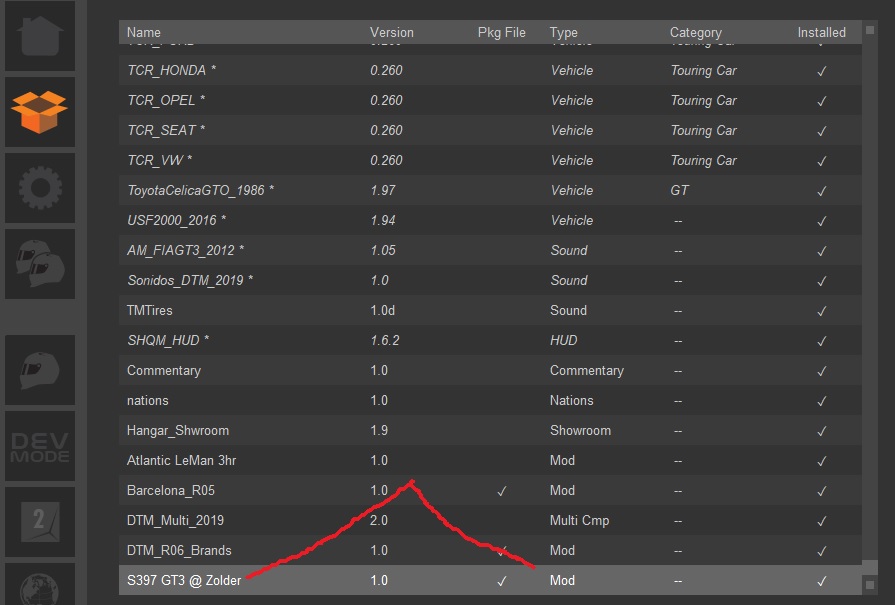
If it still does not work, read this,
If some officer's car does not have that version, unsubscribe from the specific vehicle and restart steam.it will be downloaded again. I hope that helps

Look at in : rfactor/installed/vehicle/
version of GT3 and GTE
AstonMartin_Vantage_GT3_2019 - 1.44 , 1.45
Audi_R8LMS_GT3_2018 - 1.46 , 1.47
Bentley_Continental_GT3_2017 - 2.52 , 2.53
BMW_M6_GT3_2018 - 1.42 , 1.43
BMW_M8_GTE_2018 - 1.56 , 1.57
Callaway_Corvette_GT3_2017 - 2.48 , 2.49
Corvette_C7R_GTE_2017 - 1.74 , 1.75
McLaren_650S_GT3_2017 - 2.42 , 2.43
McLaren_720S_GT3_2018 - 1.40 , 1.41
Mercedes_AMG_GT3_2017 - 2.50 , 2.51
Norma_M30-LMP3_2017 - 1.70 , 1.71
Oreca_07_LMP2_2017 - 1.56 , 1.57
Porsche_911_GT3_R_2018 - 1.38 , 1.39
Porsche_991RSR_GTE_2017 - 1.72 , 1.73
If some officer's car does not have that version, unsubscribe from the specific vehicle and restart steam.it will be downloaded again. I hope that helps
Look at in : rfactor/installed/vehicle/
version of GT3 and GTE
AstonMartin_Vantage_GT3_2019 - 1.44 , 1.45
Audi_R8LMS_GT3_2018 - 1.46 , 1.47
Bentley_Continental_GT3_2017 - 2.52 , 2.53
BMW_M6_GT3_2018 - 1.42 , 1.43
BMW_M8_GTE_2018 - 1.56 , 1.57
Callaway_Corvette_GT3_2017 - 2.48 , 2.49
Corvette_C7R_GTE_2017 - 1.74 , 1.75
McLaren_650S_GT3_2017 - 2.42 , 2.43
McLaren_720S_GT3_2018 - 1.40 , 1.41
Mercedes_AMG_GT3_2017 - 2.50 , 2.51
Norma_M30-LMP3_2017 - 1.70 , 1.71
Oreca_07_LMP2_2017 - 1.56 , 1.57
Porsche_911_GT3_R_2018 - 1.38 , 1.39
Porsche_991RSR_GTE_2017 - 1.72 , 1.73
make sure you have the correct directoryOK, This is what I get ... I got the 2 Steam dl's, I thought they installed. Can you tell by this what happened? ... on the right it doesn't have the check mark as being installed.... need to investigate that!View attachment 304626
Did you buy the gt3 package? If so, check the directoryOK, This is what I get ... I got the 2 Steam dl's, I thought they installed. Can you tell by this what happened? ... on the right it doesn't have the check mark as being installed.... need to investigate that!View attachment 304626
Here is my packages directory .... it looks like I got 2 zolder's?????
I can't tell if they installed or not, I go to workshop @ steam and there is just 10 cars, that are all subscribed. Where are the GT3 packages subscribed at?
I looked in my rf2 directory (not rf) and found i'm missing about 1/2 the cars.... but I got the 2 packages, i think one didn't install, where on steam do you go to verify this... steam is really a pita!
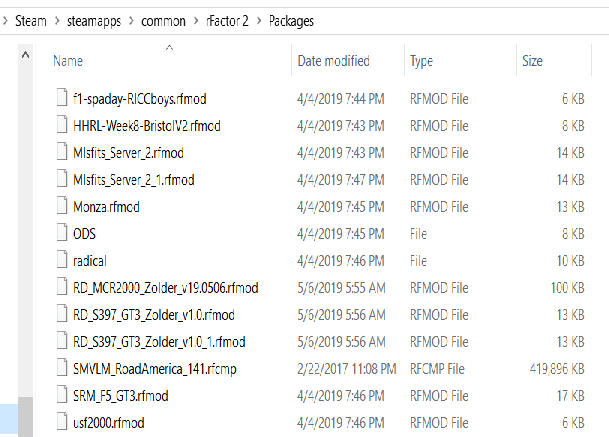
I can't tell if they installed or not, I go to workshop @ steam and there is just 10 cars, that are all subscribed. Where are the GT3 packages subscribed at?
I looked in my rf2 directory (not rf) and found i'm missing about 1/2 the cars.... but I got the 2 packages, i think one didn't install, where on steam do you go to verify this... steam is really a pita!
Last edited:
Paul Glover
I talk lots
Sign me up please Craig
the articles must be in the root of rfactor 2, installed, vehicle ... check the versions.If it still does not work, read this,Here is my packages directory .... it looks like I got 2 zolder's?????
I can't tell if they installed or not, I go to workshop @ steam and there is just 10 cars, that are all subscribed. Where are the GT3 packages subscribed at?
I looked in my rf2 directory (not rf) and found i'm missing about 1/2 the cars.... but I got the 2 packages, i think one didn't install, where on steam do you go to verify this... steam is really a pita!
View attachment 304628
If some officer's car does not have that version, unsubscribe from the specific vehicle and restart steam.it will be downloaded again. I hope that helps
Look at in : rfactor/installed/vehicle/
version of GT3 and GTE
AstonMartin_Vantage_GT3_2019 - 1.44 , 1.45
Audi_R8LMS_GT3_2018 - 1.46 , 1.47
Bentley_Continental_GT3_2017 - 2.52 , 2.53
BMW_M6_GT3_2018 - 1.42 , 1.43
BMW_M8_GTE_2018 - 1.56 , 1.57
Callaway_Corvette_GT3_2017 - 2.48 , 2.49
Corvette_C7R_GTE_2017 - 1.74 , 1.75
McLaren_650S_GT3_2017 - 2.42 , 2.43
McLaren_720S_GT3_2018 - 1.40 , 1.41
Mercedes_AMG_GT3_2017 - 2.50 , 2.51
Norma_M30-LMP3_2017 - 1.70 , 1.71
Oreca_07_LMP2_2017 - 1.56 , 1.57
Porsche_911_GT3_R_2018 - 1.38 , 1.39
Porsche_991RSR_GTE_2017 - 1.72 , 1.73
go to inventory, select the cars that need updating, / see this article in workshop / unsubscribe., you have to do it car by car, I mean one by one
the official cars are not in package, they are in installed, vehicles, if they are not updated (check version) you must unsubscribe in your inventory as I said aboveHere is my packages directory .... it looks like I got 2 zolder's?????
I can't tell if they installed or not, I go to workshop @ steam and there is just 10 cars, that are all subscribed. Where are the GT3 packages subscribed at?
I looked in my rf2 directory (not rf) and found i'm missing about 1/2 the cars.... but I got the 2 packages, i think one didn't install, where on steam do you go to verify this... steam is really a pita!
View attachment 304628
Daiman Patel
rFactor 2 Technical Assistant
tried the server and it wouldnt let me in, something like "failed to install mod".
I then uninstalled and installed the track again and now get this every time i try to log in
View attachment 304620
Download the server package from here, and try to install it manually via the Content Manager. As @Juan Roguez has rightly stated, this will highlight if any required components are missing or out of date. Resolve these issues before installing the package. Let me know if you continue to experience this problem.https://www.racedepartment.com/threads/s397-gt3-zolder-friday-10-may-2019.165978/page-2#post-2966154
@Daiman Patel ..is there a simple solution for this?
@Craig Dunkley @Daiman Patel
EDIT: This week's problem is different than last week's.
Now even if you download the package from the dropbox, it tries to install the same package from the server, but it fails. I get something like that:

In order to make it work for me I needed to delete and uninstall the package from RD.
The file from the dropbox is an old one, it didn't work for me, but when I allowed the game to download everything via launcher it connected me to the server.
EDIT: This week's problem is different than last week's.
Now even if you download the package from the dropbox, it tries to install the same package from the server, but it fails. I get something like that:

In order to make it work for me I needed to delete and uninstall the package from RD.
The file from the dropbox is an old one, it didn't work for me, but when I allowed the game to download everything via launcher it connected me to the server.
Last edited:
Daiman Patel
rFactor 2 Technical Assistant
Hmmm… that is very interesting. I wonder why it is trying to download and install the server package again even if you already have it installed. The link that I have provided is to the latest version of the package required to join the server for the GT3 event. I wonder if this problem might be occurring because we had another GT3 race at Zolder earlier this year, for which the package name and version would have been the same as those for this week's race; if that old package is maybe still installed, or if there are some remnants of it somewhere, then it could be resulting in a conflict. When I get to the office I shall create a new server package with a different version, which will hopefully rectify the problem.@Craig Dunkley @Daiman Patel
EDIT: This week's problem is different than last week's.
Now even if you download the package from the dropbox, it tries to install the same package from the server, but it fails. I get something like that:
In order to make it work for me I needed to delete and uninstall the package from RD.
The file from the dropbox is an old one, it didn't work for me, but when I allowed the game to download everything via launcher it connected me to the server.
Daiman Patel
rFactor 2 Technical Assistant
The race will start while there is still light, but end just as it becomes dark.I got on the server... and it was .... dark, this isn't a night race is it?
Latest News
-
Why The BTCC and Motorsport Games ReunitedIn a surprise move last week, official BTCC content will once again be present within rFactor 2...
- Thomas Harrison-Lord
- Updated:
- 5 min read
-
Sponsored MOZA Racing & Lamborghini Redefine Racing Boundaries with The Real Race Super Trofeo 2024MOZA Racing proudly announces its collaboration with Lamborghini for the launch of The Real Race...
- OverTake.gg
- Updated:
- 6 min read
-
Forza Horizon 5 Apex Allstars Update Adds Five New Race Cars, Plus Yet More DLCA new Apex Allstars Festival Playlist kicks off this Thursday in Forza Horizon 5, joined by a...
- Thomas Harrison-Lord
- Updated:
- 3 min read
-
F1 24's Updated Car Performance and Handling ExplainedWhile we haven’t tested it yet, on paper it sounds like significant changes have been made to...
- Thomas Harrison-Lord
- Updated:
- 3 min read
-
Tim Jarschel Wins 2024 DTM Esports Pro championshipCombining searing pace with consistency, Jarschel took home the title despite a charge from...
- Thomas Harrison-Lord
- Updated:
- 3 min read
-
Embracer Group Splits Into Three – Wreckfest, Milestone, Set For New HomesTwo racing game publishers are now forging their own paths as Embracer splinters into three...
- Thomas Harrison-Lord
- Updated:
- 3 min read
-
Recreating The Goodwood Members Meeting In Assetto CorsaThe Goodwood Members Meeting is one of the highlights of the British motorsport calendar. A...
- Connor Minniss
- Updated:
- 5 min read










