You are using an out of date browser. It may not display this or other websites correctly.
You should upgrade or use an alternative browser.
You should upgrade or use an alternative browser.
Content Manager (Questions & Answers)
- Thread starter Zoltan76
- Start date
Hi Guys
i currently record screen my videos then edit for YouTube, but when in VR in content manager its all great but what you see on the laptop monitor is a really bad resolution with black bars left and right which i cant screen record as it looks bad any advice please?
i currently record screen my videos then edit for YouTube, but when in VR in content manager its all great but what you see on the laptop monitor is a really bad resolution with black bars left and right which i cant screen record as it looks bad any advice please?
Last edited:
Hi Guys
i currently record screen my videos then edit for YouTube, but when in VR in content manager its all great but what you see on the laptop monitor is a really bad resolution with black bars left and right which i cant screen record as it looks bad any advice please?
Uncheck this option.
I heard that I can get a grey skin template from Calculate AO in content manager as in this clip
How to get template for livery tutorial | Assetto Corsa | Content Manager - YouTube
but is there anyway to get the original texture such as black and white AE86 skin in pic?
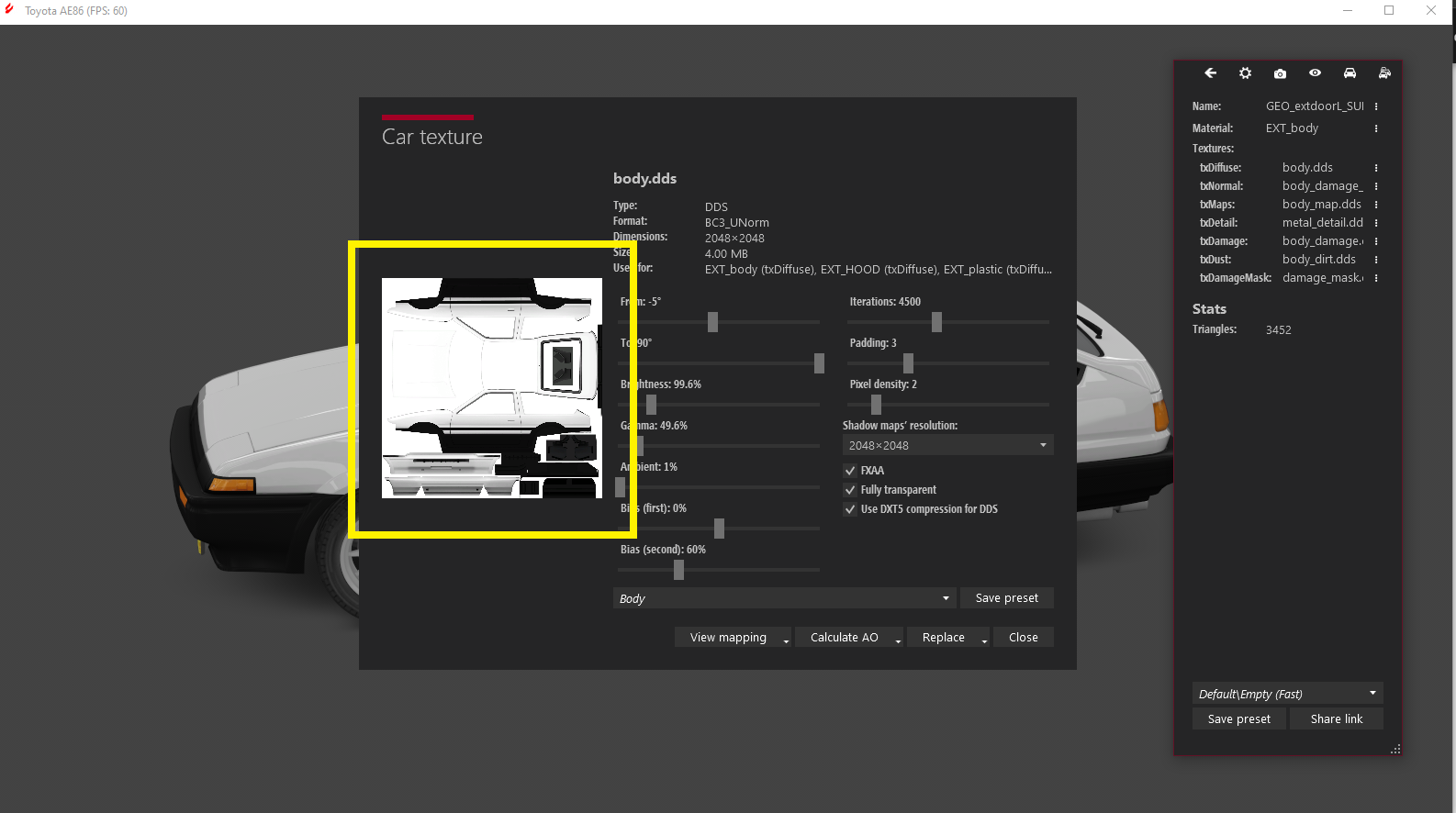
only way I know is screenshot it. but I can get only resolution that not bigger than my screen
How to get template for livery tutorial | Assetto Corsa | Content Manager - YouTube
but is there anyway to get the original texture such as black and white AE86 skin in pic?
only way I know is screenshot it. but I can get only resolution that not bigger than my screen
Last edited:
just open the body.dds in the skinfolder of this car and there it is. 
With the right dev mode of CM (sorry, I don't remember offhand how it's enabled) you get an 'export' link next to 'replace' that'll let you save out the texture. dds is a lossy compression though so you should be careful of converting back and forth. Better to work up from scratch in a psd combining with the intended channels.
Last edited:
I'm trying to make a skin on a rear wing on a modded car and that part isn't in the skin folder. I just use this for example because I find the texture is like an actual car (some car isn't such as in clip)just open the body.dds in the skinfolder of this car and there it is.
Last edited:
If you use an example, you'll get an answer for that example. 
You're still able to find out with CM in which file the wing is located. If there is no separate DDS within the skinfolder its hardcoded into the cars KN5. So unpack the car and copy the corresponding DDS into the folder of the skin.
If its encrypted sh*t ... delete the car
You're still able to find out with CM in which file the wing is located. If there is no separate DDS within the skinfolder its hardcoded into the cars KN5. So unpack the car and copy the corresponding DDS into the folder of the skin.
If its encrypted sh*t ... delete the car
I have installed the RSS F1 2020 mod and have loaded Red Bull ring, Monza and Spa, but when I try to have a session at Imola AC keeps crashing or continually loading. How do I solve this?
Last edited:
Once I had an issue loading a track even if I restored the track base files into the AC content folder.
I fixed it by going to the Content section of CM and re-downloading the VAO's and config for the track in question? There may be multiple download types for the track in that section, can't remember. I think they are custom files that are used by CSP to tweak what you can see on track. They might get corrupted or made for a different version of CSP? Try re-downloading both via CM.
I assume you tried restoring the track files in the AC main folder from your download in case those files are corrupted first?
I fixed it by going to the Content section of CM and re-downloading the VAO's and config for the track in question? There may be multiple download types for the track in that section, can't remember. I think they are custom files that are used by CSP to tweak what you can see on track. They might get corrupted or made for a different version of CSP? Try re-downloading both via CM.
I assume you tried restoring the track files in the AC main folder from your download in case those files are corrupted first?
Ive just realised it loads in some content manager sessions -practice. But if I try track day or race it doesnt load, it crashes
Last edited:
Shame no one's too knowledgeable on this because all the other google searches point to AC crashing on start up rather than CM not handing out any results, which sucks.
Hey man I found ride height in i2 using kunos' data. So you have to be good at trig and I'm not. The channel is CGH you can use a bar graph and might want to let the scale go auto and try it out with susp really low so it'll hit then check your bar in motec with play-back. An exact scale won't be possible manual because you need the weight of the car on it's front wheels while lifted 10-20 in.. Sounds crazy I know but that divided by wheelbase etc gives the most accurate reading from all four corners. You might be one of the few here that now know how to get it. I'm gonna be messing with the scale today to see how close I can get it and the unit of measurement for bump-stops and damper pos set up. I've tested it at Eau Rouge* I'm really tired so if this doesn't make too much sense let me know which part. This is an ace card dude let those without a clue remain clueless. I'm giving it to you because you got me looking for it thanks man!
I have a track that a modder made for Long Beach. I get the "race cancelled" error.
I have tried it with many different cars, but that has not made any difference, still crashes.
When I look at the errors.txt file, it does not list anything after the crash.
I don't know if there is some way to troubleshoot issues like this, or are there just too many working parts to dig into to try to figure out what the issue is?
Looking for ideas of what I might be able to do to find the issue.
Thanks
I have tried it with many different cars, but that has not made any difference, still crashes.
When I look at the errors.txt file, it does not list anything after the crash.
I don't know if there is some way to troubleshoot issues like this, or are there just too many working parts to dig into to try to figure out what the issue is?
Looking for ideas of what I might be able to do to find the issue.
Thanks
Check these logs
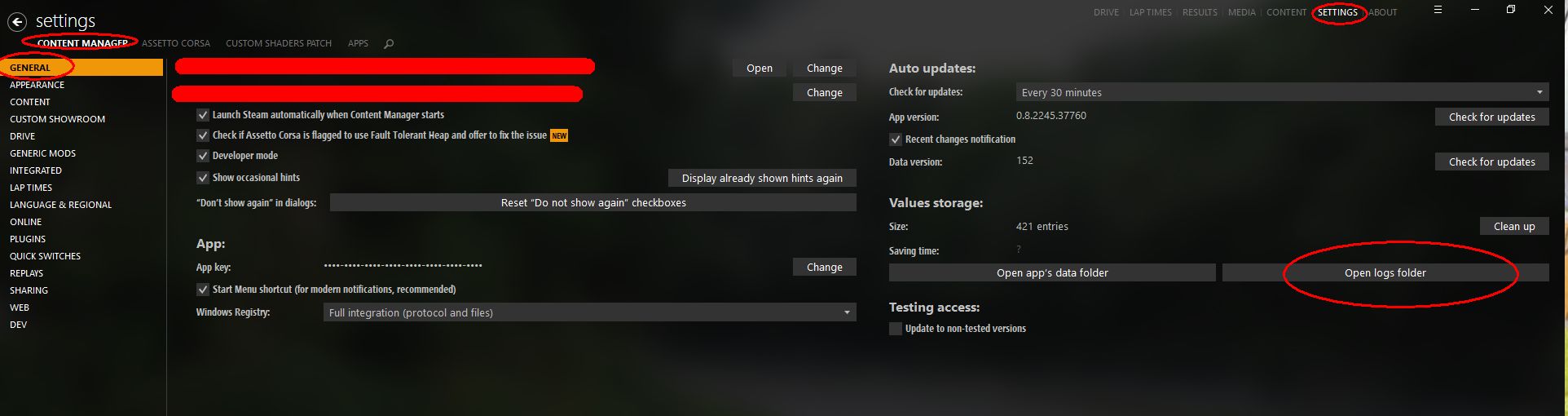
Hi all,
A few days ago, i was searching the way to drive in rain in Assetto Corsa with the RSS FH 2020 car, but when i added the lines in car.ini for to enable rain tyre compound in AC for the car, the "rain" compound tyres was not in the tyres menu selection, then i suspected that the limit of number of tyre compound, including the "rain" tyre compound is about six, so, i deleted the last tyre compound, which is "Visual_Wet" (VW) compound of the RSS FH 2020 Car, and then it appeared the "rain" compound for the car.
First, you have to unpack the data of the car with Content Manager for to have the files that need to change for to make it works.
In the car.ini file from the RSS FH 2020 car mod, you have to put this :
[HEADER]
VERSION=extended-1
[_EXTENSION]
RAIN_DEV=1
In the tyres.ini file from the RSS FH 2020 car mod, you have to delete the last tyre compound, which is and starts in the file here :
[FRONT_5]
NAME=Visual_Wet
SHORT_NAME=VW
Delete all, starting from the "[FRONT 5]" to the end of file (delete the [FRONT 5] too).
Save the two files and repack the data with Content Manager and now will appear the tyre rain compound in the tyre menu selection, and you can to drive in wet with the car and RainFX.
If you don´t know how to make it with what i have put for to do, then i have attached the two files already modified and you have only copy and replace in the "data" directory of the RSS FH 2020 car mod and repack the data with Content Manager and you will have done.
If you hace any question, write here, and when i see it, i will try to respond you with the solution (in the case that i would know the solution... hehehehe)
Edit :
This files are for the Version 3 of the RSS FH 2020
A few days ago, i was searching the way to drive in rain in Assetto Corsa with the RSS FH 2020 car, but when i added the lines in car.ini for to enable rain tyre compound in AC for the car, the "rain" compound tyres was not in the tyres menu selection, then i suspected that the limit of number of tyre compound, including the "rain" tyre compound is about six, so, i deleted the last tyre compound, which is "Visual_Wet" (VW) compound of the RSS FH 2020 Car, and then it appeared the "rain" compound for the car.
First, you have to unpack the data of the car with Content Manager for to have the files that need to change for to make it works.
In the car.ini file from the RSS FH 2020 car mod, you have to put this :
[HEADER]
VERSION=extended-1
[_EXTENSION]
RAIN_DEV=1
In the tyres.ini file from the RSS FH 2020 car mod, you have to delete the last tyre compound, which is and starts in the file here :
[FRONT_5]
NAME=Visual_Wet
SHORT_NAME=VW
Delete all, starting from the "[FRONT 5]" to the end of file (delete the [FRONT 5] too).
Save the two files and repack the data with Content Manager and now will appear the tyre rain compound in the tyre menu selection, and you can to drive in wet with the car and RainFX.
If you don´t know how to make it with what i have put for to do, then i have attached the two files already modified and you have only copy and replace in the "data" directory of the RSS FH 2020 car mod and repack the data with Content Manager and you will have done.
If you hace any question, write here, and when i see it, i will try to respond you with the solution (in the case that i would know the solution... hehehehe)
Edit :
This files are for the Version 3 of the RSS FH 2020
Attachments
Last edited:
Oh goodness, I may be getting close -
From logs, it appears that for some reason, when trying to open the Long Beach track, it is looking in the wrong directory.
All my other tracks work, so my path is set up correctly for Content Manager. My guess is that it is looking in what would be the default folder?
This is part of the error I get from the log file:
16:33:05.572: ⚠ [AcRootDirectory:164] CheckDirectory(): Apps folder not found: C:\Users\MyName\OneDrive\Desktop\AC content manager
I even tried copying the track into the file path above, but no luck.
Any ideas?
Thanks for the help!
From logs, it appears that for some reason, when trying to open the Long Beach track, it is looking in the wrong directory.
All my other tracks work, so my path is set up correctly for Content Manager. My guess is that it is looking in what would be the default folder?
This is part of the error I get from the log file:
16:33:05.572: ⚠ [AcRootDirectory:164] CheckDirectory(): Apps folder not found: C:\Users\MyName\OneDrive\Desktop\AC content manager
I even tried copying the track into the file path above, but no luck.
Any ideas?
Thanks for the help!
Thanks so much for this. I was going crazy trying to figure out if.... I was going crazy.
This did the trick thank you
Latest News
-
F1 24’s Updated Driver Career Mode DetailedThe new aim of F1 24's driver career is to increase your recognition levels, and ultimately...
- Thomas Harrison-Lord
- Updated:
- 3 min read
-
Assetto Corsa Competizione’s Nordschleife Hits Consoles 2nd MayThe Nürburgring 24hr Pack DLC for Assetto Corsa Competizione arrives this time next week for...
- Thomas Harrison-Lord
- Updated:
- 2 min read
-
BeamNG Hotfix Adds Vehicle Detail Viewer And A Slew Of FixesBeamNG.drive's 0.32 update has been a huge hit with fans, the obligatory patch to partner the...
- Connor Minniss
- Updated:
- 3 min read
-
Gran Turismo 7’s Update 1.46 Includes Škoda’s Vision GTAn electric concept marks Škoda’s debut within Gran Turismo, and it will be joined by Honda’s...
- Thomas Harrison-Lord
- Updated:
- 4 min read
-
F1 Manager 2024’s New Mentality System, Pitbox Order DetailedAlongside being able to create a custom team, drivers can now be poached, races can be simulated...
- Thomas Harrison-Lord
- Updated:
- 2 min read
-
How The BTCC and Motorsport Games ReunitedIn a surprise move last week, official BTCC content will once again be present within rFactor 2...
- Thomas Harrison-Lord
- Updated:
- 5 min read
-
Sponsored MOZA Racing & Lamborghini Redefine Racing Boundaries with The Real Race Super Trofeo 2024MOZA Racing proudly announces its collaboration with Lamborghini for the launch of The Real Race...
- OverTake.gg
- Updated:
- 6 min read










