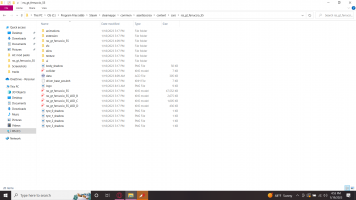Alfred Wayne
Premium
@AbbyEC check this post out on the second page of this thread - https://www.racedepartment.com/threads/rss-fia-gt-imola-bop-testing.253228/post-3622971
It might help
Basically, all you need to do is open the folder thats marked in the red square, then drag and drop the .acd file from each car folder into the corresponding car folder in your ac content folder. No need to open them or anything. Just overwrite the .acd files already in the the original car folders.
It might help
Basically, all you need to do is open the folder thats marked in the red square, then drag and drop the .acd file from each car folder into the corresponding car folder in your ac content folder. No need to open them or anything. Just overwrite the .acd files already in the the original car folders.