12 - sequ shifter, pushpull shifter and handbrake
that is an interesting chapter - driving 95% of my time GT and LMP cars - but spent so much time in looking for the right h-pattern shifter, sequ shifter and handbrake - i cannot explain, but it was important to get the best components for my setup.
- Frex H-Pattern - this shifters rocks, maybe the prosim is better, but for my rig, Frex is the best choice. The short travel is great and the gear change feels awesome.
- Manu Factory MF ssh14 - i cannot explain this beast - you have to try it - its like a fitness training - hammering the gears is so nice - and let us not forget the great looking. Upgraded the switches to Otto P3 - nice click sound in additon to the great tactile shift.
- Ascher Push-Pull Rally shifter - not sure if ascher stopped the production - such great to run rally cars with it - for this shifter i have a DIY moung - LINK
- HE Handbrake - i prefer the handbrake from DIMSIM but HE fits better to my rig - a great tool - DIY mount solution you can dowload here - LINK




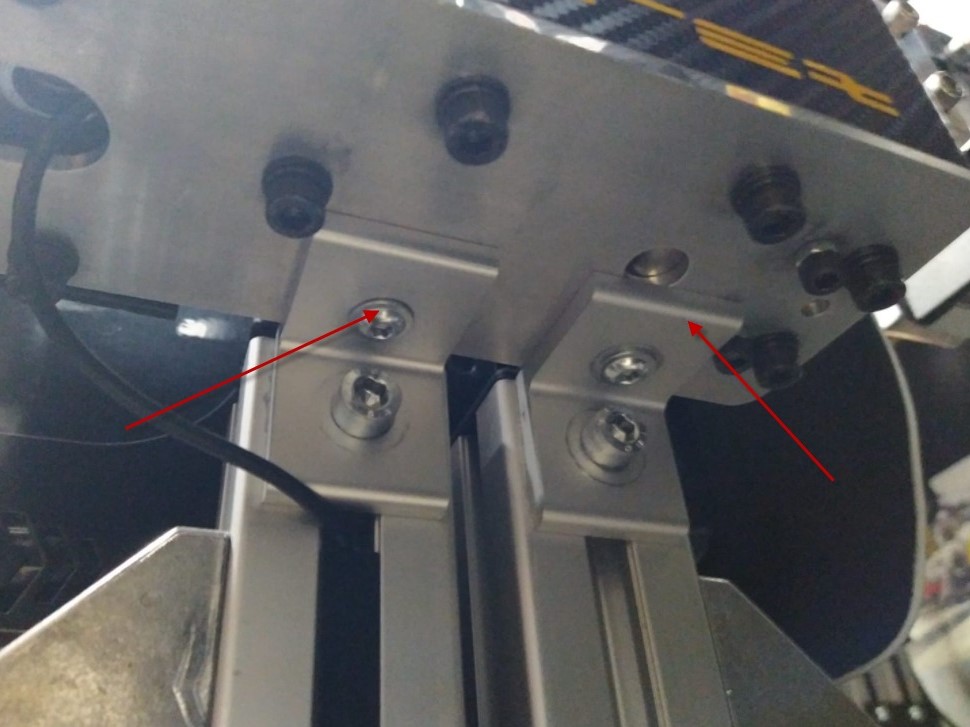

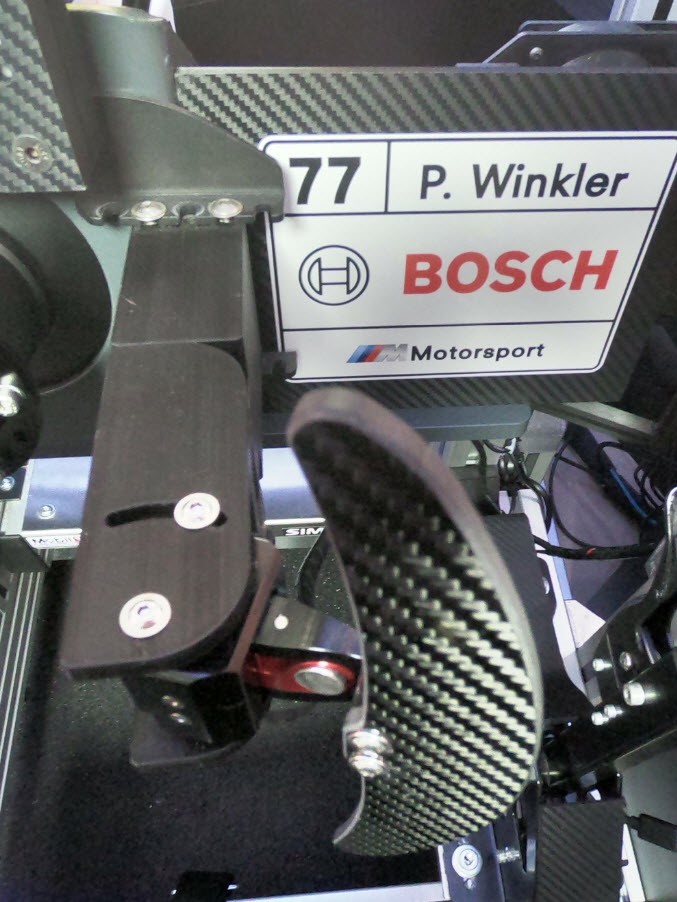
back to index
that is an interesting chapter - driving 95% of my time GT and LMP cars - but spent so much time in looking for the right h-pattern shifter, sequ shifter and handbrake - i cannot explain, but it was important to get the best components for my setup.
- Frex H-Pattern - this shifters rocks, maybe the prosim is better, but for my rig, Frex is the best choice. The short travel is great and the gear change feels awesome.
- Manu Factory MF ssh14 - i cannot explain this beast - you have to try it - its like a fitness training - hammering the gears is so nice - and let us not forget the great looking. Upgraded the switches to Otto P3 - nice click sound in additon to the great tactile shift.
- Ascher Push-Pull Rally shifter - not sure if ascher stopped the production - such great to run rally cars with it - for this shifter i have a DIY moung - LINK
- HE Handbrake - i prefer the handbrake from DIMSIM but HE fits better to my rig - a great tool - DIY mount solution you can dowload here - LINK
back to index
Last edited:














