Couldn't find a previous post on this issue so just a note after some recent experience racing online with rFactor 2 with RD.
If you have been having problems joining online multiplayer sessions in rFactor 2 it could be because of the default network settings.
rFactor 2 has default network upload and download speeds set to ~256kbs, and this creates a bottleneck which we have experienced recently when people join and disconnect to the Racedepartment servers. It can cause freezes and can even prevent people from connecting to the server.
rFactor 2 also uploads custom liveries that anyone in the server is using and when you join a server, your computer will upload your custom livery, and download all the others which can take a long time. I'm sure this makes this problem far worse.
To improve things and change the speeds, first thing is to check your internet connection speed:
www.speedtest.net
Then once you know the limits of your upload and download speeds, go into rfactor 2 and join a multiplayer lobby, doesn't matter which you won't actually be joining it, not yet anyway.
When you get to the car selection screen press, back.
Then bottom right click on the network settings.
It should look like this:
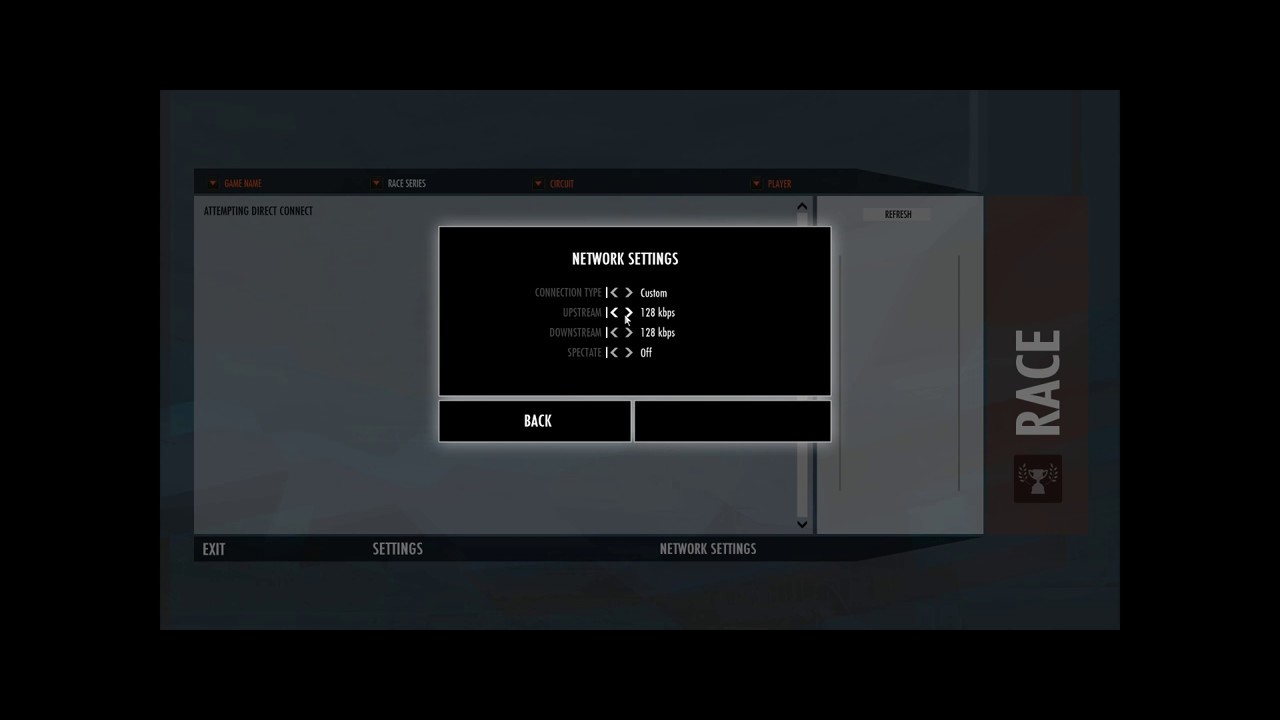
Connection type.
Upload
Download
and a check for spectate on or off.
Connection type you should set to: custom
rFactor 2 is limited to about 20mbs where there is no performance benefit above this, for both upload and download, so if you have very strong internet connection with upload speeds 20mbs or above you can ramp them upto both 20mbs. (you hold the right arrow until it goes upto mbs numbers)
If like majority of people its less than that best to put in 10 upload and 20 download as a default, but check what your limit is first.
If you are sharing the connection with others while you are playing, people streaming, working etc, and these numbers are close to the max, you might want to half it again depending on the maximum speeds of your connection so it doesn't hog the line while you are playing. Use common sense. If it causes issues with others online who share your connection, reduce it a bit more.
Spectate should be off if you are joining to race yourself, only leave it on to join as a spectator, or in a driver swap setup which I assume has been covered in a different thread.
Once this is set, quit rfactor 2 and then rejoin the server again.
This should fix the problem for you, it will also improve the experience for all the others as well.
Note that this is unrelated to ping rate, which is more to do with your physical distance from the server. However it will improve it though for sure. Type /ping in the message box to check the actual rate once you are in the server.
I'm sure this is just another temporary oversight that S397 will address soon. I would assume the long awaited UI update will address this and will go away but you never know...
If you have been having problems joining online multiplayer sessions in rFactor 2 it could be because of the default network settings.
rFactor 2 has default network upload and download speeds set to ~256kbs, and this creates a bottleneck which we have experienced recently when people join and disconnect to the Racedepartment servers. It can cause freezes and can even prevent people from connecting to the server.
rFactor 2 also uploads custom liveries that anyone in the server is using and when you join a server, your computer will upload your custom livery, and download all the others which can take a long time. I'm sure this makes this problem far worse.
To improve things and change the speeds, first thing is to check your internet connection speed:
www.speedtest.net
Then once you know the limits of your upload and download speeds, go into rfactor 2 and join a multiplayer lobby, doesn't matter which you won't actually be joining it, not yet anyway.
When you get to the car selection screen press, back.
Then bottom right click on the network settings.
It should look like this:
Connection type.
Upload
Download
and a check for spectate on or off.
Connection type you should set to: custom
rFactor 2 is limited to about 20mbs where there is no performance benefit above this, for both upload and download, so if you have very strong internet connection with upload speeds 20mbs or above you can ramp them upto both 20mbs. (you hold the right arrow until it goes upto mbs numbers)
If like majority of people its less than that best to put in 10 upload and 20 download as a default, but check what your limit is first.
If you are sharing the connection with others while you are playing, people streaming, working etc, and these numbers are close to the max, you might want to half it again depending on the maximum speeds of your connection so it doesn't hog the line while you are playing. Use common sense. If it causes issues with others online who share your connection, reduce it a bit more.
Spectate should be off if you are joining to race yourself, only leave it on to join as a spectator, or in a driver swap setup which I assume has been covered in a different thread.
Once this is set, quit rfactor 2 and then rejoin the server again.
This should fix the problem for you, it will also improve the experience for all the others as well.
Note that this is unrelated to ping rate, which is more to do with your physical distance from the server. However it will improve it though for sure. Type /ping in the message box to check the actual rate once you are in the server.
I'm sure this is just another temporary oversight that S397 will address soon. I would assume the long awaited UI update will address this and will go away but you never know...










