Something that has allways irritated me is that the setup menu in Raceroom is so compressed that its
pretty impossible to use any meaningfull setup names - at least if you want to be able to read it in the displayed setup list.
Yes I know a name like grannys-best-setup will go but if you as me want to be able to describe some of the used settings inside the setup in its name - then its impossible.
But as can be seen in my example then it should be rather easy to widen the horizontal resolution so there will be more space to the the names.
And yes yes I know that my example has just stretched the list(and the font).
But you probably get the picture.
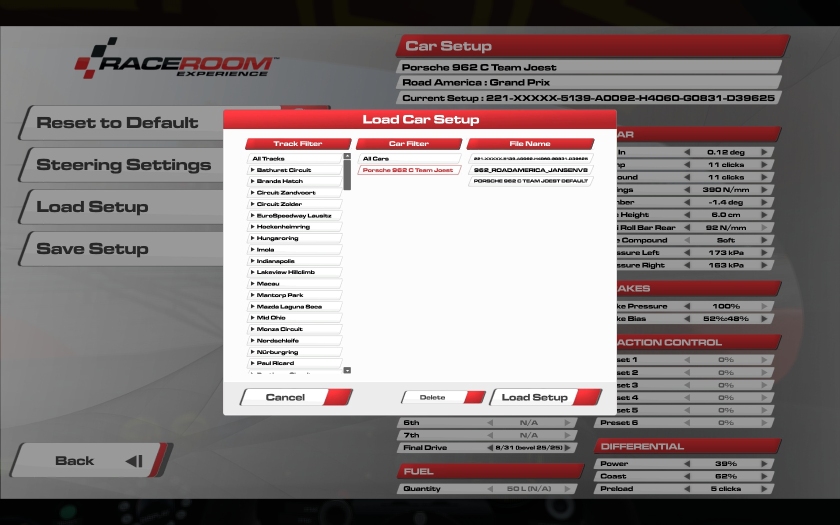
And here my proposal:
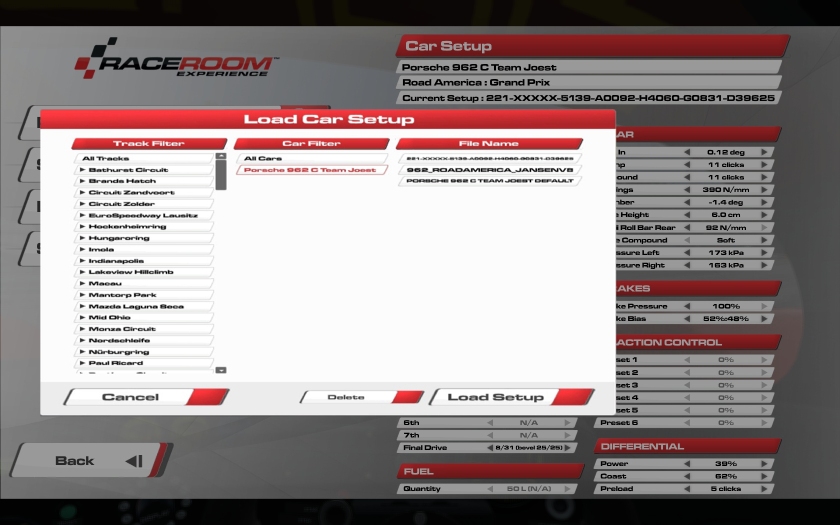
pretty impossible to use any meaningfull setup names - at least if you want to be able to read it in the displayed setup list.
Yes I know a name like grannys-best-setup will go but if you as me want to be able to describe some of the used settings inside the setup in its name - then its impossible.
But as can be seen in my example then it should be rather easy to widen the horizontal resolution so there will be more space to the the names.
And yes yes I know that my example has just stretched the list(and the font).
But you probably get the picture.
And here my proposal:










