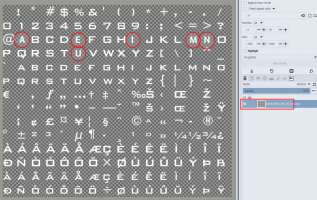AndreasFSC
Too much going on...
Nice. Is that fully 3D? I can't quite tell. Probably means it's working well
It is very simplified to save performance it there are many of them, but I think it will work!
Nice. Is that fully 3D? I can't quite tell. Probably means it's working well
I use upscaler (Gimp) on cockpit textures sometimes. But if the textures are not great to begin then upscale will just make them larger not great textures
Would be a little worried about the trees will introduce z-flicker?
There are one tree like that on Estoril you cam only see it after you turn the corner at very short distance so no Z-Flicker.
To be honest, I would be very surprised if the TGA isn't just a graphic. In the past I've seen many games and also other software that used this type of font implementation because the may had no good technique to include "real" fonts. Inside the software they are working with coordinates, but that requires the graphic of your font to have letters placed in a specific location. If that makes sense.The font tga files are in a strange format with included mapping, I have tried 4-5 different softwares to replace it when working on the other UI but no luck then
It always resulted in game crash or the font just not being loaded. But if it is possible somehow it would be good of course.
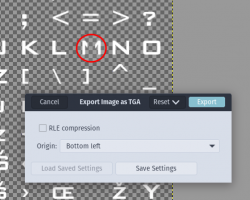

Strange, even replacing letters works for meAs soon as I add new things (new letters) to the tga file the game crashes
Maybe some other method can be used, like pasting pixels from one file to another on the single layer...
It works, so I have to create a separate file and then paste the pixels over the first file. For some reason the format is kept that way, but not if I add a layer, not even if they are merged to one.