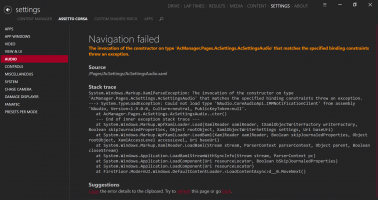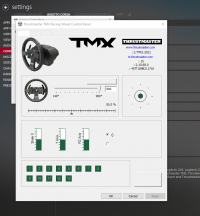I tried that and I'm still getting the same errorThe full path is steamapps\common\assettocorsa\cfg\controllers\presets\ have a look in it to see if your wheel is in there.
You are using an out of date browser. It may not display this or other websites correctly.
You should upgrade or use an alternative browser.
You should upgrade or use an alternative browser.
Content Manager (Questions & Answers)
- Thread starter Zoltan76
- Start date
run vanilla AC from steam at least once, you seem to have missing essential files copied into Documents folderI tried that and I'm still getting the same error
Yes, that page is bugged on versions later than v0.8.2245.37760. You can still select events by category. Also, if you see "no track selected" right after selecting your track on the drive menu, that's because of another bug in these versions that triggers after a single-layout track is selected after a multi-layout one, so you'll have to select it again.
Last edited:
I had thisanyone got this after cm update
Attachments
Raymond Racing
Premium
Some cars' skins aren't displaying properly; when one skin of a given car is in a race, all the CPU's use that particular skin's diffuse texture instead of their own.
Raymond Racing, that is not exactly on cm-side, but an issue in a new feature under current csp versions. For now, go to settings>csp>general> and uncheck "Cache AC data to speed up loading".
edit: This should have been fixed on 0.1.75 and up, according to changelog
edit: This should have been fixed on 0.1.75 and up, according to changelog
Last edited:
I bought this game a few weeks ago and after 2 days I started not being able to get into the game. Content Manager screen writes "Race Cancelled". I couldn't fix the game, so I deleted it and reinstalled it. Game fixed but after 1 day i got the same error. Later i deleted everything about assetto corsa and content manager and reinstalled assetto corsa and content manager but i got same error again. I tried everything but i couldn't fixed game. All settings default. What should i do? (no mods in game files)
WhiteOakRacing
Premium
I seem to have lost all my progress in a Championship. Fortunately I was only a few races in so I can restart the series.
However, I'd like to know if there is a place where the championship progress data is saved after each race so that I can back it up and restore it if necessary.
However, I'd like to know if there is a place where the championship progress data is saved after each race so that I can back it up and restore it if necessary.
I am slowly getting tired of Content Manager and how it resets my FFB and basically just mess up every time you use it.
This is now the latest of issues - when you open the Thrustmaster Control panel and Content Manager is open this is the sort of rubbish you have to deal with (see attached). The force feedback is absolutely doing whatever it wants to do no matter what settings you put in, one second its perfectly fine and the next its all messed up.
Is it just possible for Content Manager to properly support FFB with the Thrustmaster TMX???
I constantly have to reset all FFB and set it again to get rid of some phantom profile its loading somewhere - and then when you load an online race it just messes up all the settings again.
This is now getting to a point where I want to get rid of Content Manager completely so that I can play the game how it should be.
Has anyone experienced any issues where it just reverts your FFB settings as it wish - I have to set use car specific controls to make sure it doesn't load a phantom profile and that doesn't even seem to solve the issue as it will set itself back to default whenever it wishes.
This is now the latest of issues - when you open the Thrustmaster Control panel and Content Manager is open this is the sort of rubbish you have to deal with (see attached). The force feedback is absolutely doing whatever it wants to do no matter what settings you put in, one second its perfectly fine and the next its all messed up.
Is it just possible for Content Manager to properly support FFB with the Thrustmaster TMX???
I constantly have to reset all FFB and set it again to get rid of some phantom profile its loading somewhere - and then when you load an online race it just messes up all the settings again.
This is now getting to a point where I want to get rid of Content Manager completely so that I can play the game how it should be.
Has anyone experienced any issues where it just reverts your FFB settings as it wish - I have to set use car specific controls to make sure it doesn't load a phantom profile and that doesn't even seem to solve the issue as it will set itself back to default whenever it wishes.
Attachments
I am slowly getting tired of Content Manager and how it resets my FFB and basically just mess up every time you use it.
This is now the latest of issues - when you open the Thrustmaster Control panel and Content Manager is open this is the sort of rubbish you have to deal with (see attached). The force feedback is absolutely doing whatever it wants to do no matter what settings you put in, one second its perfectly fine and the next its all messed up.
Is it just possible for Content Manager to properly support FFB with the Thrustmaster TMX???
I constantly have to reset all FFB and set it again to get rid of some phantom profile its loading somewhere - and then when you load an online race it just messes up all the settings again.
This is now getting to a point where I want to get rid of Content Manager completely so that I can play the game how it should be.
Has anyone experienced any issues where it just reverts your FFB settings as it wish - I have to set use car specific controls to make sure it doesn't load a phantom profile and that doesn't even seem to solve the issue as it will set itself back to default whenever it wishes.
Have you tried to update your TMX firmware as well as the control panel?
I have a TMX as well and never experienced anything like that :-(
Did that numerous times - tried different USB port - the moment you close content manager and open the Thrustmaster Control Panel its perfectly fine - but as soon as you open CM its back to that.Have you tried to update your TMX firmware as well as the control panel?
I have a TMX as well and never experienced anything like that :-(
Thrustmaster have recently released updated software and for a while - before the latest CM upgrade my FFB was absolutely awesome, then the CM update came out and its all gone to ****.
The best explanation I have is that it feels like CM is loading a LUT file (Crazy.lut possibly) and its affecting the feel of the wheel - there is damper then there isn't there is force then there isn't - during a drive that is.
Well this is interesting...
Last edited:
Did that numerous times - tried different USB port - the moment you close content manager and open the Thrustmaster Control Panel its perfectly fine - but as soon as you open CM its back to that.
Thrustmaster have recently released updated software and for a while - before the latest CM upgrade my FFB was absolutely awesome, then the CM update came out and its all gone to ****.
The best explanation I have is that it feels like CM is loading a LUT file (Crazy.lut possibly) and its affecting the feel of the wheel - there is damper then there isn't there is force then there isn't - during a drive that is.
Well this is interesting...
View attachment 487786
Talking about LUT's, i wasn't even remembering that detail but i'm using a custom LUT for my TMX, maybe that's the reason i don't have the issue... (been using that since forever, that's why i wasn't remembering it)
Try this, do it manually, take your saved settings and copy them in as new "default.ini".I am slowly getting tired of Content Manager and how it resets my FFB and basically just mess up every time you use it.
This is now the latest of issues - when you open the Thrustmaster Control panel and Content Manager is open this is the sort of rubbish you have to deal with (see attached). The force feedback is absolutely doing whatever it wants to do no matter what settings you put in, one second its perfectly fine and the next its all messed up.
Is it just possible for Content Manager to properly support FFB with the Thrustmaster TMX???
I constantly have to reset all FFB and set it again to get rid of some phantom profile its loading somewhere - and then when you load an online race it just messes up all the settings again.
This is now getting to a point where I want to get rid of Content Manager completely so that I can play the game how it should be.
Has anyone experienced any issues where it just reverts your FFB settings as it wish - I have to set use car specific controls to make sure it doesn't load a phantom profile and that doesn't even seem to solve the issue as it will set itself back to default whenever it wishes.
But into the "preset" folder:
Last edited:
Hey guys I play AC since 3 months with a DS4 controller using DS4Windows by Jays2Kings and it worked well until I installed the preview of CSP 1.76 and I can't load DS4Windows. It says:
Attempt to infiltrate AC process failed:
Can't find "ACChat::onChatMessage";
Can't find "ACChat::render";
Can't find "ACClient::ACClient";
Can't find "ACClient::getNetCarFromSessionID";
Can't find "ACClient::onWelcomeMessageReceived";
Can't find "ACClient::onRemoteSunAngleReceived";
Can't find "md5[0x103]";
Can't find "string2wstring[0x116]";
Can't find "ACClient::handshakeTCP;
Can't find "ACClient::sendChat";
Can't find "ACSuspension::render";
and 792 more.
Patch won't work. Please make sure you're using correct AC version (v.1.16.3, 64-bit) and have original DS4Windows.pdb in AC root folder (correct size: 67,596 KB)
Would you want to continue without Custom Shaders Patch?
Please I would like some help
Attempt to infiltrate AC process failed:
Can't find "ACChat::onChatMessage";
Can't find "ACChat::render";
Can't find "ACClient::ACClient";
Can't find "ACClient::getNetCarFromSessionID";
Can't find "ACClient::onWelcomeMessageReceived";
Can't find "ACClient::onRemoteSunAngleReceived";
Can't find "md5[0x103]";
Can't find "string2wstring[0x116]";
Can't find "ACClient::handshakeTCP;
Can't find "ACClient::sendChat";
Can't find "ACSuspension::render";
and 792 more.
Patch won't work. Please make sure you're using correct AC version (v.1.16.3, 64-bit) and have original DS4Windows.pdb in AC root folder (correct size: 67,596 KB)
Would you want to continue without Custom Shaders Patch?
Please I would like some help
Last edited:
Thanks - I did do that, will see how it goes - still doesn't explain why the Thrustmaster Control Panel doesn't work when Content Manager is open...Try this, do it manually, take your saved settings and copy them in as new "default.ini".
But into the "preset" folder:
View attachment 487833
More issues with this version of CM...
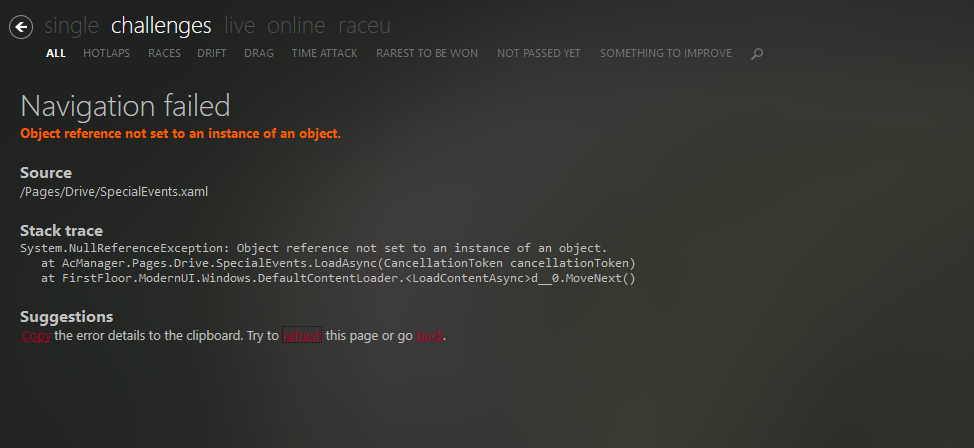
Latest News
-
Why Codemasters Hasn’t Changed Game Engine For F1 24F1 24 uses the Ego technology platform for a 16th consecutive instalment – the game’s lead, Lee...
- Thomas Harrison-Lord
- Updated:
- 4 min read
-
How The BTCC and Motorsport Games ReunitedIn a surprise move last week, official BTCC content will once again be present within rFactor 2...
- Thomas Harrison-Lord
- Updated:
- 5 min read
-
Sponsored MOZA Racing & Lamborghini Redefine Racing Boundaries with The Real Race Super Trofeo 2024MOZA Racing proudly announces its collaboration with Lamborghini for the launch of The Real Race...
- OverTake.gg
- Updated:
- 6 min read
-
Forza Horizon 5 Apex Allstars Update Adds Five New Race Cars, Plus Yet More DLCA new Apex Allstars Festival Playlist kicks off this Thursday in Forza Horizon 5, joined by a...
- Thomas Harrison-Lord
- Updated:
- 3 min read
-
F1 24's Updated Car Performance and Handling ExplainedWhile we haven’t tested it yet, on paper it sounds like significant changes have been made to...
- Thomas Harrison-Lord
- Updated:
- 3 min read
-
Tim Jarschel Wins 2024 DTM Esports Pro championshipCombining searing pace with consistency, Jarschel took home the title despite a charge from...
- Thomas Harrison-Lord
- Updated:
- 3 min read
-
Embracer Group Splits Into Three – Wreckfest, Milestone, Set For New HomesTwo racing game publishers are now forging their own paths as Embracer splinters into three...
- Thomas Harrison-Lord
- Updated:
- 3 min read