Hello Neys! I have a problem with my ptracker. When Im joining server my ptracker runs perfect and I see that I hve connection. But after 57 seconds ( every time it's close to 57 sec) time on ptracker is stopped and is causing that I am not doing valid laps on the server. Can You help me?

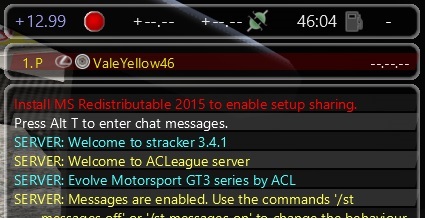
You are using an out of date browser. It may not display this or other websites correctly.
You should upgrade or use an alternative browser.
You should upgrade or use an alternative browser.
Apps ptracker 3.4.0
Login or Register an account to download this content
- Thread starter Neys
- Start date
Good morning friends.
My problem is that when I enter assetto corsa in multiplayer it stays hooked for approximately 5 minutes and when I enter the game the ptracker icon appears a long error message and possible solutions. I leave the game and go back to the server list and go back in and it works. In principle it is not a serious problem. But it also pulls me out of the multiplayer, quite often, with the "connection issue" message. It may not be related but I wanted to make sure. What I see is that in the stracker my name is not what I currently have in the profile of the assetto corsa. In case this influences something.
Thank you. (Sorry for my english)
Buenos días amigos.
Mi problema es que cuando entro en assetto corsa en modo multijugador se queda enganchado durante 5 minutos aproximadamente y cuando entra en la partida en el icono del ptracker ma aparece un largo mensaje de error y posibles soluciones. Salgo de la partida y vuelvo a la lista de servidores y vuelvo a entrar y ya funciona. En principio no es un problema grave. Pero tambien me tira del multijugador, con bastante frecuencia, con el mensaje de "connection issue". Puede que no tenga relación pero quisiera asegurarme. Lo que veo es que en el stracker mi nombre no es el que tengo actualmente en el perfil del assetto corsa. Por si esto influye en algo.
Muchas gracias.
My problem is that when I enter assetto corsa in multiplayer it stays hooked for approximately 5 minutes and when I enter the game the ptracker icon appears a long error message and possible solutions. I leave the game and go back to the server list and go back in and it works. In principle it is not a serious problem. But it also pulls me out of the multiplayer, quite often, with the "connection issue" message. It may not be related but I wanted to make sure. What I see is that in the stracker my name is not what I currently have in the profile of the assetto corsa. In case this influences something.
Thank you. (Sorry for my english)
Buenos días amigos.
Mi problema es que cuando entro en assetto corsa en modo multijugador se queda enganchado durante 5 minutos aproximadamente y cuando entra en la partida en el icono del ptracker ma aparece un largo mensaje de error y posibles soluciones. Salgo de la partida y vuelvo a la lista de servidores y vuelvo a entrar y ya funciona. En principio no es un problema grave. Pero tambien me tira del multijugador, con bastante frecuencia, con el mensaje de "connection issue". Puede que no tenga relación pero quisiera asegurarme. Lo que veo es que en el stracker mi nombre no es el que tengo actualmente en el perfil del assetto corsa. Por si esto influye en algo.
Muchas gracias.
Hello, I have a strange problem with ptracker since a few days.
When racing online, it shows me first even if I'm not first, and the gap to the opponents is shown like they're lapped.
Sometimes +2 laps, sometimes +5, +7, etc.
So the delta difference between me and the opponents (and my actual racing position) is not shown correctly until the "lapped" opponents don't complete the number of laps needed to reach "+0.000" and then the app works correctly.
I also noticed that if for some reason the race is restarted, no matter how many laps i've done, even after 1 turn, the app works normally.
Thanks for any help.
When racing online, it shows me first even if I'm not first, and the gap to the opponents is shown like they're lapped.
Sometimes +2 laps, sometimes +5, +7, etc.
So the delta difference between me and the opponents (and my actual racing position) is not shown correctly until the "lapped" opponents don't complete the number of laps needed to reach "+0.000" and then the app works correctly.
I also noticed that if for some reason the race is restarted, no matter how many laps i've done, even after 1 turn, the app works normally.
Thanks for any help.
Attachments
Play around with the settings. There are a lot and not all make perfect sense at first. The only time I see that wrong lap count, is if I look at replays and go back and forth in it, but that is just because replays is missing a lot of telemetry. If you can't make it work, send me a PM and I will find my settings later and you can try those.
Play around with the settings. There are a lot and not all make perfect sense at first. The only time I see that wrong lap count, is if I look at replays and go back and forth in it, but that is just because replays is missing a lot of telemetry. If you can't make it work, send me a PM and I will find my settings later and you can try those.
I restored the default settings, configured again the stuff I usually need and now it seems to work. It still remains a mistery which was the reason to cause that behavior. Thanks for your suggestion! Hope this will fix it for good though
Play around with the settings. There are a lot and not all make perfect sense at first. The only time I see that wrong lap count, is if I look at replays and go back and forth in it, but that is just because replays is missing a lot of telemetry. If you can't make it work, send me a PM and I will find my settings later and you can try those.
It's me again...i can't understand why it still happens. This time I saw every gap stuck to +0.000.
Have you some suggestion or can I PM you?
would be great if more ppl used it,i really need setups 
Maybe your AV software is interferring with it. Try to whitelist the .exe files under the installation directory.Hi all, i have a error with ptracker : ptracker-server-dist returned -1
I uninstall et reinstall assetto corsa, but i alway have this error so!
Do you have a solution please ????
Okay help needed I upgraded my mobo + cpu recently and decided to clean my AC install a bit. Accidentally removed ptracker aswell and for the love of everything beautiful I just simply can't get it to work anymore. I always get a "ptracker - server - dist returned -1" error no matter what I try (both in regular AC as in Content Manager). Ptracker.exe is whitelisted in the Firewall/AV. Most of the times ac hangs completely and the log file doesn't say much except an vague error on ptracker. Sometimes I can ok the ptracker error and the game continues loading (ptracker app ingame show a red text that it was not installed properly). The log shows a bit more now, that's the one I've added.
Things I've already tried:
- Redownload & reinstall latest version ptracker
- Install old versions of ptracker
- Remove all apps in the apps folder
- Remove the documents assettocorsa folder
- Completely clean install assetto corsa
- About every compatibility version on ptracker.exe (running as admin I do not get the error but ingame it still says ptracker has failed to install properly)
- Re registered ptracker.exe to the whitelist in the Antivirus/firewall (Bitdefender)
- Added the latest log (which doesn't say much tbh).
- Log mentions ptracker-exe-stdout.txt, that file does not exist so added it manually. No change.
- Permissions on the documents folder seem fine
Things I've already tried:
- Redownload & reinstall latest version ptracker
- Install old versions of ptracker
- Remove all apps in the apps folder
- Remove the documents assettocorsa folder
- Completely clean install assetto corsa
- About every compatibility version on ptracker.exe (running as admin I do not get the error but ingame it still says ptracker has failed to install properly)
- Re registered ptracker.exe to the whitelist in the Antivirus/firewall (Bitdefender)
- Added the latest log (which doesn't say much tbh).
- Log mentions ptracker-exe-stdout.txt, that file does not exist so added it manually. No change.
- Permissions on the documents folder seem fine
Attachments
I guess your AV software is blocking apps/python/ptracker/dist/ptracker.exe it seems that this file does not exist, or if it exists, it might be blocked from being executed?Okay help needed I upgraded my mobo + cpu recently and decided to clean my AC install a bit. Accidentally removed ptracker aswell and for the love of everything beautiful I just simply can't get it to work anymore. I always get a "ptracker - server - dist returned -1" error no matter what I try (both in regular AC as in Content Manager). Ptracker.exe is whitelisted in the Firewall/AV. Most of the times ac hangs completely and the log file doesn't say much except an vague error on ptracker. Sometimes I can ok the ptracker error and the game continues loading (ptracker app ingame show a red text that it was not installed properly). The log shows a bit more now, that's the one I've added.
Things I've already tried:
- Redownload & reinstall latest version ptracker
- Install old versions of ptracker
- Remove all apps in the apps folder
- Remove the documents assettocorsa folder
- Completely clean install assetto corsa
- About every compatibility version on ptracker.exe (running as admin I do not get the error but ingame it still says ptracker has failed to install properly)
- Re registered ptracker.exe to the whitelist in the Antivirus/firewall (Bitdefender)
- Added the latest log (which doesn't say much tbh).
- Log mentions ptracker-exe-stdout.txt, that file does not exist so added it manually. No change.
- Permissions on the documents folder seem fine
Every time I boot pc and start AC for First time the track loading lasts very long and at the end ptracker crashes. Il log I found the following error:
ptracker.py[INFO ]: Never Eat Yellow Snow APPS (ptracker 3.4.0) python version 3.3.5 (v3.3.5:62cf4e77f785, Mar 9 2014, 10:35:05) [MSC v.1600 64 bit (AMD64)]
ptracker.py[INFO ]: Starting server: ['apps/python/ptracker/dist/ptracker.exe', '13840']
ptracker.py[ERROR]: ptracker-server stderr/stdout:
ptracker.py[ERROR]:
ptracker.py[ERROR]: Traceback (most recent call last):
File "apps/python/ptracker\ptracker_lib\client_server\ac_client_server.py", line 81, in create_ac_client_server
c = Client(IF_SHM, "ptracker-client-server-comm", os.getpid(), 15.)
File "apps/python/ptracker\ptracker_lib\client_server\client_server.py", line 60, in __init__
self._interface = SharedMemoryIF(mode, self, mode == self.MODE_SERVER, *ifargs)
File "apps/python/ptracker\ptracker_lib\client_server\client_server_impl.py", line 271, in __init__
raise CSTimeoutError
ptracker_lib.client_server.client_server_impl.CSTimeoutError
....
some lines after
...
ptracker.py[ERROR]: error caught:
Traceback (most recent call last):
File "apps/python/ptracker\ptracker.py", line 250, in acUpdate
hotlaps.wait(timeout=0.0, autoCallFuncs=False)
AttributeError: 'NoneType' object has no attribute 'wait'
During handling of the above exception, another exception occurred:
Traceback (most recent call last):
File "apps/python/ptracker\ptracker_lib\helpers.py", line 243, in new_f
return f(*args, **kw)
File "apps/python/ptracker\ptracker.py", line 252, in acUpdate
except hotlaps.TimeoutError:
AttributeError: 'NoneType' object has no attribute 'TimeoutError'
How can I solve? I've tryied to reinstall ptracker, but nothing changes
ptracker.py[INFO ]: Never Eat Yellow Snow APPS (ptracker 3.4.0) python version 3.3.5 (v3.3.5:62cf4e77f785, Mar 9 2014, 10:35:05) [MSC v.1600 64 bit (AMD64)]
ptracker.py[INFO ]: Starting server: ['apps/python/ptracker/dist/ptracker.exe', '13840']
ptracker.py[ERROR]: ptracker-server stderr/stdout:
ptracker.py[ERROR]:
ptracker.py[ERROR]: Traceback (most recent call last):
File "apps/python/ptracker\ptracker_lib\client_server\ac_client_server.py", line 81, in create_ac_client_server
c = Client(IF_SHM, "ptracker-client-server-comm", os.getpid(), 15.)
File "apps/python/ptracker\ptracker_lib\client_server\client_server.py", line 60, in __init__
self._interface = SharedMemoryIF(mode, self, mode == self.MODE_SERVER, *ifargs)
File "apps/python/ptracker\ptracker_lib\client_server\client_server_impl.py", line 271, in __init__
raise CSTimeoutError
ptracker_lib.client_server.client_server_impl.CSTimeoutError
....
some lines after
...
ptracker.py[ERROR]: error caught:
Traceback (most recent call last):
File "apps/python/ptracker\ptracker.py", line 250, in acUpdate
hotlaps.wait(timeout=0.0, autoCallFuncs=False)
AttributeError: 'NoneType' object has no attribute 'wait'
During handling of the above exception, another exception occurred:
Traceback (most recent call last):
File "apps/python/ptracker\ptracker_lib\helpers.py", line 243, in new_f
return f(*args, **kw)
File "apps/python/ptracker\ptracker.py", line 252, in acUpdate
except hotlaps.TimeoutError:
AttributeError: 'NoneType' object has no attribute 'TimeoutError'
How can I solve? I've tryied to reinstall ptracker, but nothing changes
@Neys Is this service still up and running? I got all working except one think. The HTTP-server does not update with laptimes, records and live track-map. If the service is still up, any chance of helping me get this app working correctly? Kindly regards....
Hello @Neys , whats that error means?
{2021-02-02 19:44:48}: stracker[WARN ]: (steamGUID of the driver is here): no ptracker lap info, though ptracker connection is there. Saving lap anyway.
{2021-02-02 19:44:48}: stracker[WARN ]: time elapsed: 7.424820, force: False, laptime(pt)=-1, laptime(st)=145312]
{2021-02-02 19:44:48}: stracker[WARN ]: (steamGUID of the driver is here): no ptracker lap info, though ptracker connection is there. Saving lap anyway.
{2021-02-02 19:44:48}: stracker[WARN ]: time elapsed: 7.424820, force: False, laptime(pt)=-1, laptime(st)=145312]
Last edited:
A number of us running ptracker in our leagues experience short freezes and pauses when ptracker reports joins, leaves and track cuts. Was wondering if anyone else had experienced this and if there was a known fix?
It can be quite severe in a busy server during a qualifying session when there are lots of cuts being recorded.
It can be quite severe in a busy server during a qualifying session when there are lots of cuts being recorded.
Latest News
-
F1 Manager 2024’s New Mentality System, Pitbox Order DetailedAlongside being able to create a custom team, drivers can now be poached, races can be simulated...
- Thomas Harrison-Lord
- Updated:
- 2 min read
-
Gran Turismo 7’s Next Update Includes Škoda’s Vision GTAn electric concept marks Škoda’s debut within Gran Turismo, and it will be joined by Honda’s...
- Thomas Harrison-Lord
- Updated:
- 2 min read
-
How The BTCC and Motorsport Games ReunitedIn a surprise move last week, official BTCC content will once again be present within rFactor 2...
- Thomas Harrison-Lord
- Updated:
- 5 min read
-
Sponsored MOZA Racing & Lamborghini Redefine Racing Boundaries with The Real Race Super Trofeo 2024MOZA Racing proudly announces its collaboration with Lamborghini for the launch of The Real Race...
- OverTake.gg
- Updated:
- 6 min read
-
Forza Horizon 5 Apex Allstars Update Adds Five New Race Cars, Plus Yet More DLCA new Apex Allstars Festival Playlist kicks off this Thursday in Forza Horizon 5, joined by a...
- Thomas Harrison-Lord
- Updated:
- 3 min read
-
F1 24's Updated Car Performance and Handling ExplainedWhile we haven’t tested it yet, on paper it sounds like significant changes have been made to...
- Thomas Harrison-Lord
- Updated:
- 3 min read
-
Tim Jarschel Wins 2024 DTM Esports Pro championshipCombining searing pace with consistency, Jarschel took home the title despite a charge from...
- Thomas Harrison-Lord
- Updated:
- 3 min read











