In a previous thread (see below here), I asked about upgrading the CPU on my old Alienware X51 R2. I'm going to get to that eventually, but before that, I'd like to tell you about the GPU upgrade that I just did. I'd also like to thank everyone who contributed to the other thread for the lively and enlightening discussion.
 www.racedepartment.com
www.racedepartment.com
As a bit of background, I was looking to spend a few hundred bucks to make this computer last several more years. I got the biggest A/C adapter they make for that computer (330 W) for about $60 to support the upgrades. The new GPU came in at about $100, which leaves me more than enough in my budget to pick up a CPU upgrade later. I'm going to go from the i3-4130 to the i7-4790, which is almost the fastest CPU I can get for this computer (the price premium for the i7-4790K isn't worth it to me). I've already maxed out the system RAM at 16 GB.
I'm presenting here some test results before and after the GPU upgrade. The games I tested are Dirt Rally 2.0 and ACC, which are the newest driving games that I play.
I got an EVGA GTX 970 4 GB, part number 04G-P4-2972-KR. This is a low-end 970 (slower clock), which is fine because I was worried about heat and power consumption. This replaces the GTX 645 1 GB that came with the computer. Here are the before and after stats for my computer (important notes are the H87 chipset and 16 GB of RAM):
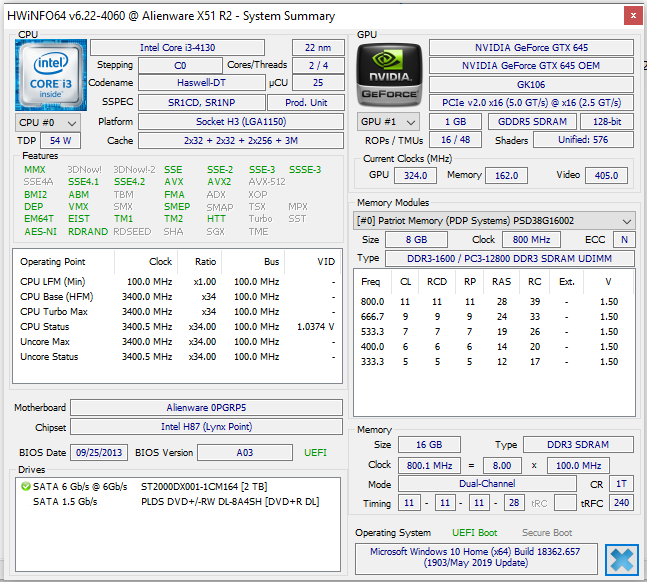
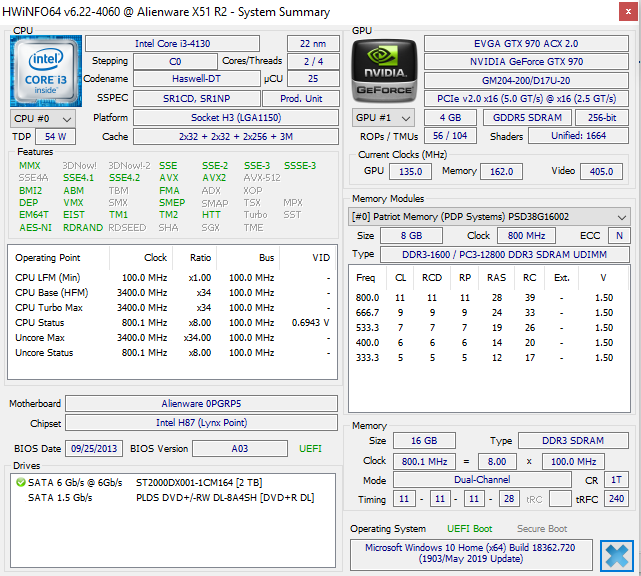
Here are some before and after benchmarks. I'm interested in power usage (measured at the wall with a Kill-A-Watt meter), FPS (measured with FRAPS), CPU and GPU processor usage, GPU memory usage, and CPU and GPU temperatures. Room temperature was about 69 °F / 21 °C for all tests.
First is a Furmark run with the CPU Burn and GPU Stress tests both running. Test settings were 4 CPU threads, 2560x1080 resolution, and 2xMSAA.
These results are promising all around. The GPU upgrade provides much more performance at reasonable temperatures, with plenty of power to spare for the future CPU upgrade.
The next test was in Dirt Rally 2.0. I drove for about one minute on a stage in Argentina with dusk/rain conditions. All graphics settings were at minimum except for Low night lighting (vs. Off). I also tried the graphics set to High with the 970.
The numbers tell the story here. The experience is pretty poor with the GTX 645, but really good with the 970. I will say that there are some stages that had much lower frame rates with the 645, typically those stages with lots of trees at night. I am looking forward to a much better experience now. As a side note, I just used Task Manager to get the Usage and Memory stats. The CPU has Hyperthreading, so full usage of the two physical cores reads as 50% CPU usage, and four threads running full blast would show up as 100%. The CPU is effectively running at full capacity at a reading of 50% or above, so the game is now fully utilizing the CPU and GPU.
The other game I tested was ACC, which is very much CPU-limited on my computer. I tested by driving one lap around the Nurburgring at night in stormy weather, with 15 AI opponents. This was NOT a replay test, but actual driving to test real conditions. Graphics were set to Low (I also tested the 970 at Medium and High).
It looks like having sufficient video memory is important, but beyond that the game is CPU-limited for me. The future CPU upgrade should help this a lot.
Just for kicks, I tested the GTX 970 with Tomb Raider (2013). This is the newest game I own that has a built-in benchmark. I was able to run it at Ultimate settings with 71.5 mean FPS. When I cranked up everything to the maximum, I got 34.3 mean FPS (the main difference is that Ultimate uses FXAA, while the highest setting for anti-aliasing is 4xMSAA). At the highest settings, this game is GPU-limited, while it is more balanced at lower settings. Even at Ultimate, the game looks fantastic for the most part.
Thanks for reading. I hope this will help some folks out there who can't afford the latest and greatest computer hardware. It's possible to get good results with decent second-hand hardware. I'll do this test again when I upgrade the CPU, and I'm looking forward to the results, especially in ACC.
Update: Part 2 of the upgrade (CPU) is documented here:
 www.racedepartment.com
www.racedepartment.com
How many CPU cores do I need?
My gaming computer is an old Alienware x51 r2. I've been slowly upgrading it (16 GB RAM, GTX 970 4 GB is on the way). I'm thinking about upgrading the CPU from a dual-core to a quad-core (i3-4130 to i7-4790). It seems like the i7-4790 is only slightly better at single-thread benchmarks. So...
 www.racedepartment.com
www.racedepartment.com
As a bit of background, I was looking to spend a few hundred bucks to make this computer last several more years. I got the biggest A/C adapter they make for that computer (330 W) for about $60 to support the upgrades. The new GPU came in at about $100, which leaves me more than enough in my budget to pick up a CPU upgrade later. I'm going to go from the i3-4130 to the i7-4790, which is almost the fastest CPU I can get for this computer (the price premium for the i7-4790K isn't worth it to me). I've already maxed out the system RAM at 16 GB.
I'm presenting here some test results before and after the GPU upgrade. The games I tested are Dirt Rally 2.0 and ACC, which are the newest driving games that I play.
I got an EVGA GTX 970 4 GB, part number 04G-P4-2972-KR. This is a low-end 970 (slower clock), which is fine because I was worried about heat and power consumption. This replaces the GTX 645 1 GB that came with the computer. Here are the before and after stats for my computer (important notes are the H87 chipset and 16 GB of RAM):
Here are some before and after benchmarks. I'm interested in power usage (measured at the wall with a Kill-A-Watt meter), FPS (measured with FRAPS), CPU and GPU processor usage, GPU memory usage, and CPU and GPU temperatures. Room temperature was about 69 °F / 21 °C for all tests.
First is a Furmark run with the CPU Burn and GPU Stress tests both running. Test settings were 4 CPU threads, 2560x1080 resolution, and 2xMSAA.
| GTX 645 | GTX 970 | |
|---|---|---|
| FPS | 12 | 50 |
| Power | 120 W | 235 W |
| CPU Usage | 100% | 100% |
| CPU Temperature | 66 °C | 66 °C |
| GPU Usage | 100% | 100% |
| GPU Temperature | 77 °C | 82 °C |
| GPU Memory | ?? | ?? |
The next test was in Dirt Rally 2.0. I drove for about one minute on a stage in Argentina with dusk/rain conditions. All graphics settings were at minimum except for Low night lighting (vs. Off). I also tried the graphics set to High with the 970.
| GTX 645 | GTX 970 | GTX 970 (High) | |
|---|---|---|---|
| Minimum FPS | 35 | 122 | 42 |
| Mean FPS | 41.7 | 145.1 | 59.3 |
| Maximum FPS | 50 | 168 | 70 |
| Power | ?? | 180 W | 185 W |
| CPU Usage | 30% | 65% | 50% |
| CPU Temperature | 60 °C | 68 °C | 68 °C |
| GPU Usage | 100% | 100% | 100% |
| GPU Temperature | 69 °C | 81 °C | 80 °C |
| GPU Memory | 1.0 GB (max) | 3.5 GB | 4.0 GB (max) |
The other game I tested was ACC, which is very much CPU-limited on my computer. I tested by driving one lap around the Nurburgring at night in stormy weather, with 15 AI opponents. This was NOT a replay test, but actual driving to test real conditions. Graphics were set to Low (I also tested the 970 at Medium and High).
| GTX 645 | GTX 970 | GTX 970 (Medium) | GTX 970 (High) | |
|---|---|---|---|---|
| Minimum FPS | 18 | 30 | 25 | 29 |
| Mean FPS | 26.1 | 46.8 | 39.6 | 35.7 |
| Maximum FPS | 40 | 58 | 70 | 47 |
| Power | 100 W | 175 W | 190 W | 190 W |
| CPU Usage | 90% | 100% | 100% | 100% |
| CPU Temperature | 68 °C | 71 °C | 71 °C | 71 °C |
| GPU Usage | 100% | 30% | 50% | 80% |
| GPU Temperature | 77 °C | 80 °C | 80 °C | 80 °C |
| GPU Memory | 1.0 GB (max) | 3.6 GB | 3.4 GB | 3.0 GB |
Just for kicks, I tested the GTX 970 with Tomb Raider (2013). This is the newest game I own that has a built-in benchmark. I was able to run it at Ultimate settings with 71.5 mean FPS. When I cranked up everything to the maximum, I got 34.3 mean FPS (the main difference is that Ultimate uses FXAA, while the highest setting for anti-aliasing is 4xMSAA). At the highest settings, this game is GPU-limited, while it is more balanced at lower settings. Even at Ultimate, the game looks fantastic for the most part.
Thanks for reading. I hope this will help some folks out there who can't afford the latest and greatest computer hardware. It's possible to get good results with decent second-hand hardware. I'll do this test again when I upgrade the CPU, and I'm looking forward to the results, especially in ACC.
Update: Part 2 of the upgrade (CPU) is documented here:
Potato upgrade, Part 2 (CPU)
After asking about how many CPU cores I need here and posting the results of my GPU upgrade here, I've finally upgraded my CPU. The upgrade is from a dual-core i3-4130 to a quad-core i7-4790 in an old Dell Alienware X51 R2. The computer is now officially upgraded from Potato status to Sweet...
 www.racedepartment.com
www.racedepartment.com
Last edited:










