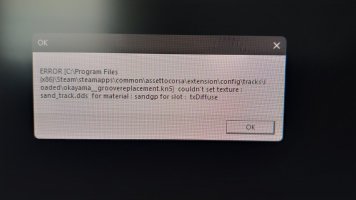Hi Mitja. I know you are busy with other projects, but I was wondering.Will fix pitlane.
Are there any plans to update this track with the karting layout? It would definitely be a fantastic addition to an already great circuit. I also ask you this because I'm working on a car which would work wonderfully on this kart layout, and if it has working AI and pits I would love to be able to recommend this track for my car (I can provide more details and pictures on a private message if you are interested)
Thanks!!