Installed new WHQL nVidia driver 347.09 and got this message when starting GSCE, followed by a CTD:
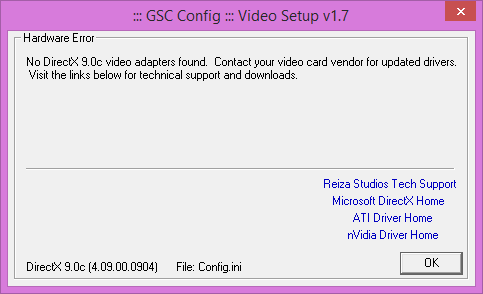
Tried to reinstall drivers (clean install), DX9, GSync, etc. Nothing worked. Solution: rollback to 344.75.
Just a warning if you get in trouble with these drivers too.
Cheers.
EDIT: for those looking for a solution, see here.
Tried to reinstall drivers (clean install), DX9, GSync, etc. Nothing worked. Solution: rollback to 344.75.
Just a warning if you get in trouble with these drivers too.
Cheers.
EDIT: for those looking for a solution, see here.
Last edited:












