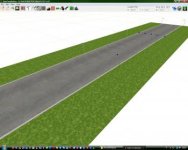I have put some omnilights on a track, most work fine, but some
seems to be willing to light up the surrounding terrain but not the
track surface. I have tried to move them a bit, change the hight
etc. but they still only light the terrain. The track surface material
is the same all the track so it seems strange that some of the
omni lights hit the road surface and some doesn´t:silly:
Is there a limit for the number of omni lights?
Thaks in advance for any help!
seems to be willing to light up the surrounding terrain but not the
track surface. I have tried to move them a bit, change the hight
etc. but they still only light the terrain. The track surface material
is the same all the track so it seems strange that some of the
omni lights hit the road surface and some doesn´t:silly:
Is there a limit for the number of omni lights?
Thaks in advance for any help!