Few posts back I already wrote the step-by-stepsame
You are using an out of date browser. It may not display this or other websites correctly.
You should upgrade or use an alternative browser.
You should upgrade or use an alternative browser.
Resource icon
Misc New Traffic for Shutoko Revival Project 2021-08-28
Login or Register an account to download this content
- Thread starter alekabul
- Start date
Love this mod, but my game crashes if i more than 5 or 6 AI or drive 300+ kph for a few seconds. My game freezes up and i have to close the warning log. It gives me warning about AI spline missing or broken. Not sure if its GPU or CPU as i run 5900x and a 3080; Still great to be able to run with ai cars for a few minutes.
This is very unusual. I never had a problem like that with any of the tracks and cars. All I can recommend is to try with official cars only (player and AI). Other than that you can try reinstalling CSP by changing its version down and up. Here's how my AI settings for CSPLove this mod, but my game crashes if i more than 5 or 6 AI or drive 300+ kph for a few seconds. My game freezes up and i have to close the warning log. It gives me warning about AI spline missing or broken. Not sure if its GPU or CPU as i run 5900x and a 3080; Still great to be able to run with ai cars for a few minutes.
Thank you so much for your reply!This is very unusual. I never had a problem like that with any of the tracks and cars. All I can recommend is to try with official cars only (player and AI). Other than that you can try reinstalling CSP by changing its version down and up. Here's how my AI settings for CSP
View attachment 706497
So far ive tried
1. deleting my assetto corsa folder in documents
2. verifying my game in steam
3. limiting my fps to 100
4. different CSP settings and reinstalling CSP (im using 0.1.79)
5. using kunos cars only
The game will crash in 2- 5 min after start either when im at a standstill or going 300+ and will either say the ai spline is broken or this warning
"AC\aispline.cpp (1036): AISpline::getSidesAtPos
AC\aidriver.cpp (2947): AIDriver::getDistanceToApex
AC\aidriver.cpp (1852): AIDriver::stepCarsAwareness2
AC\aidriver.cpp (556): AIDriver::acquireControls
AC\car.cpp (1671): Car:
AC\car.cpp (414): Car::step
AC\threadpool.cpp (71): WorkerThread::operator()"
Im wondering if its too many AI but i dont get the 99% CPU warning at all.
other than the crashing. it works perfectly.
EDIT: Ive got it in a semi stable state.
I removed all cars below 500bhp (seems slow cars hate being spawned at speed)
I avoid starting at Tatsumi PA
It will always crash on the bayshore run but i can just avoid the area.
Last edited:
Hello and thank you for taking the time to make this traffic plan!
Standard 0.9.2 shibaura_pa_traffic made by SRP loads and works as well as other tracks like Highforce that have track day traffic.
I followed the instructions for installing (manually) but the track loading stops at initializing AIspline.
Any advice on how I could fix this? Thank you!
Standard 0.9.2 shibaura_pa_traffic made by SRP loads and works as well as other tracks like Highforce that have track day traffic.
I followed the instructions for installing (manually) but the track loading stops at initializing AIspline.
Any advice on how I could fix this? Thank you!
Hi,I followed the instructions for installing (manually)
I wrote a step-by-step sometime ago and from your post I can't understand if you followed that. If you did then the Track day session should work fine. Also I'm curious what version of CSP are you on?
I’m on the latest, CSP 0.2.3 and Pure 0.238. I followed you step-by-step to the letter, even saved a doc with the photos you’ve made on Aug 30, 2023. Is it supposed to be used just with SRP 0.9.1? On 0.9.2 if I install the new traffic plan even the standard [shibaura_pa_traffic] doesn’t load anymore. Initially I tried it on 0.9.3 but, because it didn’t load, I tried installing on 0.9.2 but still without success. Should I look for 0.9.1?Hi,
I wrote a step-by-step sometime ago and from your post I can't understand if you followed that. If you did then the Track day session should work fine. Also I'm curious what version of CSP are you on?
csp is most likely too new as i had the same problem last week and fixed it by downgrading.Hi,
I wrote a step-by-step sometime ago and from your post I can't understand if you followed that. If you did then the Track day session should work fine. Also I'm curious what version of CSP are you on?
Now i have an issue myself.
Every race i have at least 1 car that is off pace and not driving at the same speeds as everyone else (racing) and it slows down or causes wrecks on the 3 lane sections. They're always in the middle lane driving roughly half the speed as the other cars. Last time i tried running 18ish cars and i had to knock it down to 15 before i gave up and didn't want to sacrifice too many cars.
Also, the newest srp doesn't work with ai flood anymore i don't think per patch notes.I’m on the latest, CSP 0.2.3 and Pure 0.238. I followed you step-by-step to the letter, even saved a doc with the photos you’ve made on Aug 30, 2023. Is it supposed to be used just with SRP 0.9.1? On 0.9.2 if I install the new traffic plan even the standard [shibaura_pa_traffic] doesn’t load anymore. Initially I tried it on 0.9.3 but, because it didn’t load, I tried installing on 0.9.2 but still without success. Should I look for 0.9.1?
I don’t believe CSP has anyting to do with this issue. If this had been the case, all tracks shouldn’t have loaded the AIspline, but SRP is the only one that doesn’t load.csp is most likely too new as i had the same problem last week and fixed it by downgrading.
Now i have an issue myself.
Every race i have at least 1 car that is off pace and not driving at the same speeds as everyone else (racing) and it slows down or causes wrecks on the 3 lane sections. They're always in the middle lane driving roughly half the speed as the other cars. Last time i tried running 18ish cars and i had to knock it down to 15 before i gave up and didn't want to sacrifice too many cars.
I have tested with diffrent CSP and with SRP 0.91. It isn’t working for me and the fact that it doesn’t let the standard [shibaura_pa_traffic] work anymore (which works if I don’t install this update) is strange since no file is changed for this configuration of the track.
The truck in the middle lane driving half the speed of the other cars, sometimes under 60kph, appears for me also in the standard [shibaura_pa_traffic]. Maybe an updated version might do the trick and fix it? Maybe even for 0.9.3? I keep my fingers crossed!
EDIT: And now even [shibaura_pa_traffic] isn't loading anymore. I have erased anything named "shuto..." and reinstalled 0.9.2 and yet ...it doesn't load anymore. So the issue is in my install. I need to erase something somewhere to make it reload but what?
Last edited:
Judging by the stats on SRP discord the newer track's betas are worse for performance.
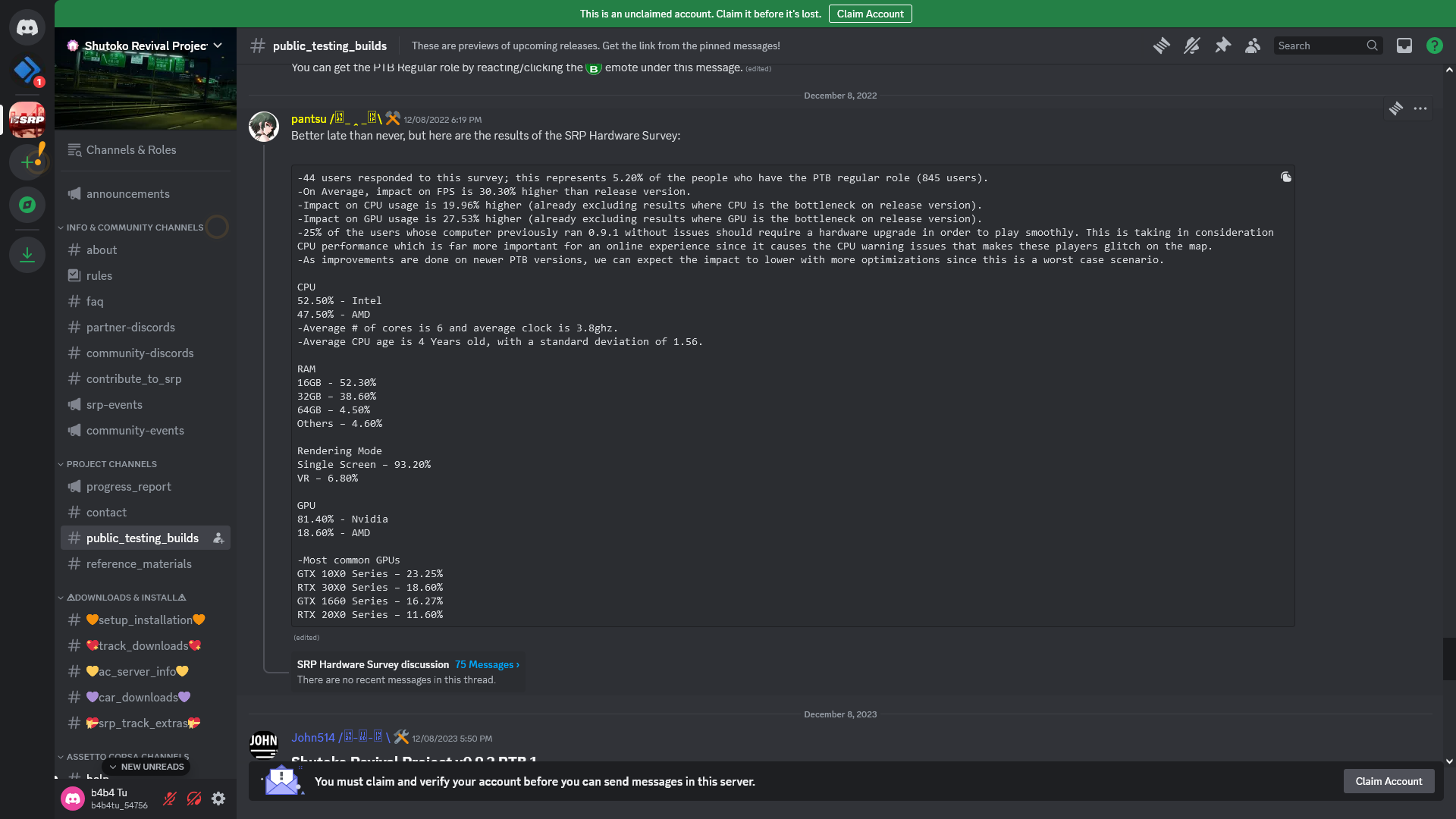
I don't feel the itch to tinker with 0.9.3 and CSP to find out exactly if and why it's not working. Hope you don't find this rude, guys. I'm still on 0.9.1 and CSP 0.1.80 pr115 from 2 years back. Hadn't played much since.
I don't feel the itch to tinker with 0.9.3 and CSP to find out exactly if and why it's not working. Hope you don't find this rude, guys. I'm still on 0.9.1 and CSP 0.1.80 pr115 from 2 years back. Hadn't played much since.
Absolutely not! Thank you anyway for taking the time to reply. So the traffic plan was meant to be used initially with 0.9.1. I’ll install that one hopefully I’ll find the problem. I believe some generated settings are stored somewhere in a file and that is what causes this not to work. When/if I find a solution I’ll post back here.Hope you don't find this rude, guys. I'm still on 0.9.1 and CSP 0.1.80 pr115 from 2 years back.
I've been testing since last time in several ways. The last CSP that accepts this traffic plan is 0.2.1. However the track day traffic is working fine in CSP 0.2.3 for this traffic : https://www.racedepartment.com/thre...ximum-tune-shutoko-one-lap-tokyo-area.250677/
Using your 'pit_lane' files and the 'fast_lane' from shutoko-one-lap-tokyo-area I managed to get the traffic work just fine for the Shibaura or the Tatsumi PA. Of course it has empty highways outside Tokyo area but IT WORKS! I have no Idea how to check fast_lane files to see what is diffrent between the two. Perhaps if you have the time to take a look you could make this traffic plan work for the other areas as well. I really hope all the work that was put into this traffic plan can be forwarded in the current state of CSP.
EDIT: I forgot to mention that I tested it on SRP 0.9.2 and 0.9.3 and the given cobination of 'pit_lane' and 'fast_lane' files works on both.
Using your 'pit_lane' files and the 'fast_lane' from shutoko-one-lap-tokyo-area I managed to get the traffic work just fine for the Shibaura or the Tatsumi PA. Of course it has empty highways outside Tokyo area but IT WORKS! I have no Idea how to check fast_lane files to see what is diffrent between the two. Perhaps if you have the time to take a look you could make this traffic plan work for the other areas as well. I really hope all the work that was put into this traffic plan can be forwarded in the current state of CSP.
EDIT: I forgot to mention that I tested it on SRP 0.9.2 and 0.9.3 and the given cobination of 'pit_lane' and 'fast_lane' files works on both.
Last edited:
Latest News
-
F1 Manager 2024’s New Mentality System, Pitbox Order DetailedAlongside being able to create a custom team, drivers can now be poached, races can be simulated...
- Thomas Harrison-Lord
- Updated:
- 2 min read
-
Gran Turismo 7’s Next Update Includes Škoda’s Vision GTAn electric concept marks Škoda’s debut within Gran Turismo, and it will be joined by Honda’s...
- Thomas Harrison-Lord
- Updated:
- 2 min read
-
How The BTCC and Motorsport Games ReunitedIn a surprise move last week, official BTCC content will once again be present within rFactor 2...
- Thomas Harrison-Lord
- Updated:
- 5 min read
-
Sponsored MOZA Racing & Lamborghini Redefine Racing Boundaries with The Real Race Super Trofeo 2024MOZA Racing proudly announces its collaboration with Lamborghini for the launch of The Real Race...
- OverTake.gg
- Updated:
- 6 min read
-
Forza Horizon 5 Apex Allstars Update Adds Five New Race Cars, Plus Yet More DLCA new Apex Allstars Festival Playlist kicks off this Thursday in Forza Horizon 5, joined by a...
- Thomas Harrison-Lord
- Updated:
- 3 min read
-
F1 24's Updated Car Performance and Handling ExplainedWhile we haven’t tested it yet, on paper it sounds like significant changes have been made to...
- Thomas Harrison-Lord
- Updated:
- 3 min read
-
Tim Jarschel Wins 2024 DTM Esports Pro championshipCombining searing pace with consistency, Jarschel took home the title despite a charge from...
- Thomas Harrison-Lord
- Updated:
- 3 min read










