I used to play automobilista pretty easily on my old laptop which was running intel hd graphics,
never encountered any issues with automobilista until i switched to my new laptop running intel irisxe(which easily runs project cars 1 & 2 along with automobilista 2), now even after i click continue the game does not launch whatsoever and doesn't seem to work at all. Automobilista is my go to sim racing title and any help by regarding this pop up thing and how to resolve this issue would be so so appreciated. Thank you
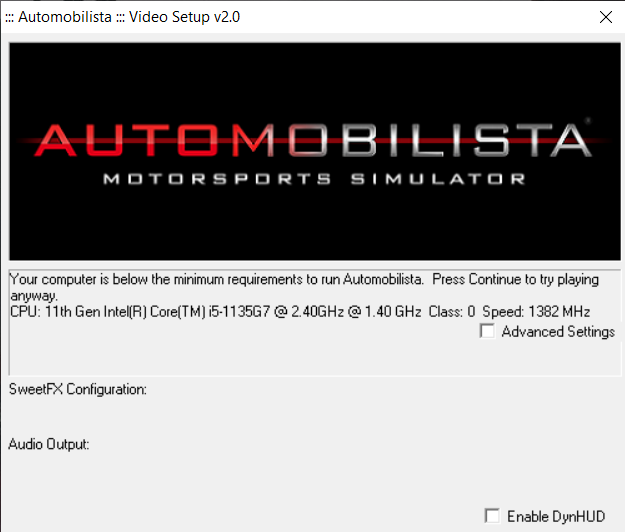
never encountered any issues with automobilista until i switched to my new laptop running intel irisxe(which easily runs project cars 1 & 2 along with automobilista 2), now even after i click continue the game does not launch whatsoever and doesn't seem to work at all. Automobilista is my go to sim racing title and any help by regarding this pop up thing and how to resolve this issue would be so so appreciated. Thank you
Last edited:










