M D Gourley
Premium
Hello everyone,
I have been thinking for a while now about updating my 8 year old triple screen monitor set up...monitors that had 27mm thick bezels which were bl&*dy annoying...lol...and was thinking about the 49" Monitor from Samsung after reading a number of reviews, unfortunately the cost approx $2599 in my countries currency was more than I was willing to spend, plus the extra width of the triple screen set up was ingrained into my Sim Racing mantra...lol.
So I ended up getting 3x AOC 27V2Q - 27" 1080 monitors with 3 sides frameless hidden edge design IPS panels, 75Hz and Freesync...and I am glad I did...OMG those slim bezels are awesome 7.9mm approx. and straight out of the box when set up look amazing with a sharper / clearer image than I had before (obviously they are new...lol)...also saving myself $1800 compared to the Samsung 49".
I have positioned the left and right side monitors edges just behind the front monitor so I have only the 7.9mm gap...making it even narrower compared with aligning all monitor side edges together, although that is still only 15.8mm bezel thickness.
ONLY DOWNSIDE: I had a 15 to 20 FPS hit going from 60Hz to 75Hz...luckily the RTX 2070 had some headroom so it did not bother me.
had some headroom so it did not bother me.

I have connected up the Monitors to my RTX2070 with HDMI cables...which unfortunately means I can not utilize 'Freesync' which requires the 3x 'Displayport" connections and my RTX 2070 only has 2...going by the Manual.
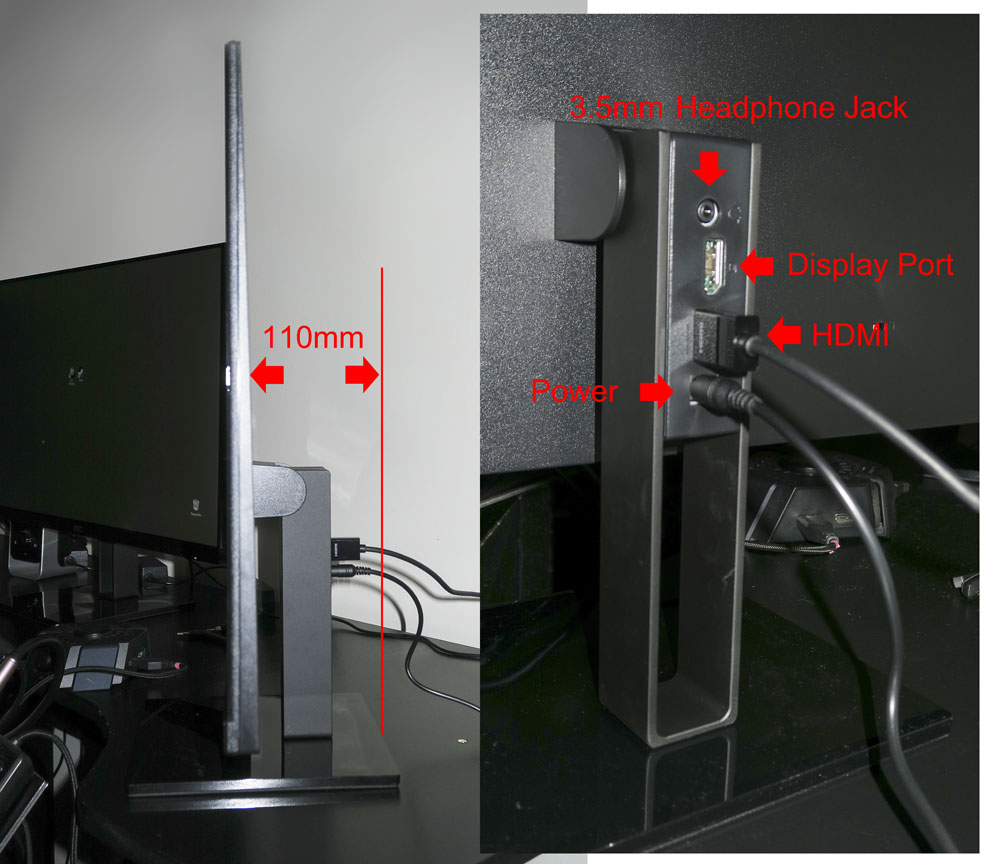
I have the monitors connected to the stand and just sitting on a purpose built shaped desk top which is how I had the old monitors set up...unfortunately the AOC 27V2Q does not have 'VESA' mounting options on the back and also has a different cable attachment system as the above photos show...I personally like this but it would limit how close you can get the back of the monitors to the wall.
The stands are sturdy enough but do have a slight wobble. Screens can tilt 5 degrees forward and 23 degrees back, no up or down movement, though this is to be expected at this price point.
All in all very happy with this new Triple Screen monitor upgrade....link below
https://eu.aoc.com/en/monitors/27v2q
Other screen shots below are from the Manual...showing screen adjustments
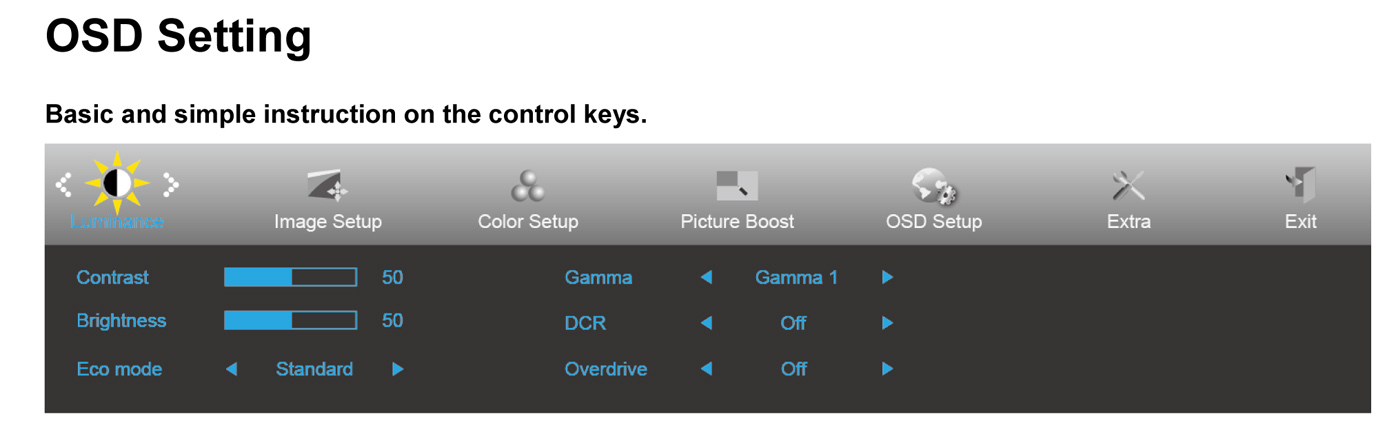
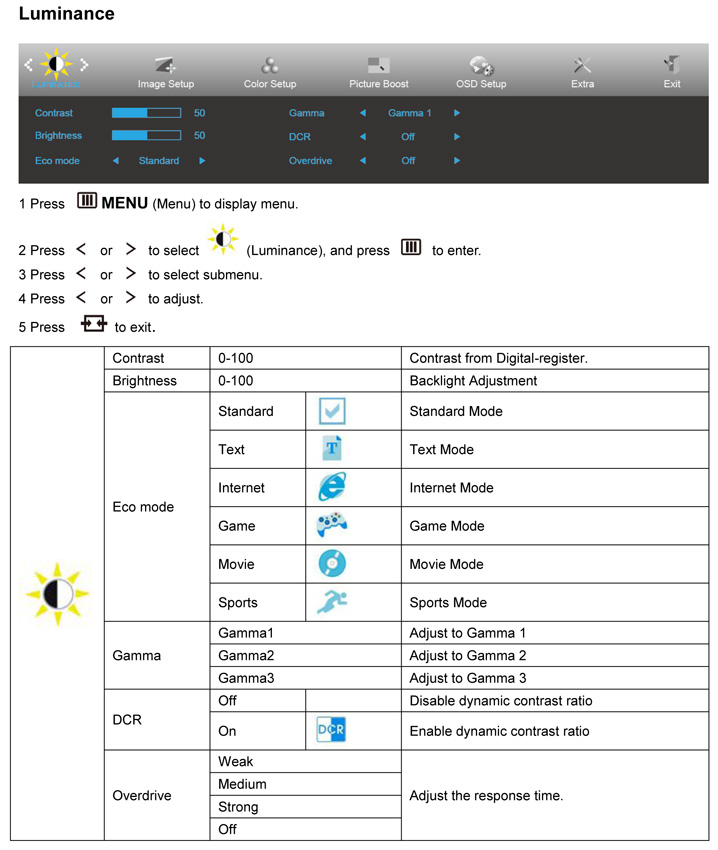
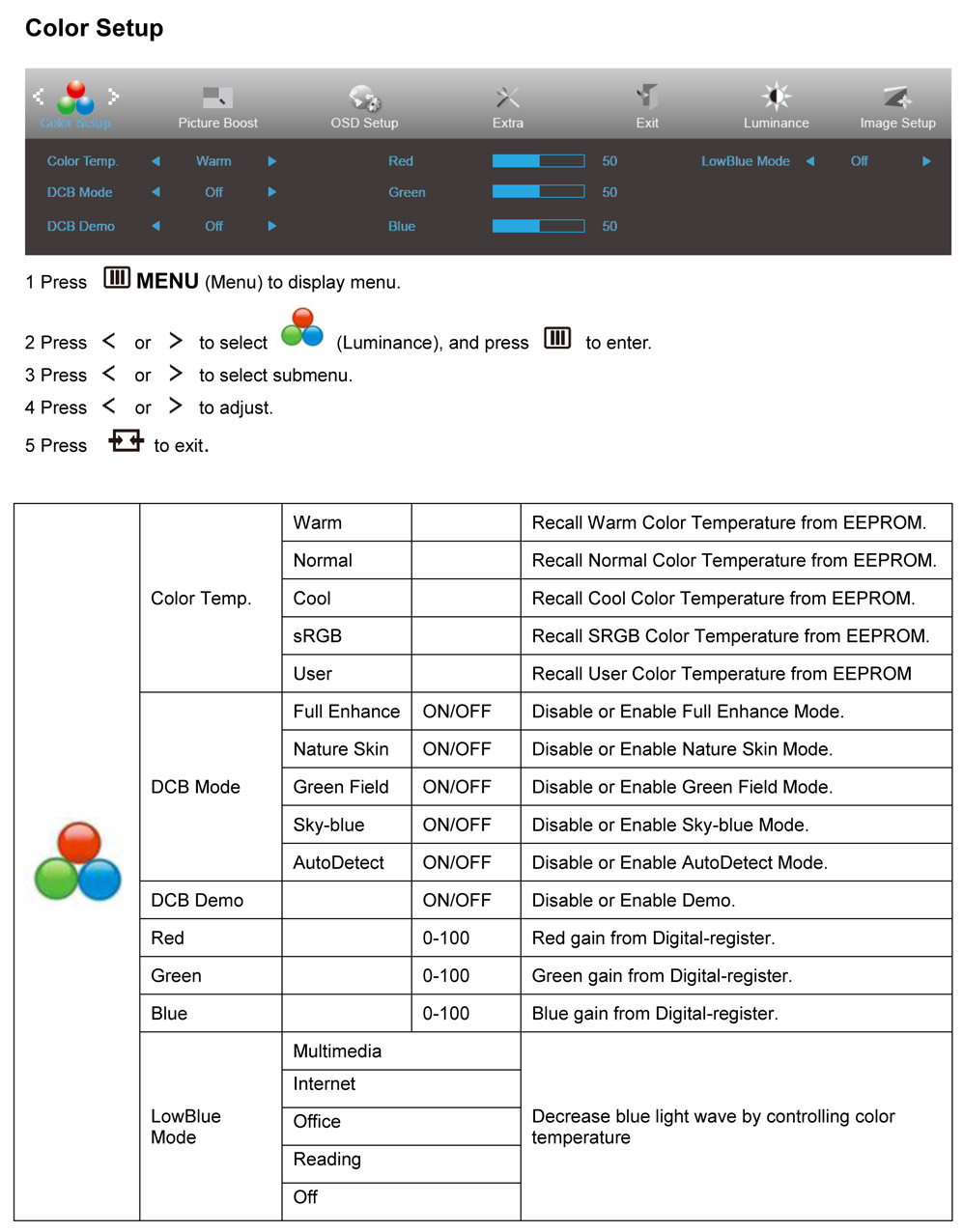
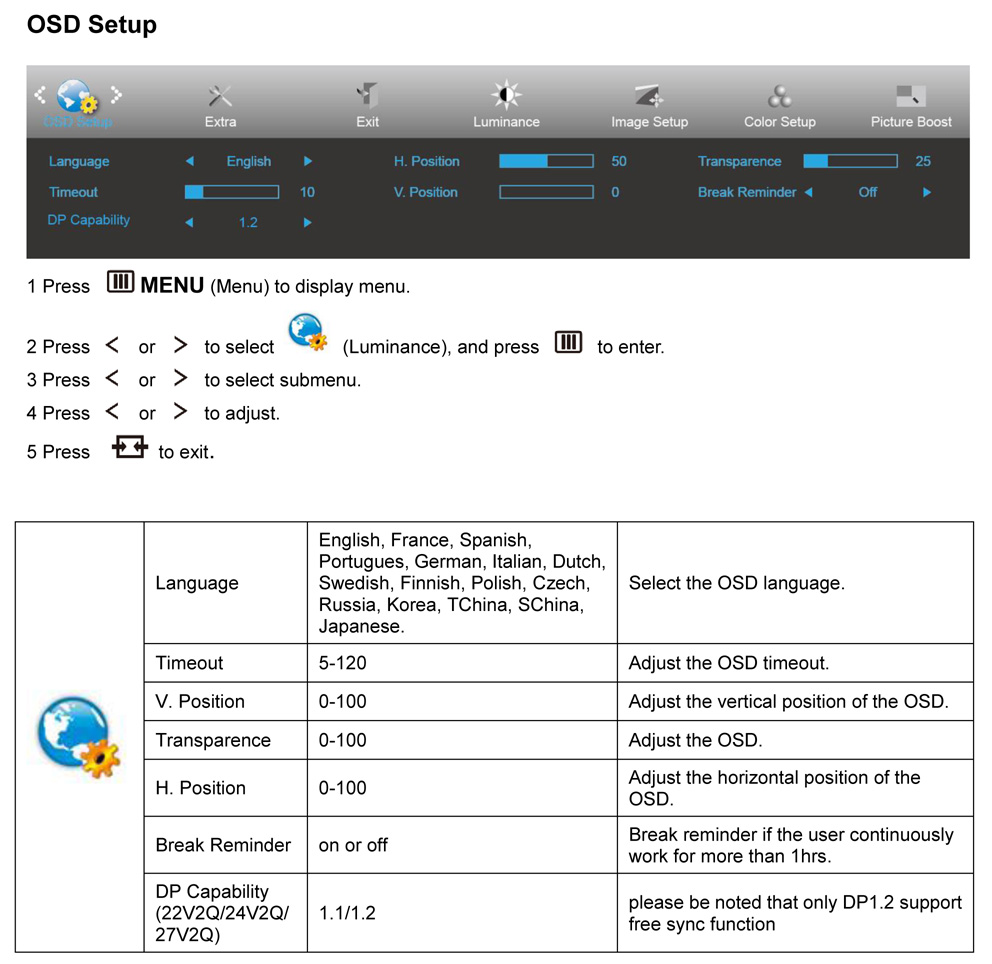
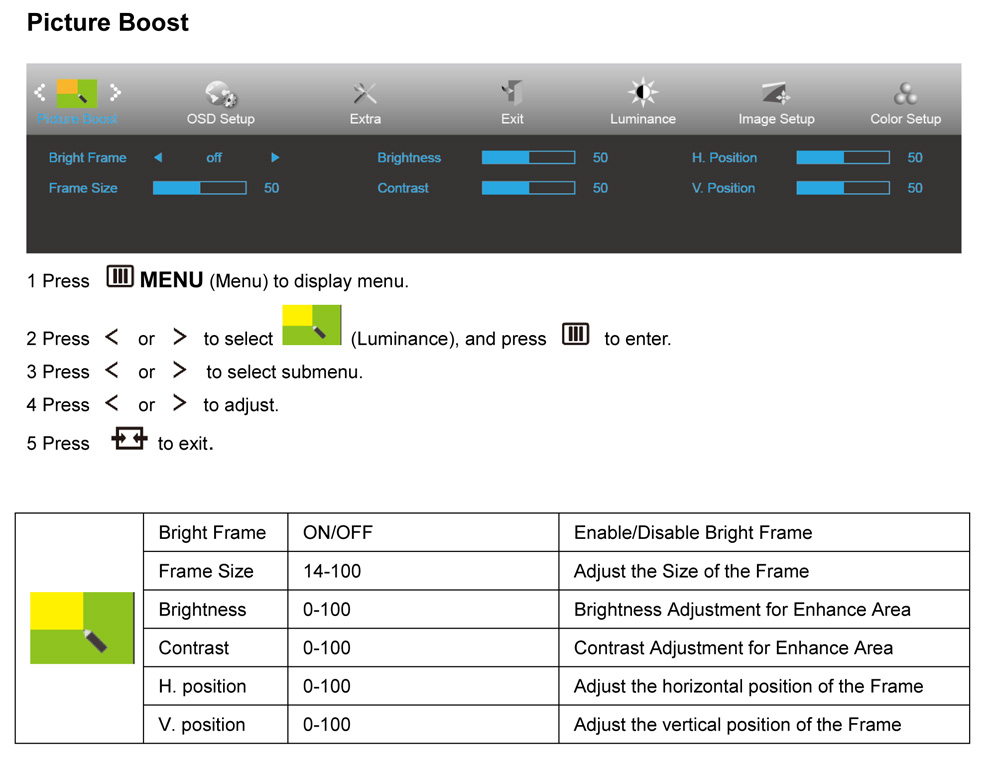
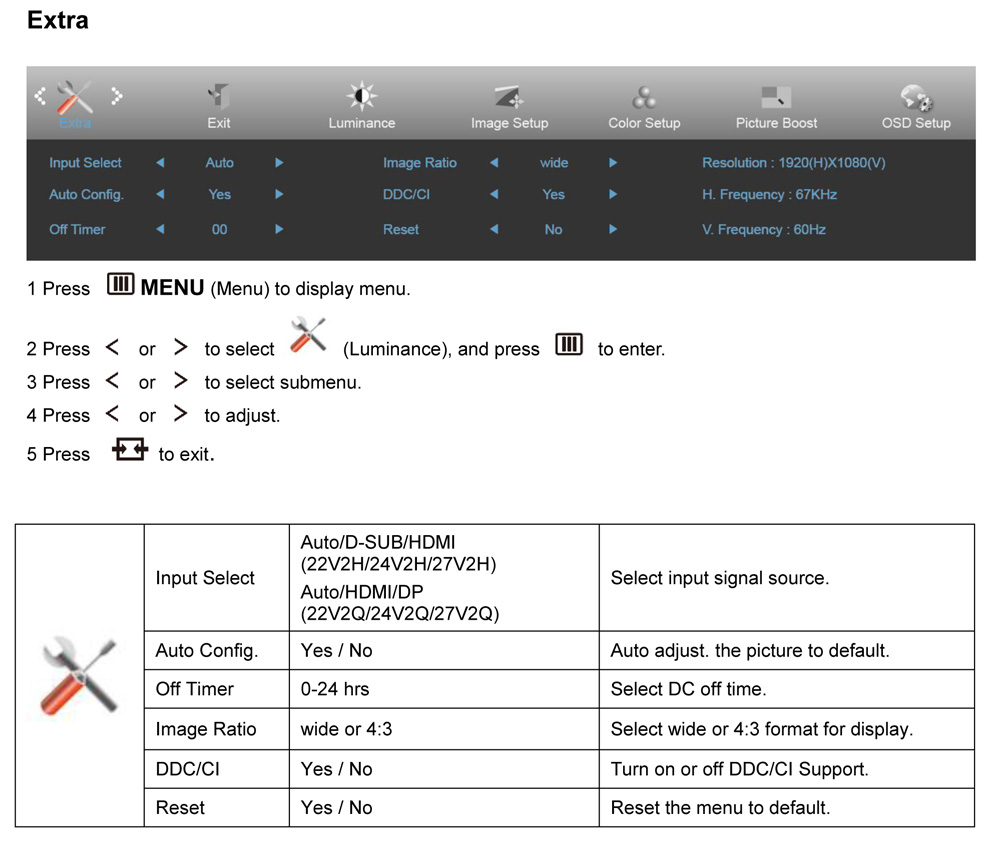
I have been thinking for a while now about updating my 8 year old triple screen monitor set up...monitors that had 27mm thick bezels which were bl&*dy annoying...lol...and was thinking about the 49" Monitor from Samsung after reading a number of reviews, unfortunately the cost approx $2599 in my countries currency was more than I was willing to spend, plus the extra width of the triple screen set up was ingrained into my Sim Racing mantra...lol.
So I ended up getting 3x AOC 27V2Q - 27" 1080 monitors with 3 sides frameless hidden edge design IPS panels, 75Hz and Freesync...and I am glad I did...OMG those slim bezels are awesome 7.9mm approx. and straight out of the box when set up look amazing with a sharper / clearer image than I had before (obviously they are new...lol)...also saving myself $1800 compared to the Samsung 49".
I have positioned the left and right side monitors edges just behind the front monitor so I have only the 7.9mm gap...making it even narrower compared with aligning all monitor side edges together, although that is still only 15.8mm bezel thickness.
ONLY DOWNSIDE: I had a 15 to 20 FPS hit going from 60Hz to 75Hz...luckily the RTX 2070
I have connected up the Monitors to my RTX2070 with HDMI cables...which unfortunately means I can not utilize 'Freesync' which requires the 3x 'Displayport" connections and my RTX 2070 only has 2...going by the Manual.
I have the monitors connected to the stand and just sitting on a purpose built shaped desk top which is how I had the old monitors set up...unfortunately the AOC 27V2Q does not have 'VESA' mounting options on the back and also has a different cable attachment system as the above photos show...I personally like this but it would limit how close you can get the back of the monitors to the wall.
The stands are sturdy enough but do have a slight wobble. Screens can tilt 5 degrees forward and 23 degrees back, no up or down movement, though this is to be expected at this price point.
All in all very happy with this new Triple Screen monitor upgrade....link below
https://eu.aoc.com/en/monitors/27v2q
Other screen shots below are from the Manual...showing screen adjustments
Last edited:










