M D Gourley
Premium
Hello everyone,
My new RTX 2070 I was really enjoying the performance increase....and everything was going great until I went into the 'Devices and Printers' dialogue box to adjust some settings on my TS XW and noticed a 'Yellow Triangle' against the drive 'C' Hard Drive...looked at the properties to find that there were 2 items that had the 'yellow triangle'...looked at the properties and it said...The drivers for this device are not installed (Code 28)...
Tried 'Scan for Hardware Changes' and next 'Update Driver Software' but this all failed as the 'Device driver software was not successfully installed' or a box saying 'No driver files are required or have been loaded for this device'....yet all is working so far....and this is were I should have stopped.
I removed the RTX 2070 from my PC and reinstalled my trusty old GTX 690, restarted Windows 7 pro 64 bit and no problems show up in the 'Device Manager' all normal...reinstalled the RTX 2070 went into the BIOS (not something a noob like me should do) and set Load Optimised Default settings...restarted Windows 7 Pro 64 bit and it did not get to the Windows Start Up screen as the monitor screen was black with the text ...'MBR Error 1, press any key to boot from floppy'...WTF....restarted Windows again the same 'MBR Error 1' etc...o' crap..restarted again and went into the BIOS and went to the 'Boot' section to find my OS Hard Drive...it was not in there, did not show up in the drop down menu...where did it go!!!
At this point as I am not a tech person I looked in Google for answers and although I did find a solution it would possibly mean entering the 'Windows Recovery Console' and would in the end result in lost files and Game data and although I could download Games again this would take time and personally I did not want that...enter my back up solution ...a Full Windows Drive C - CLONED back up Hard Drive I did just prior to installing my new RTX 2070...just incase something went wrong....so not wanting to go the Windows Recovery Console route, I just unplugged the effected Hard Drive, plugged in the Cloned one, started up the PC with fingers crossed....YES... it Worked, everything back up and running.
....so I remember the 2 sayings 'Curiosity kill the Cat' or 'If it ain't broke, don't fix it'...well, I should not have been curious and fiddled with settings...lol....BUT the 'Yellow Triangles' still remain...is this a sign of more sinister things to come....hopefully not.
...any Tech minded people can feel free to reply to possible other options for the yellow triangles...thanks
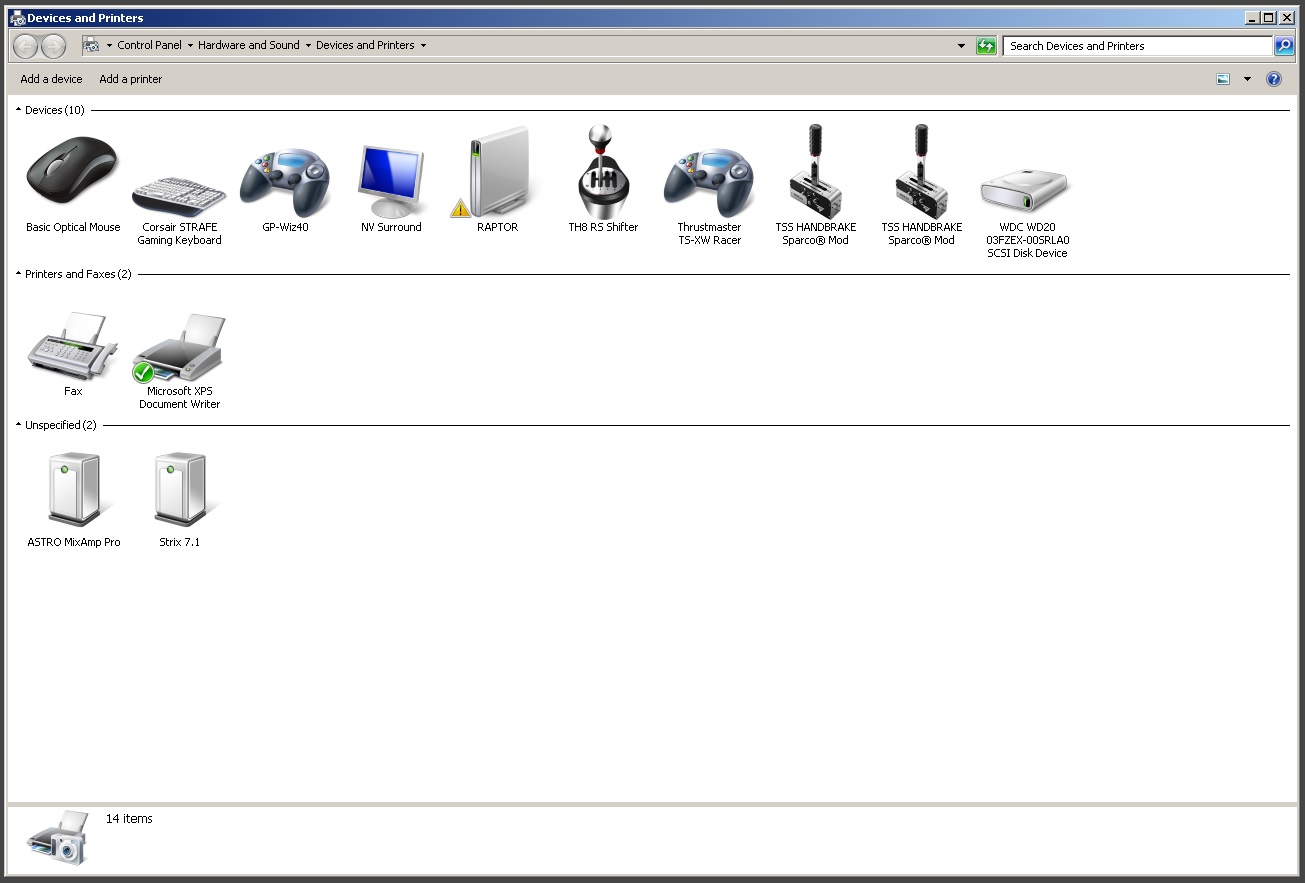
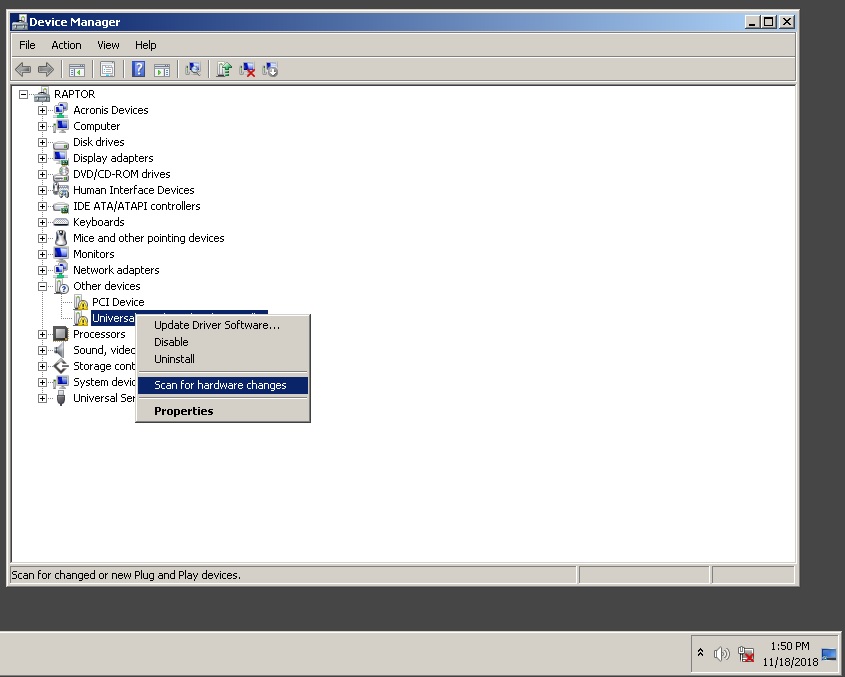

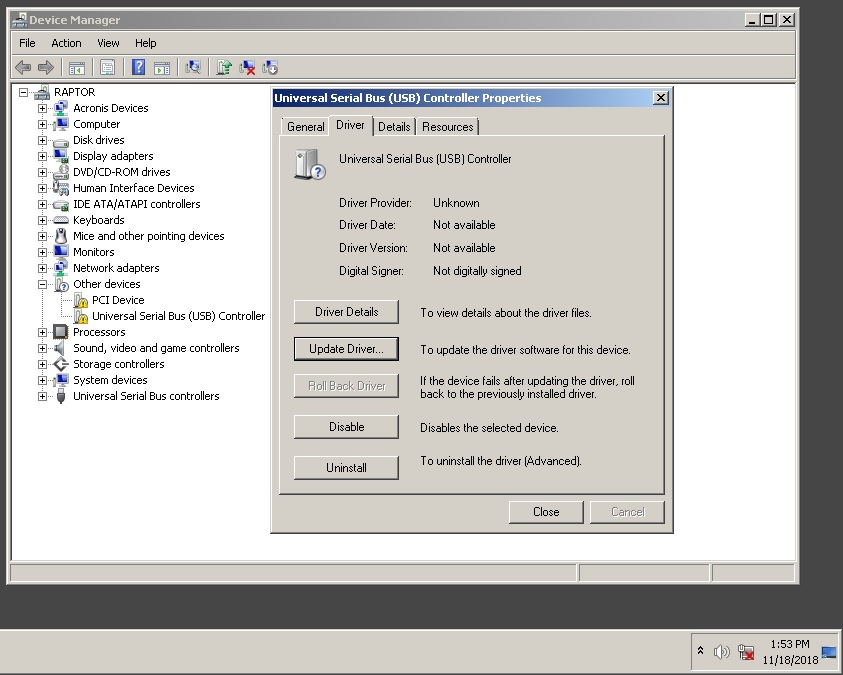
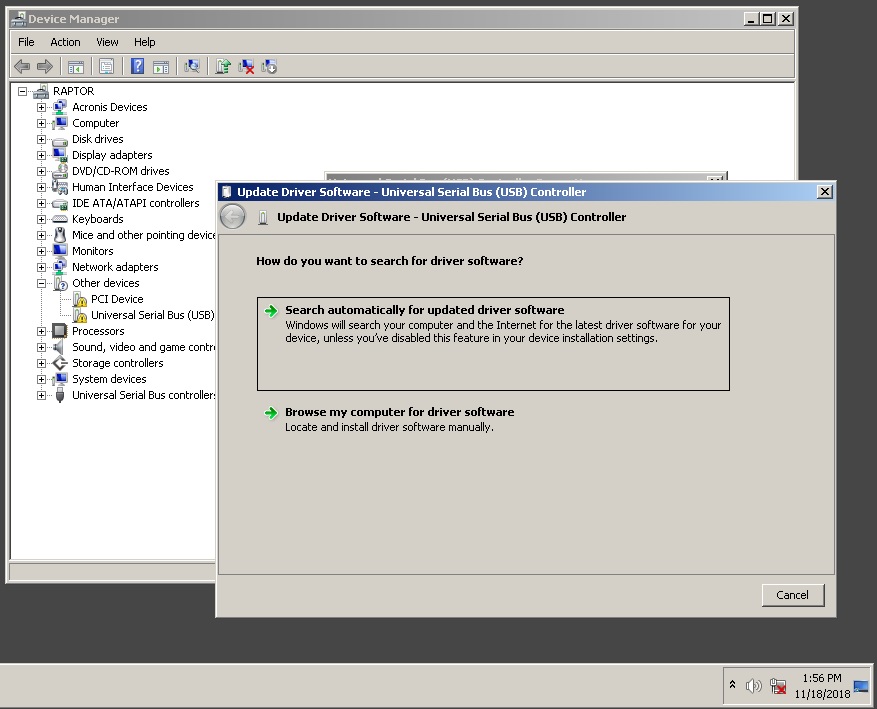
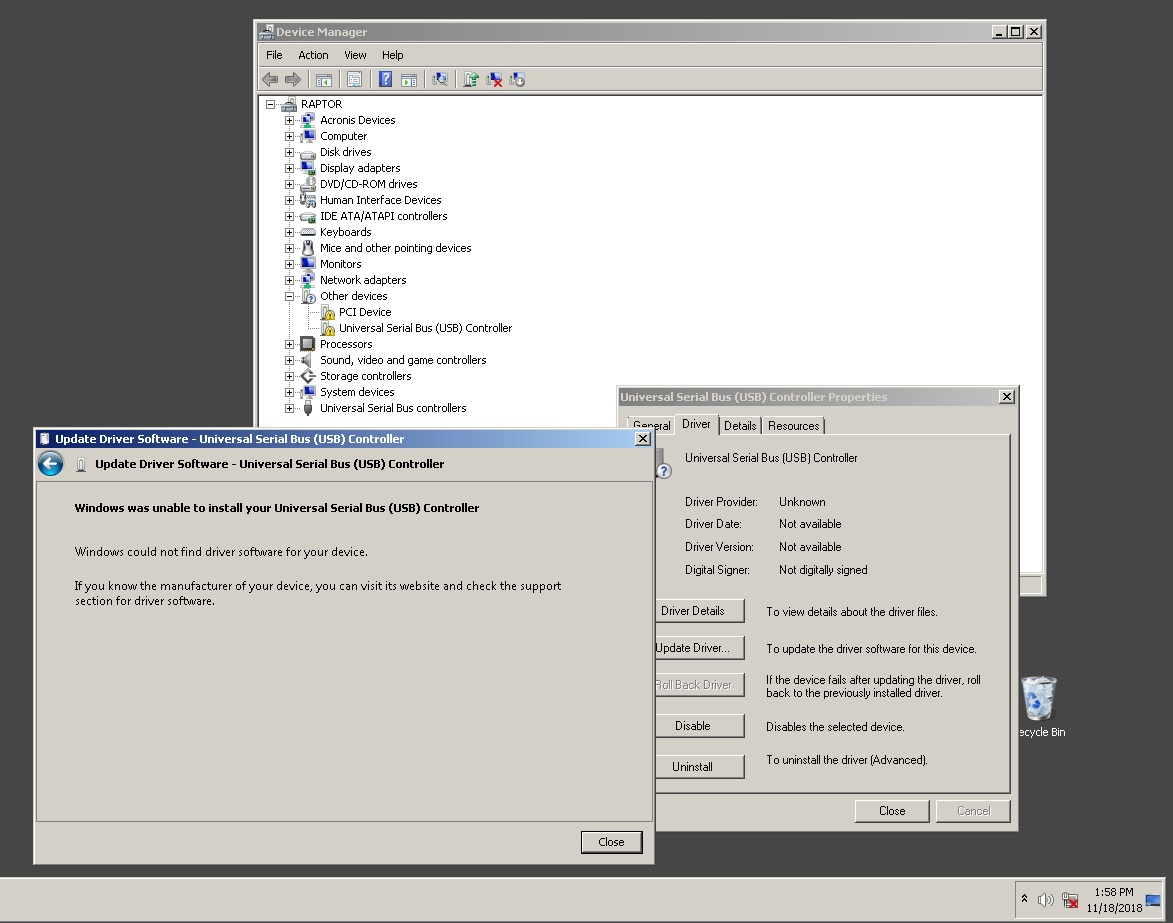
...a screen shot when my trusty old GTX 690 was back in...
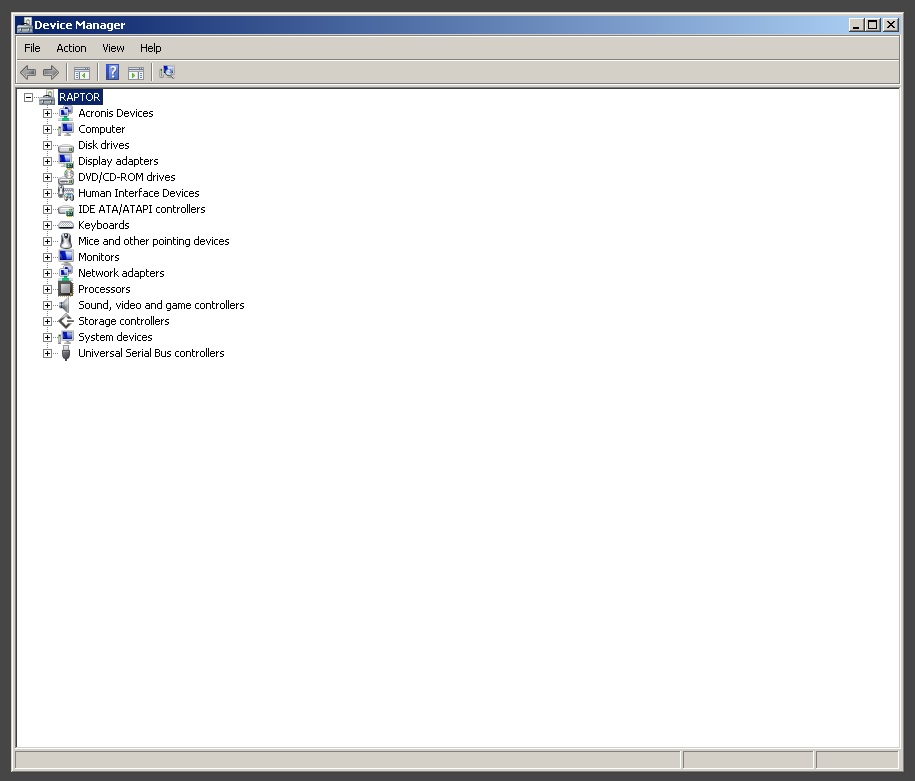
My new RTX 2070 I was really enjoying the performance increase....and everything was going great until I went into the 'Devices and Printers' dialogue box to adjust some settings on my TS XW and noticed a 'Yellow Triangle' against the drive 'C' Hard Drive...looked at the properties to find that there were 2 items that had the 'yellow triangle'...looked at the properties and it said...The drivers for this device are not installed (Code 28)...
Tried 'Scan for Hardware Changes' and next 'Update Driver Software' but this all failed as the 'Device driver software was not successfully installed' or a box saying 'No driver files are required or have been loaded for this device'....yet all is working so far....and this is were I should have stopped.
I removed the RTX 2070 from my PC and reinstalled my trusty old GTX 690, restarted Windows 7 pro 64 bit and no problems show up in the 'Device Manager' all normal...reinstalled the RTX 2070 went into the BIOS (not something a noob like me should do) and set Load Optimised Default settings...restarted Windows 7 Pro 64 bit and it did not get to the Windows Start Up screen as the monitor screen was black with the text ...'MBR Error 1, press any key to boot from floppy'...WTF....restarted Windows again the same 'MBR Error 1' etc...o' crap..restarted again and went into the BIOS and went to the 'Boot' section to find my OS Hard Drive...it was not in there, did not show up in the drop down menu...where did it go!!!
At this point as I am not a tech person I looked in Google for answers and although I did find a solution it would possibly mean entering the 'Windows Recovery Console' and would in the end result in lost files and Game data and although I could download Games again this would take time and personally I did not want that...enter my back up solution ...a Full Windows Drive C - CLONED back up Hard Drive I did just prior to installing my new RTX 2070...just incase something went wrong....so not wanting to go the Windows Recovery Console route, I just unplugged the effected Hard Drive, plugged in the Cloned one, started up the PC with fingers crossed....YES... it Worked, everything back up and running.
....so I remember the 2 sayings 'Curiosity kill the Cat' or 'If it ain't broke, don't fix it'...well, I should not have been curious and fiddled with settings...lol....BUT the 'Yellow Triangles' still remain...is this a sign of more sinister things to come....hopefully not.
...any Tech minded people can feel free to reply to possible other options for the yellow triangles...thanks
...a screen shot when my trusty old GTX 690 was back in...










