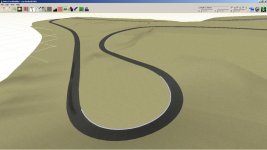Hi chaps - once again, searched, but cant find answers.
My entire venue has been completed - almost. But the terrain goes under the horizontal grid in sections as they are slopes, giving bad rendering in game.
Is there a way of selecting EVERYTHING (objects, track, SObjects, walls etc.) and raising it all up above the grid? Or possibly a way to drop the grid so it goes below the venue.
Thanks
My entire venue has been completed - almost. But the terrain goes under the horizontal grid in sections as they are slopes, giving bad rendering in game.
Is there a way of selecting EVERYTHING (objects, track, SObjects, walls etc.) and raising it all up above the grid? Or possibly a way to drop the grid so it goes below the venue.
Thanks