Would be interesting to hear the results of thatHello all,
Yes i am almost certain these files are used for AI's
Because i tested this with MGP 19.
MGP 19 did get lots of updates to me it felt the AI became worse after each update....
So i did Copy and Paste the original files (from out of the box released game) back in the *AdditionalNonUFS* folder and the AI behave a LOT better (the best i ever played in Motogp series).
So m,aybe gonna test tonight => rename some *wet* file to the *sun* files... see what happens.
I did not play it much yet but i did read on the forum that the AI behave a lot better in the wetso maybe we can play with it this way.
Too bad the .mix files are history before we could edit it ourselfs(also the AI) done it a lot.
You are using an out of date browser. It may not display this or other websites correctly.
You should upgrade or use an alternative browser.
You should upgrade or use an alternative browser.
MGP20 MotoGP 20 Modding Tutorial
- Thread starter BIKER7202
- Start date
[QUOTE = "Nonox_46, publicación: 3163079, miembro: 462063"]
simplemente copie el umodel y SDL2.dll en la carpeta pak
y hacer una carpeta otra herramienta motogp 20 para exportarView attachment 366949
[/CITAR]
amigo gracias por el consejo, segui intentando y al final si funciono
simplemente copie el umodel y SDL2.dll en la carpeta pak
y hacer una carpeta otra herramienta motogp 20 para exportarView attachment 366949
[/CITAR]
amigo gracias por el consejo, segui intentando y al final si funciono
alguien sabe donde estan las pegatinas?
[QUOTE = "Nonox_46, publicación: 3163079, miembro: 462063"]
simplemente copie el umodel y SDL2.dll en la carpeta pak
y hacer una carpeta otra herramienta motogp 20 para exportarView attachment 366949
[/CITAR]
amigo gracias por el consejo, segui intentando y al final si funciono
how did you do it ?
I have the same problem, no matter where I copy the umodel not get me any file
Como lo hiciste?
Tengo el mismo problema, da igual donde copie el umodel no me sacar ningun archivo
I’ll release a photoshop pack soonHow to create the 3d model for photoshop?
But if you want to do it now, extract the model, import it into 3ds Max and then export it as obj which can be opened in photoshop
I’ll release a photoshop pack soon
But if you want to do it now, extract the model, import it into 3ds Max and then export it as obj which can be opened in photoshop
thanks, i want to learn
Last edited:
[CITA = "Alex Campos, publicación: 3164924, miembro: 5965"]
¿Cómo lo hiciste?
Tengo el mismo problema, no importa donde copie el modelo, no me da ningún archivo
Como lo hiciste?
Tengo el mismo problema, da igual donde copie el modelo sin mí sacar ningun archivo
[/ CITAR]
lo que tienes que hacer es copiar esos dos archivos marcados en la foto, que estan en la carpeta que descargaste de
BIKER7202 .la tienes que poner en la carpeta paks de el motogp 20 como en la foto y abrir el umodel.exe desde aqui mismo en la carpeta paks ¿si tienes otra duda preguntame?
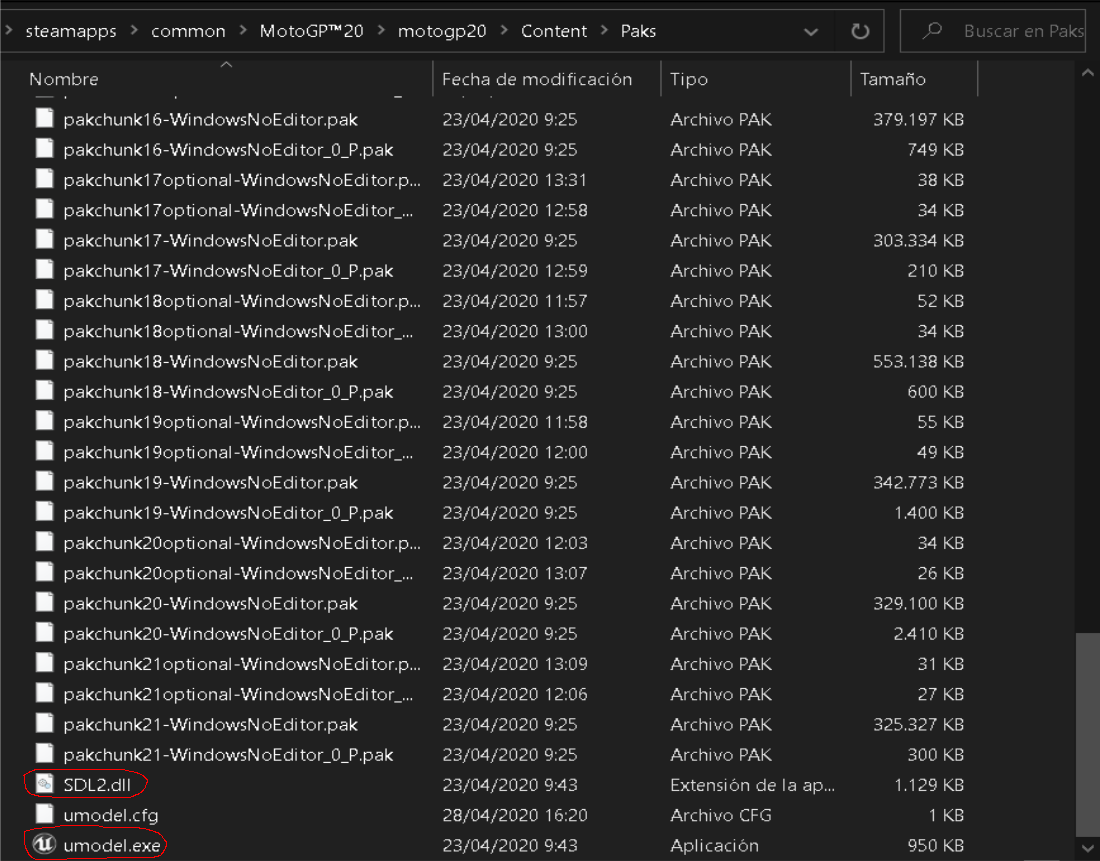
¿Cómo lo hiciste?
Tengo el mismo problema, no importa donde copie el modelo, no me da ningún archivo
Como lo hiciste?
Tengo el mismo problema, da igual donde copie el modelo sin mí sacar ningun archivo
[/ CITAR]
lo que tienes que hacer es copiar esos dos archivos marcados en la foto, que estan en la carpeta que descargaste de
BIKER7202 .la tienes que poner en la carpeta paks de el motogp 20 como en la foto y abrir el umodel.exe desde aqui mismo en la carpeta paks ¿si tienes otra duda preguntame?
Yes it isthanks, i want to learn, the model is skeletal_meshes file?
Hello everybody.
I wanted to thank you all, for someone who comes from the "rfactor" era, making your own skin is an advantage.
Son_martin072, thank you very much for your help, I can already open packages.
Biker7202, I am looking forward to that photoshop packaging. The truth is that there are good people in the world and you must be one of them.
And a question comes to mind: where are the files of our customizations within the game?
It could be a good idea to put personalized stickers or complete templates there, so that we can include them through the game editor and in this way be "official", we can share them and see them online, is it a good idea? Or nonsense?
A hug for everyone (just one hehehe)
Translate in the web
I wanted to thank you all, for someone who comes from the "rfactor" era, making your own skin is an advantage.
Son_martin072, thank you very much for your help, I can already open packages.
Biker7202, I am looking forward to that photoshop packaging. The truth is that there are good people in the world and you must be one of them.
And a question comes to mind: where are the files of our customizations within the game?
It could be a good idea to put personalized stickers or complete templates there, so that we can include them through the game editor and in this way be "official", we can share them and see them online, is it a good idea? Or nonsense?
A hug for everyone (just one hehehe)
Translate in the web
Stuff like stickers are stored in a save file, they’re stored in appdata\motogp20 I believeHello everybody.
I wanted to thank you all, for someone who comes from the "rfactor" era, making your own skin is an advantage.
Son_martin072, thank you very much for your help, I can already open packages.
Biker7202, I am looking forward to that photoshop packaging. The truth is that there are good people in the world and you must be one of them.
And a question comes to mind: where are the files of our customizations within the game?
It could be a good idea to put personalized stickers or complete templates there, so that we can include them through the game editor and in this way be "official", we can share them and see them online, is it a good idea? Or nonsense?
A hug for everyone (just one hehehe)
Translate in the web
[QUOTE = "BIKER7202, publicación: 3166868, miembro: 239451"]
Cosas como pegatinas se almacenan en un archivo de guardar, se almacenan en appdata \ motogp20, creo
[/CITAR]
BIKER7202 yo se donde estan ubicado el archivo de las pegatinas personalizadas.pero cuando lo copio,borro el viejo y lo pego luego me dice que los archivos ya no existen .pero luego salgo y todos los archivos se restauran y todo esta como si no hubiera pasado nada
Cosas como pegatinas se almacenan en un archivo de guardar, se almacenan en appdata \ motogp20, creo
[/CITAR]
BIKER7202 yo se donde estan ubicado el archivo de las pegatinas personalizadas.pero cuando lo copio,borro el viejo y lo pego luego me dice que los archivos ya no existen .pero luego salgo y todos los archivos se restauran y todo esta como si no hubiera pasado nada
You have to paste before you delete[QUOTE = "BIKER7202, publicación: 3166868, miembro: 239451"]
Cosas como pegatinas se almacenan en un archivo de guardar, se almacenan en appdata \ motogp20, creo
[/CITAR]
BIKER7202 yo se donde estan ubicado el archivo de las pegatinas personalizadas.pero cuando lo copio,borro el viejo y lo pego luego me dice que los archivos ya no existen .pero luego salgo y todos los archivos se restauran y todo esta como si no hubiera pasado nada
[QUOTE = "BIKER7202, publicación: 3166996, miembro: 239451"]
Tienes que pegar antes de eliminar
[/CITAR]
no funciono.No se guardan
es que estoy probando un método de: creo una pegatina, copio el archivo, borro la pegatina y pego el archivo .es el método que estoy usando para probar si funciona. pero no funciona ¿que hago? es que quiero hacer un paquete de pegatinas para los que no son tan buenos creandolas.
lamento las molestias
Tienes que pegar antes de eliminar
[/CITAR]
no funciono.No se guardan
es que estoy probando un método de: creo una pegatina, copio el archivo, borro la pegatina y pego el archivo .es el método que estoy usando para probar si funciona. pero no funciona ¿que hago? es que quiero hacer un paquete de pegatinas para los que no son tan buenos creandolas.
lamento las molestias
Here's the Photoshop StuffBiker7202, I am looking forward to that photoshop packaging.
All MotoGP, Moto2 And Moto3 Bike Models For Photoshop
Note: Not a mod it's just to assist making mods All the MotoGP, Moto2 and Moto3 bike models for Photoshop Examples:
 www.racedepartment.com
www.racedepartment.com
Hello
Does anyone know why this happens? I cannot take off the original sponsor's shape (Parts Europe) in back of the design.
Maybe I have to save mask file in other format with the Unreal Engine? Thanks.
View attachment 368429
Wich files did you edit? Sometimes you have to edit the clearcoat_mask file and the i.uasset file. If they wont delete the sponsors.
But if this is a career bike, then i have to look for it my self because then it could be a sponsor specific problem
Yeah look it's a career mode bike so there's probably more to editWich files did you edit? Sometimes you have to edit the clearcoat_mask file and the i.uasset file. If they wont delete the sponsors.
But if this is a career bike, then i have to look for it my self because then it could be a sponsor specific problem
Wich files did you edit? Sometimes you have to edit the clearcoat_mask file and the i.uasset file. If they wont delete the sponsors.
But if this is a career bike, then i have to look for it my self because then it could be a sponsor specific problem
These files:
Latest News
-
F1 Manager 2024’s New Mentality System, Pitbox Order DetailedAlongside being able to create a custom team, drivers can now be poached, races can be simulated...
- Thomas Harrison-Lord
- Updated:
- 2 min read
-
Gran Turismo 7’s Next Update Includes Škoda’s Vision GTAn electric concept marks Škoda’s debut within Gran Turismo, and it will be joined by Honda’s...
- Thomas Harrison-Lord
- Updated:
- 2 min read
-
How The BTCC and Motorsport Games ReunitedIn a surprise move last week, official BTCC content will once again be present within rFactor 2...
- Thomas Harrison-Lord
- Updated:
- 5 min read
-
Sponsored MOZA Racing & Lamborghini Redefine Racing Boundaries with The Real Race Super Trofeo 2024MOZA Racing proudly announces its collaboration with Lamborghini for the launch of The Real Race...
- OverTake.gg
- Updated:
- 6 min read
-
Forza Horizon 5 Apex Allstars Update Adds Five New Race Cars, Plus Yet More DLCA new Apex Allstars Festival Playlist kicks off this Thursday in Forza Horizon 5, joined by a...
- Thomas Harrison-Lord
- Updated:
- 3 min read
-
F1 24's Updated Car Performance and Handling ExplainedWhile we haven’t tested it yet, on paper it sounds like significant changes have been made to...
- Thomas Harrison-Lord
- Updated:
- 3 min read
-
Tim Jarschel Wins 2024 DTM Esports Pro championshipCombining searing pace with consistency, Jarschel took home the title despite a charge from...
- Thomas Harrison-Lord
- Updated:
- 3 min read










