I am having some issues with missing track textures and was wondering if anyone else has experienced this and knows how to fix.
On certain tracks particularly around the start finish straight I am getting missing textures, mostly edge of track and other places strange textures poking up out of the ground.
I got these errors on my Steam RFactor installation, then tried a fresh Ultralight install with trackfiles downloaded from the Trippteam server. Same issue.
This makes me think it may be something to do with my humble computer which is an old Lenovo laptop. Windows 10 64bit. AMD A4-6210 APU with AMD Radeon R3 Graphics 1.80 GHz. Ram 8GB. SSD hard disk.
See the screenshots.
Has anyone else seen anything like this before? It looks super weird. As far as I can tell it does not affect all tracks, but it does seem to be mostly ISI tracks (not all, eg. Brianza/Monza seems fine). The only add-on track I've seen it affect is Indy 1960 which is missing the first 20-50 metres of track texture after the S/F straight.
Any advice is of great assistance.

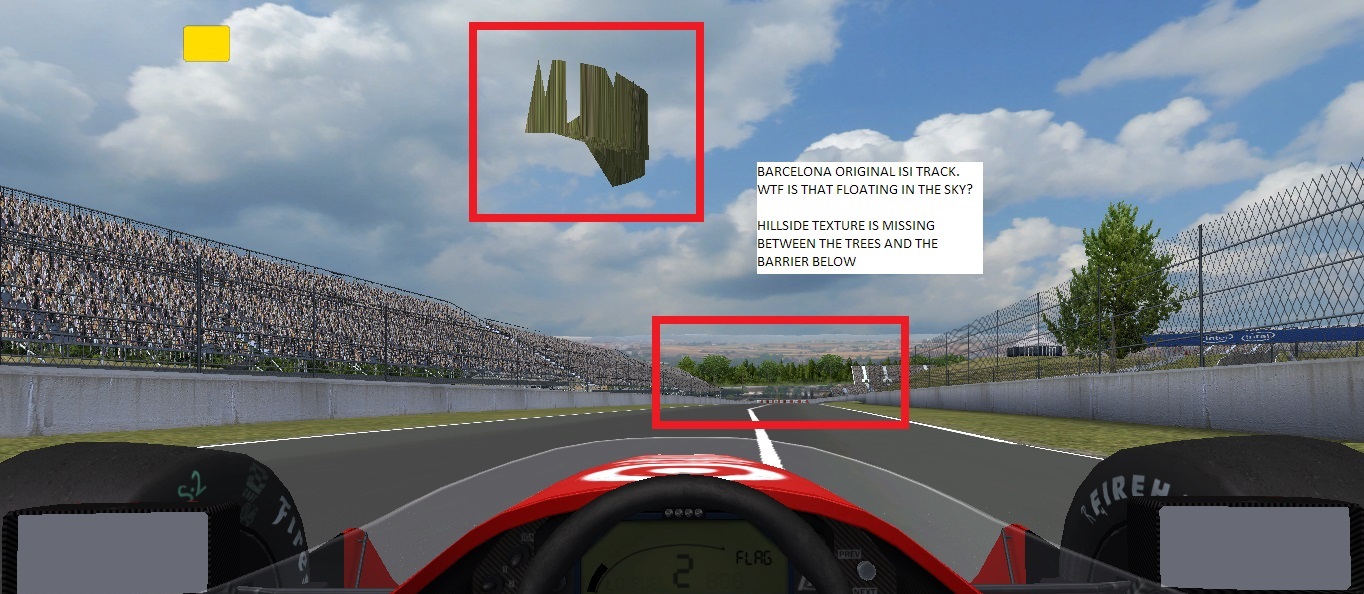
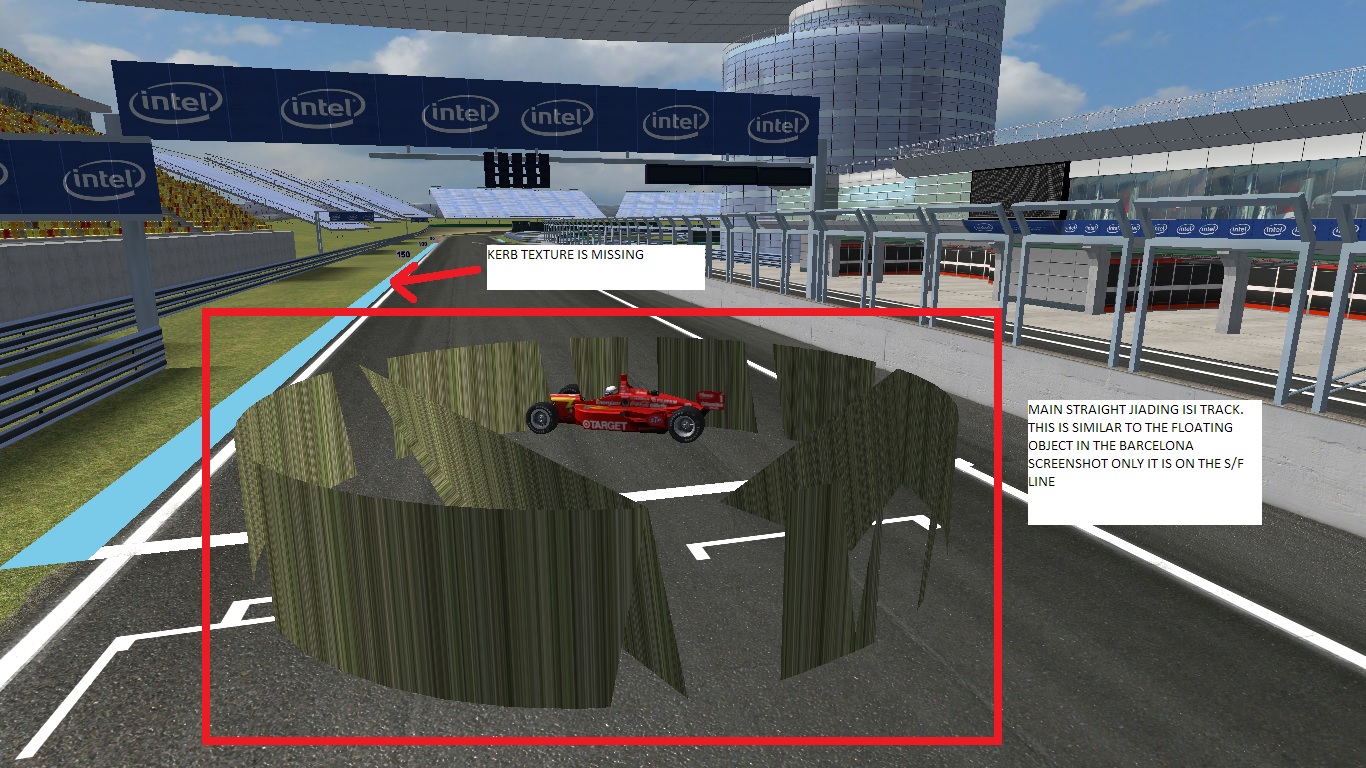
On certain tracks particularly around the start finish straight I am getting missing textures, mostly edge of track and other places strange textures poking up out of the ground.
I got these errors on my Steam RFactor installation, then tried a fresh Ultralight install with trackfiles downloaded from the Trippteam server. Same issue.
This makes me think it may be something to do with my humble computer which is an old Lenovo laptop. Windows 10 64bit. AMD A4-6210 APU with AMD Radeon R3 Graphics 1.80 GHz. Ram 8GB. SSD hard disk.
See the screenshots.
Has anyone else seen anything like this before? It looks super weird. As far as I can tell it does not affect all tracks, but it does seem to be mostly ISI tracks (not all, eg. Brianza/Monza seems fine). The only add-on track I've seen it affect is Indy 1960 which is missing the first 20-50 metres of track texture after the S/F straight.
Any advice is of great assistance.










