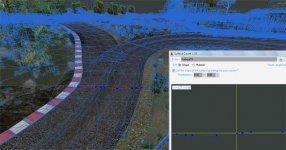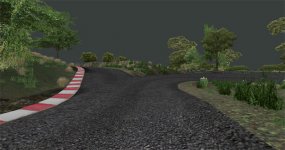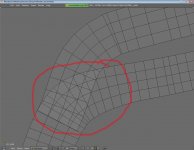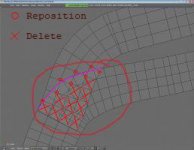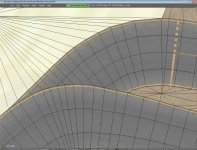Brendon Pywell
Bob's Track Builder
It would appear that many people want to merge tracks and are currently have problems doing it so here are some examples that might help you understand how to do it in BTB.
Several Tracks
Several tracks of varying height, joined together.
LINK - http://forum.racedepartment.com/downloads.php?do=file&id=1102
Tracks with Terrain
The same track as above, but with terrain applied.
http://forum.racedepartment.com/downloads.php?do=file&id=1103
Using Textures to good effect
A new texture is created specifically for joins to make T-intersections more realistic.
LINK - http://forum.racedepartment.com/downloads.php?do=file&id=1107
Pit Lane
With just one track, add a pitlane by adding surfaces and changing the shape/materials.
http://forum.racedepartment.com/downloads.php?do=file&id=1124
Alternative Method
http://forum.racedepartment.com/bobs-track-builder/17765-partial-solution-track-merging-problem.html
Several Tracks
Several tracks of varying height, joined together.
LINK - http://forum.racedepartment.com/downloads.php?do=file&id=1102
Tracks with Terrain
The same track as above, but with terrain applied.
http://forum.racedepartment.com/downloads.php?do=file&id=1103
Using Textures to good effect
A new texture is created specifically for joins to make T-intersections more realistic.
LINK - http://forum.racedepartment.com/downloads.php?do=file&id=1107
Pit Lane
With just one track, add a pitlane by adding surfaces and changing the shape/materials.
http://forum.racedepartment.com/downloads.php?do=file&id=1124
Alternative Method
http://forum.racedepartment.com/bobs-track-builder/17765-partial-solution-track-merging-problem.html