Steven Walker
Slowly getting better!
I'm sure we've all been there at some point or another when we get a little out of control and end up hitting the barrier and getting a flat tyre. So you have to pit to change the tyre or even take on more fuel but that tyre change is to run to over 3 minutes because the “Smart pit crew” will automatically fix all your damage for you. Yikes! Not good. Worry not because there is a fix which allows you to take control of this. To enable this you need to edit an entry in your player.PLR file.
[Game Options]
Smart Pitcrew="1" // Pitcrew does things even if you mistakenly forgot to ask (one example is changing a damaged tire)
This needs to be changed from 1 to 0. After this has been done, save your changes and when you are in game you will be able to select what level of repair (if any) you need when going to the pits.

Available repair options.
If you can't see it then you need to scroll down the list (or scroll off the top of the list). Don't forget that you can't change your mind once you enter the pit box so be sure you choose correctly.
You also need to assign keys or buttons to enable you to navigate this menu if you haven't already done so, like the following highlighted in red :-
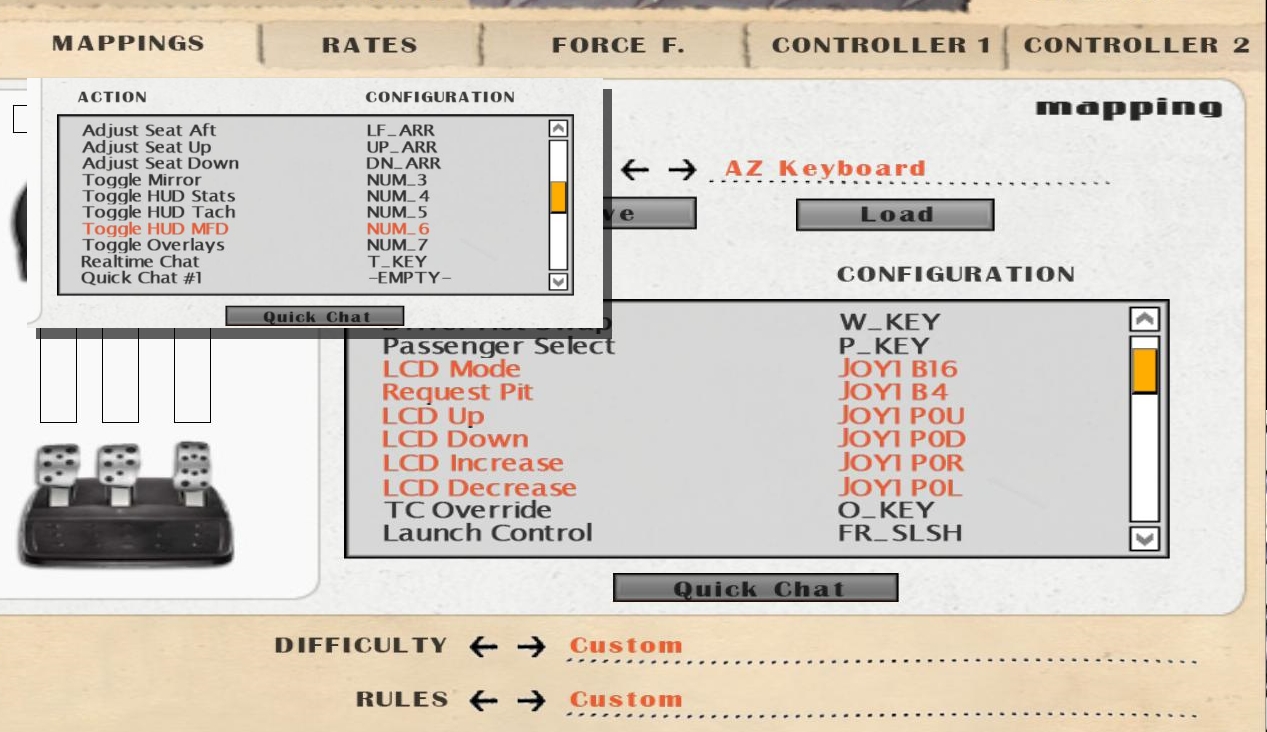
LCD Mode navigation keys/buttons.
If you want to be guaranteed a pit slot when stopping then it's advisable to request a pitstop on your current lap.
[Game Options]
Smart Pitcrew="1" // Pitcrew does things even if you mistakenly forgot to ask (one example is changing a damaged tire)
This needs to be changed from 1 to 0. After this has been done, save your changes and when you are in game you will be able to select what level of repair (if any) you need when going to the pits.
Available repair options.
If you can't see it then you need to scroll down the list (or scroll off the top of the list). Don't forget that you can't change your mind once you enter the pit box so be sure you choose correctly.
You also need to assign keys or buttons to enable you to navigate this menu if you haven't already done so, like the following highlighted in red :-
LCD Mode navigation keys/buttons.
If you want to be guaranteed a pit slot when stopping then it's advisable to request a pitstop on your current lap.
Last edited:










