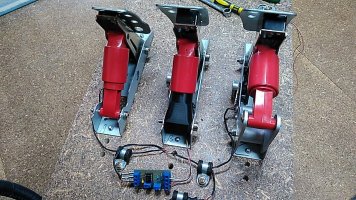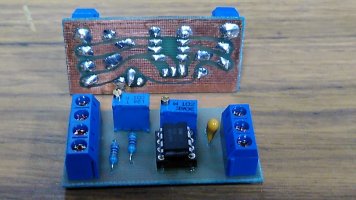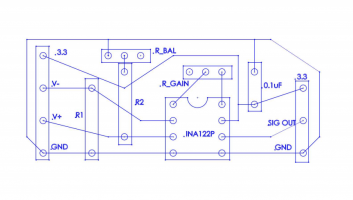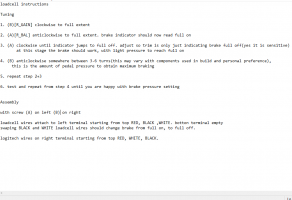Seeing that I haven’t completed the work, allow me to showcase the work of others in my place, as this is starting to become more of a repository of ideas on the topic.
RD member GeekyDeaks showcases a bathroom scale based load-cell project on his github
- More details about bathroom scale based loadcells
RD member Grezson built one by using a 20kg straight Bar load-cell (which are very cheap btw)
- More details about straight bar based loadcells not specific to logitech
- More general information about load-cells
- Some older research completed that is still relevant
- RD member Panicpete has also shared a lot of detail about his own project that can be found on this thread
Provided in the spoiler below is all the most pertinent information I’ve dug up on building a button load-cell for the Logitech brake pedal. Very similar in design to that of Richmotech’s model. The total cost for this project would come around $60 to $70 on the low end roughly. Be advised, I’ve not actually completed this project and ended up installing the AXC Sim brake mod in it’s place, which comes at the same cost it would take to build a button load-cell mod.
RD member GeekyDeaks showcases a bathroom scale based load-cell project on his github
- More details about bathroom scale based loadcells
RD member Grezson built one by using a 20kg straight Bar load-cell (which are very cheap btw)
- More details about straight bar based loadcells not specific to logitech
- More general information about load-cells
- Some older research completed that is still relevant
- RD member Panicpete has also shared a lot of detail about his own project that can be found on this thread
Provided in the spoiler below is all the most pertinent information I’ve dug up on building a button load-cell for the Logitech brake pedal. Very similar in design to that of Richmotech’s model. The total cost for this project would come around $60 to $70 on the low end roughly. Be advised, I’ve not actually completed this project and ended up installing the AXC Sim brake mod in it’s place, which comes at the same cost it would take to build a button load-cell mod.
Parts list:
Steel Spring:
30mm Outer Diameter (This is wrong, I will updated the O.D. and I.D. later)
2.0mm Wire Diameter
50mm length
A length of 50mm is overshooting it, so the spring would need to be shorten to length with a dremel. A dual rated spring such as what is used with the nixim and gteye mod might also work, but I presume that having a combination of the spring, rubber and the load cell should provide for enough change in pressure. I've also read of some success by using a product called Real Pedal that can be found on ebay, which comes with a spring and sponge, but a bit over priced again at $30. So best to DIY this imo.

Load Cell
The load cell should have an Outer Diameter or 25mm and not likely much larger, but definitely not greater than 28mm. The Logitech housing that holds the spring assembly has an inside diameter of 30mm, so it needs to be a bit less than that. The actual rating of the load cell should be around 45kb (100lbf) and a 3 wire system that can be supplied with up to 5V.
Example load cell:
Button Load Cell (50kg) - CZL204E
FC22 Compression Load Cell (45kg)
note: This particular model would need to have the mounting brackets edged off with something like a dremel.
Amplifier:
An amplifier might not actually be needed if the supplied voltage is maintained, but they are pretty cheap and might be a good fail safe to have. An affordable standalone load cell amplifier by Leo Bodnar or maybe something like a SparkFun Load Cell Amplifier - HX711. Can't really say for sure what the best option is just yet.
OR build your own:

Parts:
Amplifier:
INA122PA
or
Op-Amp (Through-Hole) - LM358
Ceramic Disc Capacitor
Ceramic Disc Capacitor 10nF
Resistor
10K Ohm Trimmer Trim Pot Variable Resistor
Rubber fuel line:
This should have an outsider diameter that doesn't exceed the insider diameter of the steel spring (possibly a hair shorter to be on the safe side) and then just trim it up to fit inside the spring.
Felt or Foam:
To wrap around the load cell so as to make a more snug fit.
For assembly, simply refer to any Ricmotech style information, such as,
Sim Racing Garage review
Ricmotech assembly manual
Steel Spring:
30mm Outer Diameter (This is wrong, I will updated the O.D. and I.D. later)
2.0mm Wire Diameter
50mm length
A length of 50mm is overshooting it, so the spring would need to be shorten to length with a dremel. A dual rated spring such as what is used with the nixim and gteye mod might also work, but I presume that having a combination of the spring, rubber and the load cell should provide for enough change in pressure. I've also read of some success by using a product called Real Pedal that can be found on ebay, which comes with a spring and sponge, but a bit over priced again at $30. So best to DIY this imo.

Load Cell
The load cell should have an Outer Diameter or 25mm and not likely much larger, but definitely not greater than 28mm. The Logitech housing that holds the spring assembly has an inside diameter of 30mm, so it needs to be a bit less than that. The actual rating of the load cell should be around 45kb (100lbf) and a 3 wire system that can be supplied with up to 5V.
Example load cell:
Button Load Cell (50kg) - CZL204E
FC22 Compression Load Cell (45kg)
note: This particular model would need to have the mounting brackets edged off with something like a dremel.
Amplifier:
An amplifier might not actually be needed if the supplied voltage is maintained, but they are pretty cheap and might be a good fail safe to have. An affordable standalone load cell amplifier by Leo Bodnar or maybe something like a SparkFun Load Cell Amplifier - HX711. Can't really say for sure what the best option is just yet.
OR build your own:

Parts:
Amplifier:
INA122PA
or
Op-Amp (Through-Hole) - LM358
Ceramic Disc Capacitor
Ceramic Disc Capacitor 10nF
Resistor
10K Ohm Trimmer Trim Pot Variable Resistor
Rubber fuel line:
This should have an outsider diameter that doesn't exceed the insider diameter of the steel spring (possibly a hair shorter to be on the safe side) and then just trim it up to fit inside the spring.
Felt or Foam:
To wrap around the load cell so as to make a more snug fit.
For assembly, simply refer to any Ricmotech style information, such as,
Sim Racing Garage review
Ricmotech assembly manual
Last edited: