Hi again all.
I now have the Content manager working well, thanks to a combination of help on this forum (Cheers for all the help!) and some online videos.
However I would like to tweak some of the settings as there are a number of tracks where the lighting is too bright, as if it was over exposed. I have adjusted the GAMMA and LIGHTING sliders, and they have zero effect, so I assume that it is controlled elsewhere. I have used the different Sol filters and the best that I can find is the Sol_Neutral one, which gives a much better colour rendition for most of the track, better lighting, but for anywhere that is in shadow it is way too dark, plus objects like buildings are so dark you can't see any detail.
I've been watching the great video here
which goes through everything, but there is the GUI tab discussed here
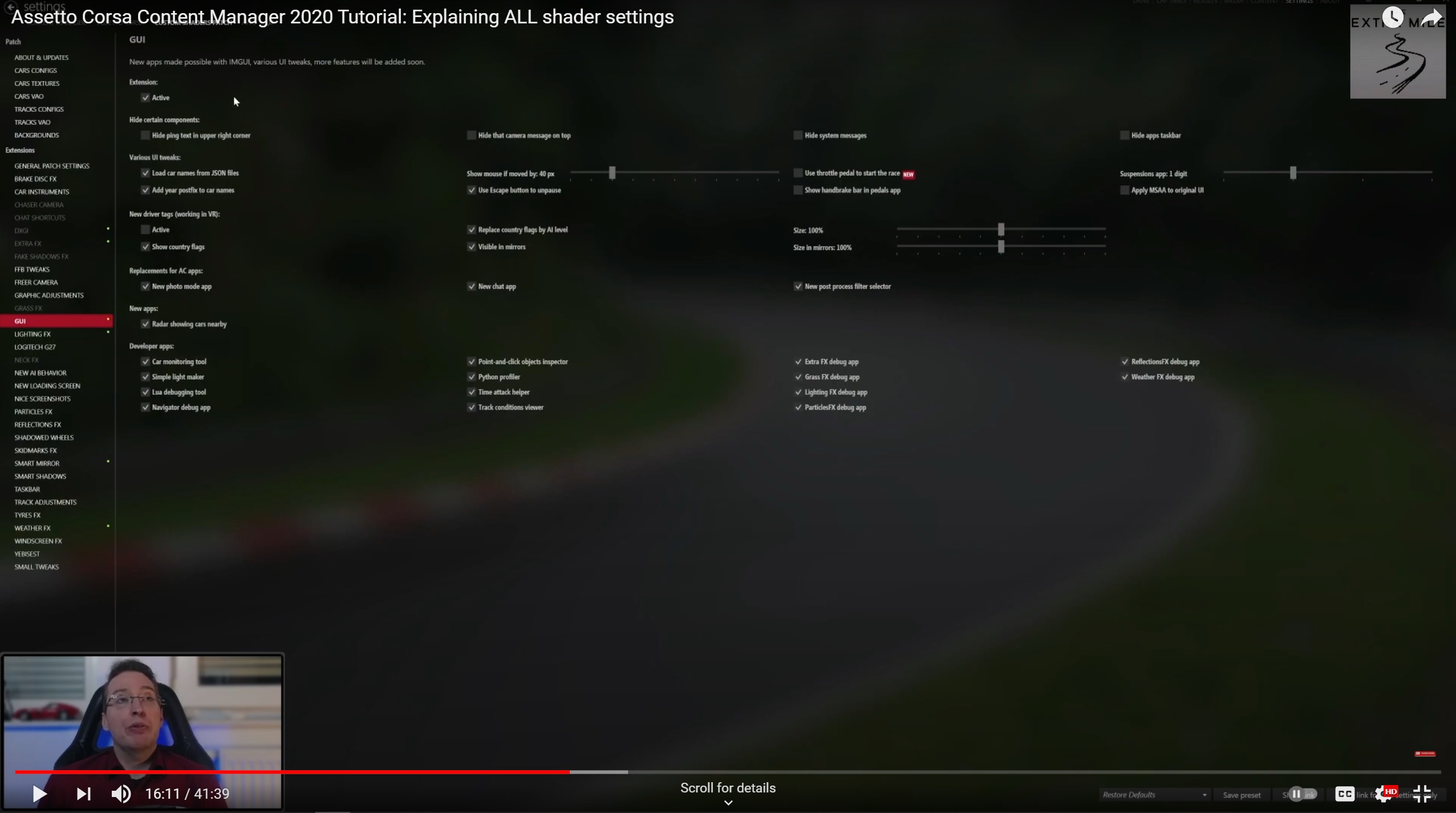
Which allows you in game to pull up the menu, however I don't seem to be able to select the menu that is in this screenshot below, where you can adjust the shader settings on the fly and see what difference they make

Can anyone advise on how I can access this menu so that I can fine tune?
Also, with regard to the surround sound settings, confusingly sounds from cars in front of me are coming from the rear speakers, and in fact the front speakers seem to really be very quiet (5.1 surround) yet when I test the 5.1 setup in the Windows test screen, the volumes are all OK
Are there any in game adjustments available for this?
Cheers
Les
I now have the Content manager working well, thanks to a combination of help on this forum (Cheers for all the help!) and some online videos.
However I would like to tweak some of the settings as there are a number of tracks where the lighting is too bright, as if it was over exposed. I have adjusted the GAMMA and LIGHTING sliders, and they have zero effect, so I assume that it is controlled elsewhere. I have used the different Sol filters and the best that I can find is the Sol_Neutral one, which gives a much better colour rendition for most of the track, better lighting, but for anywhere that is in shadow it is way too dark, plus objects like buildings are so dark you can't see any detail.
I've been watching the great video here
which goes through everything, but there is the GUI tab discussed here
Which allows you in game to pull up the menu, however I don't seem to be able to select the menu that is in this screenshot below, where you can adjust the shader settings on the fly and see what difference they make
Can anyone advise on how I can access this menu so that I can fine tune?
Also, with regard to the surround sound settings, confusingly sounds from cars in front of me are coming from the rear speakers, and in fact the front speakers seem to really be very quiet (5.1 surround) yet when I test the 5.1 setup in the Windows test screen, the volumes are all OK
Are there any in game adjustments available for this?
Cheers
Les










