You are using an out of date browser. It may not display this or other websites correctly.
You should upgrade or use an alternative browser.
You should upgrade or use an alternative browser.
TedBrosby-
Premium
Steam VR doesn't support mouse and keyboard.
Windows Mixed Reality Portal does. Trust me, it makes a big difference. I use the Steam VR dashboard to adjust settings, check my resolution, etc.
With Reverb, you can do that without the controllers. Just use Win+Y to switch between desktop control and WMR portal control. The mouse cursor moves in projected 3D space similar to a spherical camera. You can even drag objects closer or further away from you.
By the way, my audio issue is back. Restarted computer and now the Steam Support fix won't even resolve it. Submitted my second ticket. I've spent two hours tonight trying to fix my audio. I was really looking forward to playing HL Alyx tonight... Now I'll have to wait until the weekend when MIL is here. I spend more of my time fixing this stuff than using it...
And yes, @RCHeliguy I know you don't have this issue, you don't have to remind me. I do though. And other people might not be as lucky as you.
Windows Mixed Reality Portal does. Trust me, it makes a big difference. I use the Steam VR dashboard to adjust settings, check my resolution, etc.
With Reverb, you can do that without the controllers. Just use Win+Y to switch between desktop control and WMR portal control. The mouse cursor moves in projected 3D space similar to a spherical camera. You can even drag objects closer or further away from you.
By the way, my audio issue is back. Restarted computer and now the Steam Support fix won't even resolve it. Submitted my second ticket. I've spent two hours tonight trying to fix my audio. I was really looking forward to playing HL Alyx tonight... Now I'll have to wait until the weekend when MIL is here. I spend more of my time fixing this stuff than using it...
And yes, @RCHeliguy I know you don't have this issue, you don't have to remind me. I do though. And other people might not be as lucky as you.
Last edited:
RCHeliguy
Premium
We might be talking about different things with regard to the mouse. I'm not sure.
Games like PC2 and iRacing, ACC, etc have great mouse support in VR. I've not had issues either with my original Oculus Rift or my Valve Index in those titles.
There are other games where a mouse works if you are running on a flat screen, like Dirt Rally 2.0, but not in VR.
Is that what you are referring to?
I'm betting the root cause of your pain is some kind of hardware device driver conflict on your system.
Games like PC2 and iRacing, ACC, etc have great mouse support in VR. I've not had issues either with my original Oculus Rift or my Valve Index in those titles.
There are other games where a mouse works if you are running on a flat screen, like Dirt Rally 2.0, but not in VR.
Is that what you are referring to?
I'm betting the root cause of your pain is some kind of hardware device driver conflict on your system.
TedBrosby-
Premium
I think I remember you saying the Index is your first VR and you haven't tried WMR yet?
So basically, there's good, bad and great mouse support in VR. Good is at the application level, like bad is. Good = the mouse is detected and cursor movement is visible inside the VR UI. Automobilista 2, iRacing have good mouse VR support.
Bad is like Star Wars Squadrons, where the cursor vanishes and you literally can't see where the mouse is on screen.
Great is a layer above application level and more at the hardware implementation.
WMR has great mouse support in VR. Without having to take off your headset, you can right click to pull up the WMR portal, and you get a menu with options like Desktop or notifications and settings so you can adjust things like the headset volume. You can basically use a WMR headset as a full time PC display, because as soon as you put the headset on, the Mixed Reality Portal opens up and you can start a Desktop from there. And if you're using the Reverb, the resolution is so high you can view text and reply to emails from that Desktop view.
Regarding the Index audio, I'm not sure. I have a monitor also connected to DisplayPort, and to see if Nvidia audio is working, I connected headphones to my monitor and set Windows audio to my monitor (Nvidia High Definition Audio, same driver) and the sound came through fine.
What I'm thinking is happening, is the Index headset isn't "waking up" Nvidia audio, so even though Nvidia detects it, the headset isn't listening for audio signal through the DP cable. I'm not sure if it's a faulty cable since when I resolve it, it DOES work, and works well. It's just super hard to get working...
Anyway, I'm determined to make this work enough that I can play and beat HL Alyx with it. I don't want the first HL game released in over 10 years that I play to be with the "inferior" experience and everyone says HL Alyx is best played with an Index.
The issue is getting worse. When I go to Windows "Sound" menu and right click and press "Test", it shows an error "Failed to play test tone". I'm not the only person with this issue. A Google search shows a lot of people having the same issue.
So basically, there's good, bad and great mouse support in VR. Good is at the application level, like bad is. Good = the mouse is detected and cursor movement is visible inside the VR UI. Automobilista 2, iRacing have good mouse VR support.
Bad is like Star Wars Squadrons, where the cursor vanishes and you literally can't see where the mouse is on screen.
Great is a layer above application level and more at the hardware implementation.
WMR has great mouse support in VR. Without having to take off your headset, you can right click to pull up the WMR portal, and you get a menu with options like Desktop or notifications and settings so you can adjust things like the headset volume. You can basically use a WMR headset as a full time PC display, because as soon as you put the headset on, the Mixed Reality Portal opens up and you can start a Desktop from there. And if you're using the Reverb, the resolution is so high you can view text and reply to emails from that Desktop view.
Regarding the Index audio, I'm not sure. I have a monitor also connected to DisplayPort, and to see if Nvidia audio is working, I connected headphones to my monitor and set Windows audio to my monitor (Nvidia High Definition Audio, same driver) and the sound came through fine.
What I'm thinking is happening, is the Index headset isn't "waking up" Nvidia audio, so even though Nvidia detects it, the headset isn't listening for audio signal through the DP cable. I'm not sure if it's a faulty cable since when I resolve it, it DOES work, and works well. It's just super hard to get working...
Anyway, I'm determined to make this work enough that I can play and beat HL Alyx with it. I don't want the first HL game released in over 10 years that I play to be with the "inferior" experience and everyone says HL Alyx is best played with an Index.
The issue is getting worse. When I go to Windows "Sound" menu and right click and press "Test", it shows an error "Failed to play test tone". I'm not the only person with this issue. A Google search shows a lot of people having the same issue.
Last edited:
RCHeliguy
Premium
I got an Oculus Rift a while back and used it happily for quite a while with the exception of not liking the screen door effect.
Sounds like we were talking about different things.
In Star Wars Squadrons just like Eve Valkyrie, I mapped all the menu navigation to my HOTAS which actually ends up much faster than reaching for the mouse. (BUT you have to take the time to map the controls and remember what they are)
My current button box has a joystick for arrow keys, Enter, ESC, Cancel mapped and a couple menu toggles.
For Dirt Rally 2.0 I have my navigation mapped there.
Squadrons is bad because it won't recognize my (Virpil Stick, Throttle, Crosswind flight pedals) as well as my button box

Sounds like we were talking about different things.
In Star Wars Squadrons just like Eve Valkyrie, I mapped all the menu navigation to my HOTAS which actually ends up much faster than reaching for the mouse. (BUT you have to take the time to map the controls and remember what they are)
My current button box has a joystick for arrow keys, Enter, ESC, Cancel mapped and a couple menu toggles.
For Dirt Rally 2.0 I have my navigation mapped there.
Squadrons is bad because it won't recognize my (Virpil Stick, Throttle, Crosswind flight pedals) as well as my button box
D
Deleted member 197115
-
Deleted member 197115
It sounds more like your environment setup issue, most likely lighting as it should not behave this way.And one area people who use VR for sims don't seem to talk about is how it feels to "move around" inside your car. With the Rift S, this was a death sentence for tracking. I have no idea why but if I tried to like, lean to the left or right, or look behind me physically while driving, I almost always had some parts of the car also move with me or I would lose vertical tracking. This threw me off enough to make me wreck.
With the G1 it's a lot better, but there's still a slight element of "world moving" when I move my head around.
It's definitely survivable though.
Properly set headtracking on WMR always was rock solid with no drift or anything of that sort.
On WMR audio comes through USB, is Valve Index different?What I'm thinking is happening, is the Index headset isn't "waking up" Nvidia audio, so even though Nvidia detects it, the headset isn't listening for audio signal through the DP cable. I'm not sure if it's a faulty cable since when I resolve it, it DOES work, and works well. It's just super hard to get working...
Last edited by a moderator:
TedBrosby-
Premium
Valve Index passes audio through the DisplayPort as HDMI audio.
So something is wrong with my GPU or there’s a driver conflict or audio waking issue on my system.
At least, something is wrong with Nvidia on my system.
I just went through a complete reformat, audio comes out through my monitor when connected to my speakers.
The Index on my 16" MacBook Pro with AMD 5500XT GPU has working audio, so it's not the headset....
This is the second reformat and it still isn't working. So either I pony up an extra $200 to get an RX 6800 (the prices are just stupid here in Japan), RMA my 3070 and hope it's a card issue (I doubt it is, I feel like it's most likely an Nvidia driver issue for the 3070 custom cards, my 3070 is an MSI Gaming X version) or buy a 3080 and hope that will be a different experience. The 3080 is only like $50 more than the RX 6800. But if it's an Nvidia driver issue, I have no idea what to do...
Edit: Going back to Reverb G1. After spending three hours trying to figure out why only my PC cannot use the Index (tested my iMac and my MacBook on Windows and both could use it), reformatting a third time, barebones nothing but Steam and Nvidia drivers, I got fed up and just for kicks, pulled out the Reverb and connected it. In a record breaking three minutes, Mixed Reality Portal was installed and I was ready to try Steam VR. I restored a backup of HL Alyx from my data drive and for the first time in three days I had a smile on my face.
I actually had an RX 6800 XT in my Amazon cart. And my wife said “what if you spend $900 on that graphics card and the VR thing still doesn’t work?” I didn’t have enough confidence to say that wouldn’t happen, so Index is going bye bye.
For anyone else, I really don’t think you’ll have the problems I did. Something is weird in my system, maybe a driver conflict with the 3070 and Realtek audio drivers... I don’t know. But the Reverb works on my system and the Index doesn’t. If you don’t have the problems I have, the Index is honestly a “holy crap” good Vr experience.
So something is wrong with my GPU or there’s a driver conflict or audio waking issue on my system.
At least, something is wrong with Nvidia on my system.
I just went through a complete reformat, audio comes out through my monitor when connected to my speakers.
The Index on my 16" MacBook Pro with AMD 5500XT GPU has working audio, so it's not the headset....
This is the second reformat and it still isn't working. So either I pony up an extra $200 to get an RX 6800 (the prices are just stupid here in Japan), RMA my 3070 and hope it's a card issue (I doubt it is, I feel like it's most likely an Nvidia driver issue for the 3070 custom cards, my 3070 is an MSI Gaming X version) or buy a 3080 and hope that will be a different experience. The 3080 is only like $50 more than the RX 6800. But if it's an Nvidia driver issue, I have no idea what to do...
Edit: Going back to Reverb G1. After spending three hours trying to figure out why only my PC cannot use the Index (tested my iMac and my MacBook on Windows and both could use it), reformatting a third time, barebones nothing but Steam and Nvidia drivers, I got fed up and just for kicks, pulled out the Reverb and connected it. In a record breaking three minutes, Mixed Reality Portal was installed and I was ready to try Steam VR. I restored a backup of HL Alyx from my data drive and for the first time in three days I had a smile on my face.
I actually had an RX 6800 XT in my Amazon cart. And my wife said “what if you spend $900 on that graphics card and the VR thing still doesn’t work?” I didn’t have enough confidence to say that wouldn’t happen, so Index is going bye bye.
For anyone else, I really don’t think you’ll have the problems I did. Something is weird in my system, maybe a driver conflict with the 3070 and Realtek audio drivers... I don’t know. But the Reverb works on my system and the Index doesn’t. If you don’t have the problems I have, the Index is honestly a “holy crap” good Vr experience.
Last edited:
I actually had an RX 6800 XT in my Amazon cart. And my wife said “what if you spend $900 on that graphics card and the VR thing still doesn’t work?” I didn’t have enough confidence to say that wouldn’t happen, so Index is going bye bye.
I think you can always try to buy it and send it back after (at least just to see if it's the card).
Panasonic VR Viewer
Inside-out (2 camera) 6DoF 120Hz OLED 2560x2560 per eye; unknown FoV (70 degree guestimate)
audio seemingly via fat temples (Quest-like); wrap around "wings" to keep in place; diopter adjustment(!)
stream via Android or USB-C to SteamVR
Kopin brags about providing OLED chips and Pancake optics for these glasses
In 2019, Kopin published conference papers with this chart including pancake:
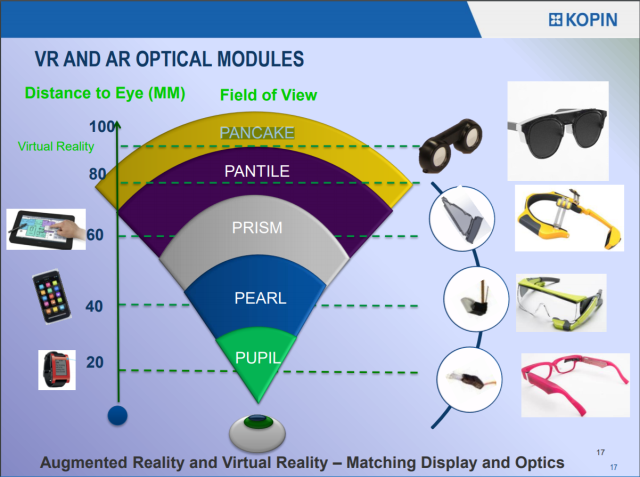
.. which does suggest reduced field of view, along with greater eye relief;
that steampunk appearance is not simply a style choice..
This from their 2017 annual report:
"We offer a variety of optical lenses some of which we have developed internally
and others we license the rights to sell the lenses. We also offer a variety of backlights,
some of which we have developed internally and some of which are “off-the-shelf” components.
The lenses come in a variety of sizes with the smallest being our Pupil,
followed by our Pearl, Prism, Pantile, and Pancake lenses.
The different sizes of lenses give us and our customers design flexibility
when creating headset systems.
There is a trade-off between the lens size and the size of the perceived image to the viewer.
For example, a Pearl lens will provide the viewer with an image
approximately equivalent to what the viewer would see looking at a smartphone,
whereas a Prism lens will provide the viewer with an image approximately equivalent
to what the viewer would see looking at a tablet.
A Pearl lens, however, is smaller than a Prism and would enable a more fashionable design.
Therefore, a customer designing a consumer-oriented product may choose a Pearl lens
but a customer designing an enterprise-oriented product might choose a Prism Lens.
We use third parties to manufacture these lenses."
.. where the third party for Pancake appears to be 3M.
audio seemingly via fat temples (Quest-like); wrap around "wings" to keep in place; diopter adjustment(!)
stream via Android or USB-C to SteamVR
Kopin brags about providing OLED chips and Pancake optics for these glasses
In 2019, Kopin published conference papers with this chart including pancake:
.. which does suggest reduced field of view, along with greater eye relief;
that steampunk appearance is not simply a style choice..
This from their 2017 annual report:
"We offer a variety of optical lenses some of which we have developed internally
and others we license the rights to sell the lenses. We also offer a variety of backlights,
some of which we have developed internally and some of which are “off-the-shelf” components.
The lenses come in a variety of sizes with the smallest being our Pupil,
followed by our Pearl, Prism, Pantile, and Pancake lenses.
The different sizes of lenses give us and our customers design flexibility
when creating headset systems.
There is a trade-off between the lens size and the size of the perceived image to the viewer.
For example, a Pearl lens will provide the viewer with an image
approximately equivalent to what the viewer would see looking at a smartphone,
whereas a Prism lens will provide the viewer with an image approximately equivalent
to what the viewer would see looking at a tablet.
A Pearl lens, however, is smaller than a Prism and would enable a more fashionable design.
Therefore, a customer designing a consumer-oriented product may choose a Pearl lens
but a customer designing an enterprise-oriented product might choose a Prism Lens.
We use third parties to manufacture these lenses."
.. where the third party for Pancake appears to be 3M.
Last edited:
Apart from the low FOV that is exactly what I want.
TedBrosby-
Premium
All you lucky US bastards:
 Someone said they got a shipping notice for Jan 18th so it's super in stock here.
Someone said they got a shipping notice for Jan 18th so it's super in stock here.
If you want a G2, here's your chance.

Buy HP Reverb G2 VR Headset Online - Microsoft Store
Purchase the HP Reverb G2 VR Headset online from Microsoft. With speakers & lenses designed by Valve, the HP Reverb G2 is suited for hours of immersive gameplay.
www.microsoft.com
If you want a G2, here's your chance.
... in so many (but NOT all) wayslucky US bastards
"Unbelievable audio"
personally, I would prefer believable audio, among other things...
Last edited:
I want the one where they projected the light directly into you eye, resolution became a non issue because your not looking at pixels. I haven't heard boo from the crowd that showcased that tech.Apart from the low FOV that is exactly what I want.
Updated for Kopin Pancake optic FoV chart.Panasonic VR Viewer
Sign up for a free trial and enter the world of AR/VR creation with MAKAR,
the only 100% coding-free, one-stop solution for all your AR and VR content needs.
CES 2021 PR newswire:
It "combines image recognition and tracking technology with cloud computing, machine learning,
and data analysis to provide an intuitive and accessible AR and VR editing platform ...
Using image drag and drop, you can quickly create AR/VR mobile applications in just 10 minutes
without any need to learn a programming language ... supports WIN7, WIN10, and OS X.
The MAKAR APP supports mobile devices using Android 4.4 and above and iOS 8 and above,
WebXR, Embedded SDK, EPSON BT-xxx AR glasses, and HTC Vive Focus."
Perhaps a VR alternative to YouTube?
the only 100% coding-free, one-stop solution for all your AR and VR content needs.
CES 2021 PR newswire:
It "combines image recognition and tracking technology with cloud computing, machine learning,
and data analysis to provide an intuitive and accessible AR and VR editing platform ...
Using image drag and drop, you can quickly create AR/VR mobile applications in just 10 minutes
without any need to learn a programming language ... supports WIN7, WIN10, and OS X.
The MAKAR APP supports mobile devices using Android 4.4 and above and iOS 8 and above,
WebXR, Embedded SDK, EPSON BT-xxx AR glasses, and HTC Vive Focus."
Perhaps a VR alternative to YouTube?
Last edited:
TedBrosby-
Premium
Solved my Valve Index issue...
Turns out the MSI 3070 cannot send audio to the second/third DP port if the first port is occupied with a monitor.
I connected my monitor to HDMI instead of DP and connected Index to the first DP port (furthest from the HDMI port) and boom, audio kicked on.
It’s persisted through restarts, driver updates and swapped devices...
Just played HL Alyx with the knuckles for two hours, 1 hour of Beat Saber. Audio worked without a hiccup.
Of course I don’t want to continue to use my 144 Hz adaptive sync monitor on HDMI limited to 60 Hz. So 3070 is going bye bye. My wife found an RX 6800 Red Devil and ordered it for me. Between the audio issue and VR stuttering with the 3070, I’m going back to AMD.
But I’m glad I got my Index working because I really wanted to use it for knuckles.
I have to say, it’s super comfortable.
Turns out the MSI 3070 cannot send audio to the second/third DP port if the first port is occupied with a monitor.
I connected my monitor to HDMI instead of DP and connected Index to the first DP port (furthest from the HDMI port) and boom, audio kicked on.
It’s persisted through restarts, driver updates and swapped devices...
Just played HL Alyx with the knuckles for two hours, 1 hour of Beat Saber. Audio worked without a hiccup.
Of course I don’t want to continue to use my 144 Hz adaptive sync monitor on HDMI limited to 60 Hz. So 3070 is going bye bye. My wife found an RX 6800 Red Devil and ordered it for me. Between the audio issue and VR stuttering with the 3070, I’m going back to AMD.
But I’m glad I got my Index working because I really wanted to use it for knuckles.
I have to say, it’s super comfortable.
Last edited:
SaXXXon
Premium
New NVIDIA hotfix for stuttering issues https://nvidia.custhelp.com/app/answers/detail/a_id/5152
Wondering if anyone have an idea why each time I start race in VR in AMS2 my cockput view is offset? That is my actual steering wheel does not line up with what I see in game. I've only just started using VR with my Q2 connected via cable to my PC so VR settings are new to me. This offset view does not happen when I launch Dirt Rally 2. This happens in AMS2 even though I have my view aligned centrally before I launch game.
Latest News
-
Why The BTCC and Motorsport Games ReunitedIn a surprise move last week, official BTCC content will once again be present within rFactor 2...
- Thomas Harrison-Lord
- Updated:
- 5 min read
-
Sponsored MOZA Racing & Lamborghini Redefine Racing Boundaries with The Real Race Super Trofeo 2024MOZA Racing proudly announces its collaboration with Lamborghini for the launch of The Real Race...
- OverTake.gg
- Updated:
- 6 min read
-
Forza Horizon 5 Apex Allstars Update Adds Five New Race Cars, Plus Yet More DLCA new Apex Allstars Festival Playlist kicks off this Thursday in Forza Horizon 5, joined by a...
- Thomas Harrison-Lord
- Updated:
- 3 min read
-
F1 24's Updated Car Performance and Handling ExplainedWhile we haven’t tested it yet, on paper it sounds like significant changes have been made to...
- Thomas Harrison-Lord
- Updated:
- 3 min read
-
Tim Jarschel Wins 2024 DTM Esports Pro championshipCombining searing pace with consistency, Jarschel took home the title despite a charge from...
- Thomas Harrison-Lord
- Updated:
- 3 min read
-
Embracer Group Splits Into Three – Wreckfest, Milestone, Set For New HomesTwo racing game publishers are now forging their own paths as Embracer splinters into three...
- Thomas Harrison-Lord
- Updated:
- 3 min read
-
Recreating The Goodwood Members Meeting In Assetto CorsaThe Goodwood Members Meeting is one of the highlights of the British motorsport calendar. A...
- Connor Minniss
- Updated:
- 5 min read










