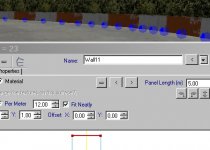You are using an out of date browser. It may not display this or other websites correctly.
You should upgrade or use an alternative browser.
You should upgrade or use an alternative browser.
Is it possible to change wall colors?
- Thread starter Andre_1th
- Start date
You can add new cross sections to walls in the same way you do for a track. See this guide for more info. Note that editing wall cross sections is very similar to editing track cross sections, including changing materials.
You can create your own dds files with any decent graphics program. Photoshop/Paint Shop Pro (which cost lots of money) or GIMP (which is free) are good examples of suitable programs. All three require plugins which can be easily found with Google.
You can create your own dds files with any decent graphics program. Photoshop/Paint Shop Pro (which cost lots of money) or GIMP (which is free) are good examples of suitable programs. All three require plugins which can be easily found with Google.
It took me a while to realise how to do it in the new version. Go to wall editor then materials / textures tab and right click on the cross section. You can change texture that way.
I've just remembered the BTB videos page:
http://www.bobstrackbuilder.net/videos.aspx
The video "Walls - Edit Materials" is the one you want.
Aha, now I understand, trial demo doesn't have the wall materials at all. At that way so very easy ! So my approach isn't to bad at all
Still wondering why, how, I managed to merge the new object into/with the wall, can't undo.
Tnx m8 :thumb:
sry for possible double post
It's been a while but I'm quite sure there are some wall textures in the demo. When you see the materials, see if there is a 'hide unused' box that can be cleared. And placing an object next the wall is not a good method because it only works when the wall is straight.
The object won't have merged with the wall. You can only select an object with the Object button selected, and you can only select a wall with the Walls button selected. If you're having trouble selecting an object, try clicking and dragging around the object, instead of just clicking.
The object won't have merged with the wall. You can only select an object with the Object button selected, and you can only select a wall with the Walls button selected. If you're having trouble selecting an object, try clicking and dragging around the object, instead of just clicking.
Create a wall, (curves) , edit the wall. Goto materials, Select Cross Section:
Cement005Fenced. Topsection is bowing wrong side so with Shape bowing to
track. Now I want to give the bottom 2 sections, still in Shape, other
colors/material. In material Replace Selected I choose Cement002, same for the
second. In BTB looks fine:
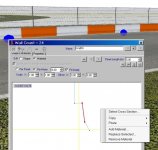
Now in rFactor:

On track nothing to see and can drive through the wall.

From the other side however all looks ok.
Cement005Fenced. Topsection is bowing wrong side so with Shape bowing to
track. Now I want to give the bottom 2 sections, still in Shape, other
colors/material. In material Replace Selected I choose Cement002, same for the
second. In BTB looks fine:
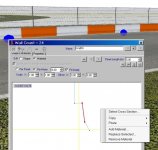
Now in rFactor:

On track nothing to see and can drive through the wall.

From the other side however all looks ok.
With that cross section you just need to built the wall in the opposite direction, i.e. from the end to the start.
Yep, that's the trick. Tnx again
Kyle Puttifer
@Simberia
Flickering is when two or more textures are trying to occupy the same space.
Latest News
-
Why Codemasters Hasn’t Changed Game Engine For F1 24F1 24 uses the Ego technology platform for a 16th consecutive instalment – the game’s lead, Lee...
- Thomas Harrison-Lord
- Updated:
- 4 min read
-
How The BTCC and Motorsport Games ReunitedIn a surprise move last week, official BTCC content will once again be present within rFactor 2...
- Thomas Harrison-Lord
- Updated:
- 5 min read
-
Sponsored MOZA Racing & Lamborghini Redefine Racing Boundaries with The Real Race Super Trofeo 2024MOZA Racing proudly announces its collaboration with Lamborghini for the launch of The Real Race...
- OverTake.gg
- Updated:
- 6 min read
-
Forza Horizon 5 Apex Allstars Update Adds Five New Race Cars, Plus Yet More DLCA new Apex Allstars Festival Playlist kicks off this Thursday in Forza Horizon 5, joined by a...
- Thomas Harrison-Lord
- Updated:
- 3 min read
-
F1 24's Updated Car Performance and Handling ExplainedWhile we haven’t tested it yet, on paper it sounds like significant changes have been made to...
- Thomas Harrison-Lord
- Updated:
- 3 min read
-
Tim Jarschel Wins 2024 DTM Esports Pro championshipCombining searing pace with consistency, Jarschel took home the title despite a charge from...
- Thomas Harrison-Lord
- Updated:
- 3 min read
-
Embracer Group Splits Into Three – Wreckfest, Milestone, Set For New HomesTwo racing game publishers are now forging their own paths as Embracer splinters into three...
- Thomas Harrison-Lord
- Updated:
- 3 min read