I've seen a number of threads about this from 2014/2015 but none that I've been able to find contain solutions:
https://www.assettocorsa.net/forum/index.php?threads/preparation-before-sdk.11522/page-13
https://www.assettocorsa.net/forum/index.php?threads/shafts.15575/#post-271871
Here is a video of the issue:
https://drive.google.com/file/d/1lJtrsTEWNEEe-1Pib2Ar2t2fq1S6xuM8/view?usp=sharing
This is with USE_ANIMATED_SUSPENSIONS=1 in car.ini (I am planning to set up animated suspension but am currently using a single frame - when set to USE_ANIMATED_SUSPENSIONS=0, the SUSP dummies are displayed upside-down/mirrored).
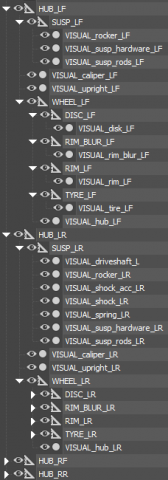
I am happy to share any files that may help.
(double posted from AC forums after somebody pointed out that forum is dead)
https://www.assettocorsa.net/forum/index.php?threads/preparation-before-sdk.11522/page-13
https://www.assettocorsa.net/forum/index.php?threads/shafts.15575/#post-271871
Here is a video of the issue:
https://drive.google.com/file/d/1lJtrsTEWNEEe-1Pib2Ar2t2fq1S6xuM8/view?usp=sharing
This is with USE_ANIMATED_SUSPENSIONS=1 in car.ini (I am planning to set up animated suspension but am currently using a single frame - when set to USE_ANIMATED_SUSPENSIONS=0, the SUSP dummies are displayed upside-down/mirrored).
I am happy to share any files that may help.
(double posted from AC forums after somebody pointed out that forum is dead)
Last edited:










