Just wanted to share something that may be useful to some of you, if you're having issues with the wipers not removing the rain on the windshield.
Full credit and thanks go to Mino, who kindly, and very patiently answered my questions, and told me what to do. I am doing nothing more then trying to put it into a note for others to use.
Note: this first section is for some Assetto Corsa cars that have this issue. Please make a copy of the file before changing it, just in case something goes wrong.
The first car I had a problem with was the Fiat 500 Abarth s1.
Go to your C:\Program Files (x86)\Steam\steamapps\common\assettocorsa\extension\config\cars\loaded, and open the corresponding INI file in note pad. (In this case 'abarth500_s1.ini').
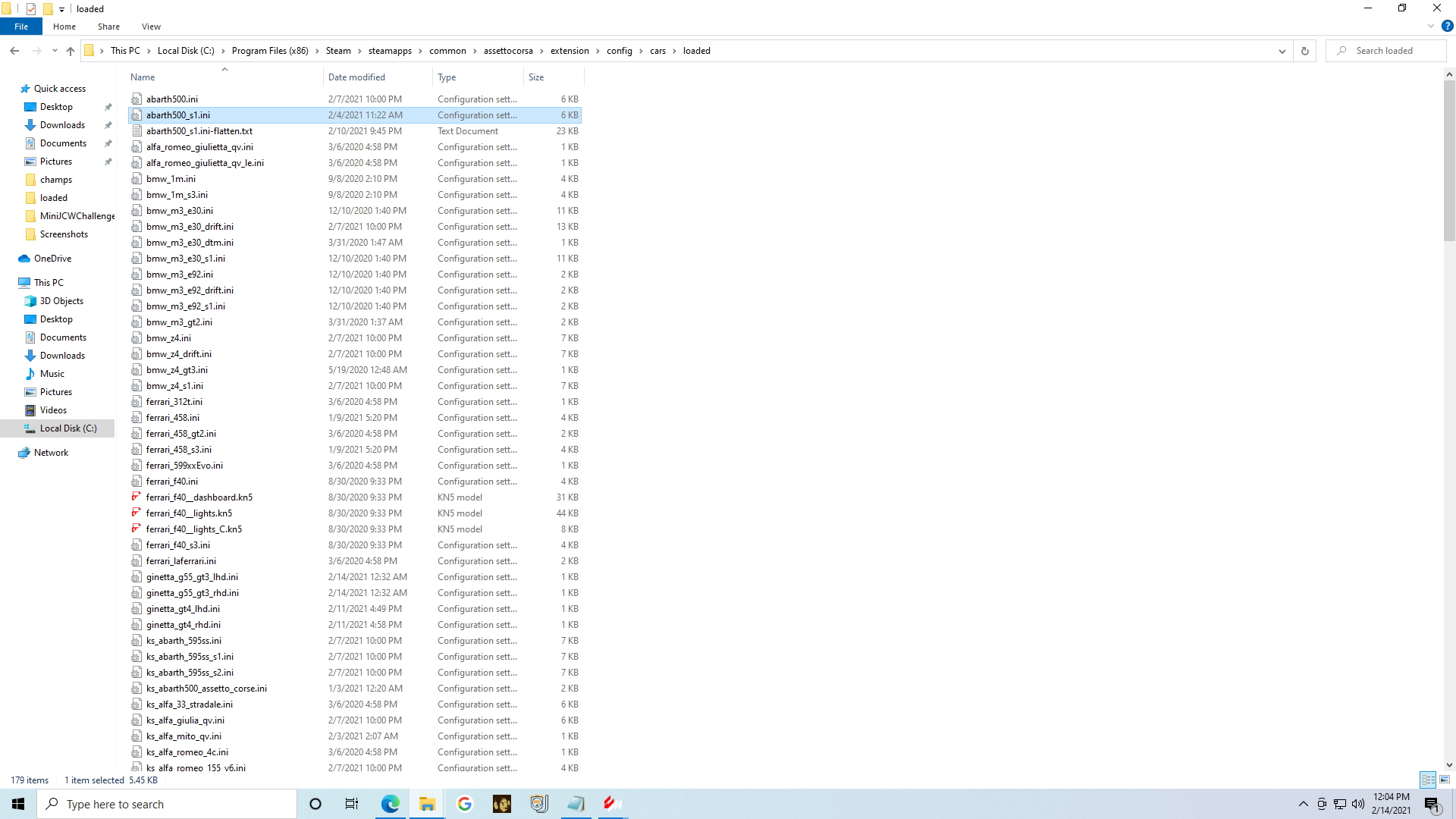
Go to the bottom of the page and type the following lines
[WIPERS_TRACE_...]
SURFACE = Geometry61_SUB4
WIPERS = Geometry, Geometry90, Geometry91
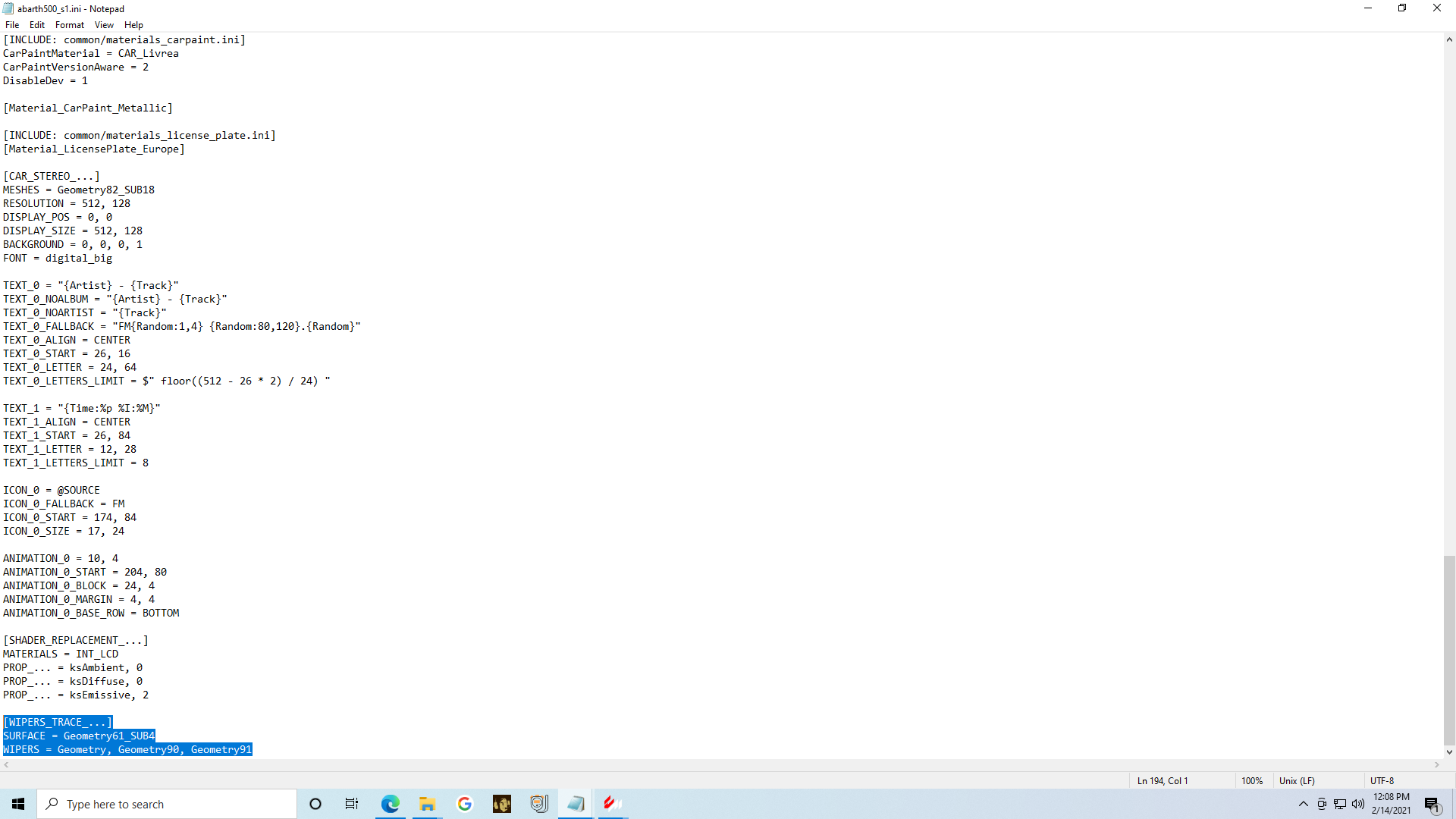
The line 'surface' represents the defined geometry for the outside surface of the glass
The line 'wipers' represents the defined geometry for the wiper blades
Save the file, and it should be good to go.
I also had the same issue with a couple of Modded cars, and this was the way to fix it, as it was explained to me.
First you have to find out if the car already has an INI file for Shader Patch's new functions, if not you have to make one.
The ini-file can be in two possible places: Either there's a folder called 'extension' in the car's folder on your hard-drive, this is rare.
If not go to 'C:\Program Files (x86)\Steam\steamapps\common\assettocorsa\extension\config\cars\loaded' (same place as previously mentioned above)
There is a long list of *.ini files, the name is the same as the car's folder on your hard-drive. If there is an INI file for your car just open it.
If there is none, just make a new text file in windows' text editor and name it after the car's folder.
Example: I had to create one, and I named it 'mini_jcw_challenge.ini'
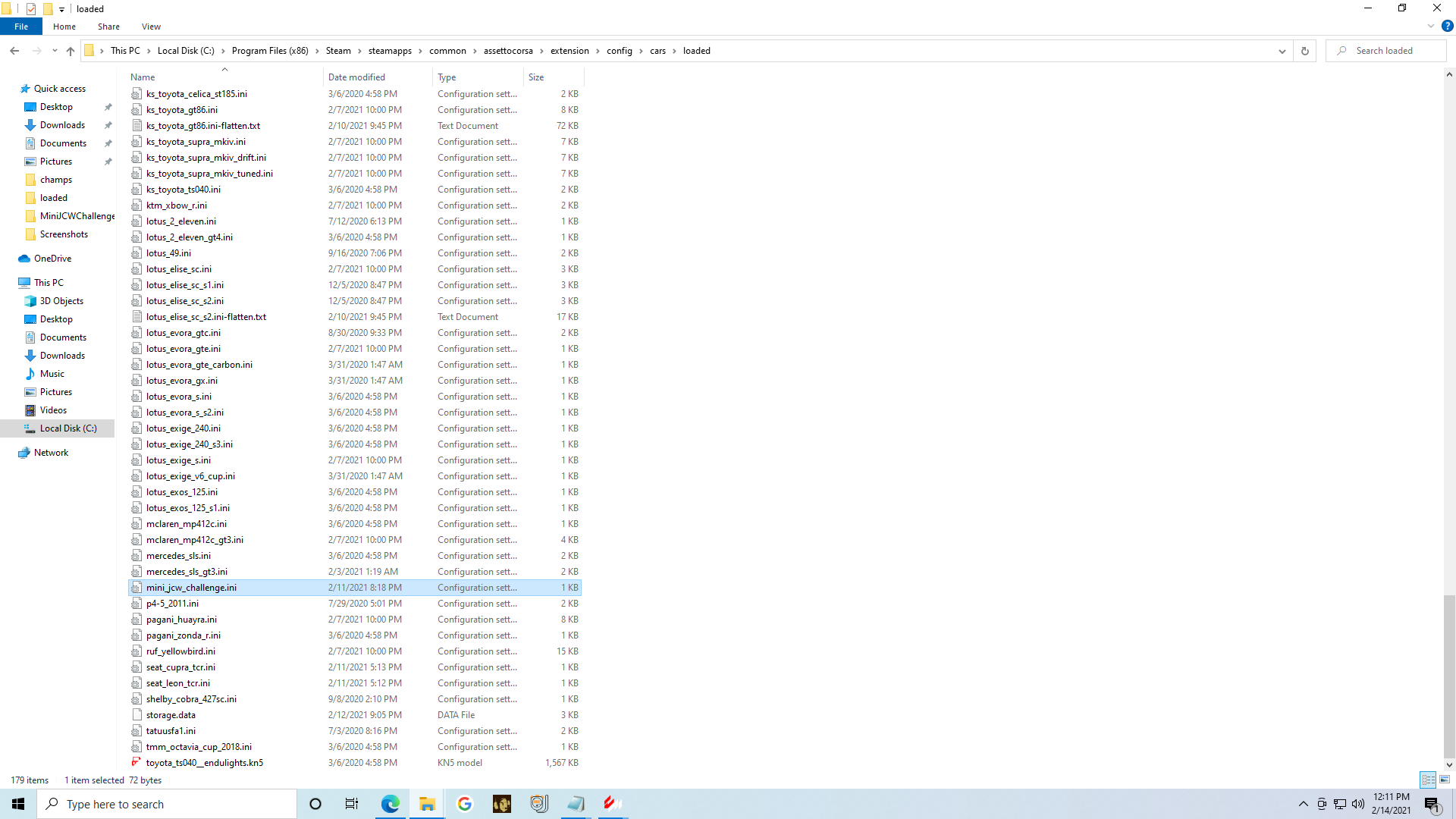
There doesn't need to be anything else in the file apart from these following lines:
If there already is an INI file, just add this code at the very end (technically it doesn't matter where you add it)
[WIPERS_TRACE_...]
SURFACE =
WIPERS =
Note that we still have to tell it what the name of the 'SURFACE' geometry is, and the name of the 'WIPER' geometry
Now, you have to find out the geometry's name of the windscreen mesh and add to the line 'SURFACE =' and then the wipers' mesh(es) and add them after 'WIPERS ='
You can easily do that by selecting the car you need to fix in Content Manager, and then bring the car up in the 'Content Manager's' own showroom ('CM Showroom' text at the bottom of the screen)
Just open the car, and click the left mouse button onto the windshield area. Keep clicking at the same spot if you don't get the right mesh, and it will loop through other meshes in the same area.
In the sidebar that opens up on the right, just look for the word(s) listed under 'Name:' It will give you the name of the mesh for that item. From how I understand it, if the windshield is made up of an inner and outer glass, then use the outer.

Copy that name (make sure you get the whole name, sometimes when it's too long it's not all shown) and add it to the INI file next to SURFACE. It's case sensitive so make sure to add it exactly as it is shown.
In the case of the Mini, the windshield geometry is identified as 'glass'. In the previous example above for the Fiat Abarth, the windshield was called 'Geometry61_SUB4'
Do the same for the wipers. If there are two wipers, you will need to select both the geometry's names.
If the wiper is divided into rubber and a base, then only use the rubber, otherwise the whole arm will clear the windscreen. If it's one big piece, then you have no choice but to select that.
Again, get the geometry's name as listed in the sidebar

In the case of the Mini, this is exactly what I put in the file
[WIPERS_TRACE_...]
SURFACE = glass
WIPERS = wiperblade_R, wiperblade_L
Save the file, and it should work.
There may be cases where this doesn't work. I think a lot depends on the models, and how they are made.
I've had success with some, but not others.
Again, thanks to Mino for his expertise, and also to all the modders who make these cars and tracks.
Cheers
Full credit and thanks go to Mino, who kindly, and very patiently answered my questions, and told me what to do. I am doing nothing more then trying to put it into a note for others to use.
Note: this first section is for some Assetto Corsa cars that have this issue. Please make a copy of the file before changing it, just in case something goes wrong.
The first car I had a problem with was the Fiat 500 Abarth s1.
Go to your C:\Program Files (x86)\Steam\steamapps\common\assettocorsa\extension\config\cars\loaded, and open the corresponding INI file in note pad. (In this case 'abarth500_s1.ini').
Go to the bottom of the page and type the following lines
[WIPERS_TRACE_...]
SURFACE = Geometry61_SUB4
WIPERS = Geometry, Geometry90, Geometry91
The line 'surface' represents the defined geometry for the outside surface of the glass
The line 'wipers' represents the defined geometry for the wiper blades
Save the file, and it should be good to go.
I also had the same issue with a couple of Modded cars, and this was the way to fix it, as it was explained to me.
First you have to find out if the car already has an INI file for Shader Patch's new functions, if not you have to make one.
The ini-file can be in two possible places: Either there's a folder called 'extension' in the car's folder on your hard-drive, this is rare.
If not go to 'C:\Program Files (x86)\Steam\steamapps\common\assettocorsa\extension\config\cars\loaded' (same place as previously mentioned above)
There is a long list of *.ini files, the name is the same as the car's folder on your hard-drive. If there is an INI file for your car just open it.
If there is none, just make a new text file in windows' text editor and name it after the car's folder.
Example: I had to create one, and I named it 'mini_jcw_challenge.ini'
There doesn't need to be anything else in the file apart from these following lines:
If there already is an INI file, just add this code at the very end (technically it doesn't matter where you add it)
[WIPERS_TRACE_...]
SURFACE =
WIPERS =
Note that we still have to tell it what the name of the 'SURFACE' geometry is, and the name of the 'WIPER' geometry
Now, you have to find out the geometry's name of the windscreen mesh and add to the line 'SURFACE =' and then the wipers' mesh(es) and add them after 'WIPERS ='
You can easily do that by selecting the car you need to fix in Content Manager, and then bring the car up in the 'Content Manager's' own showroom ('CM Showroom' text at the bottom of the screen)
Just open the car, and click the left mouse button onto the windshield area. Keep clicking at the same spot if you don't get the right mesh, and it will loop through other meshes in the same area.
In the sidebar that opens up on the right, just look for the word(s) listed under 'Name:' It will give you the name of the mesh for that item. From how I understand it, if the windshield is made up of an inner and outer glass, then use the outer.
Copy that name (make sure you get the whole name, sometimes when it's too long it's not all shown) and add it to the INI file next to SURFACE. It's case sensitive so make sure to add it exactly as it is shown.
In the case of the Mini, the windshield geometry is identified as 'glass'. In the previous example above for the Fiat Abarth, the windshield was called 'Geometry61_SUB4'
Do the same for the wipers. If there are two wipers, you will need to select both the geometry's names.
If the wiper is divided into rubber and a base, then only use the rubber, otherwise the whole arm will clear the windscreen. If it's one big piece, then you have no choice but to select that.
Again, get the geometry's name as listed in the sidebar
In the case of the Mini, this is exactly what I put in the file
[WIPERS_TRACE_...]
SURFACE = glass
WIPERS = wiperblade_R, wiperblade_L
Save the file, and it should work.
There may be cases where this doesn't work. I think a lot depends on the models, and how they are made.
I've had success with some, but not others.
Again, thanks to Mino for his expertise, and also to all the modders who make these cars and tracks.
Cheers














