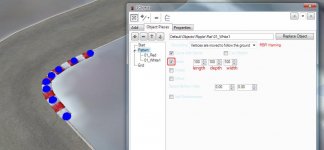I'm Running BTB Version 0.8.0.0.3 and I was watching Brendons Youtube Video about Ripple Strips in BTB.
He shows how you can edit a ripple strip ie make it flat or high (like the difference between Kerbs at Adelaide Street Circuit and Magny-Cour).
I watch what he does but I cant do it in the Objects or SObjects menus.
PLZ HELP! I Want High Ripple Strips for my track
FerrariMan96
He shows how you can edit a ripple strip ie make it flat or high (like the difference between Kerbs at Adelaide Street Circuit and Magny-Cour).
I watch what he does but I cant do it in the Objects or SObjects menus.
PLZ HELP! I Want High Ripple Strips for my track
FerrariMan96