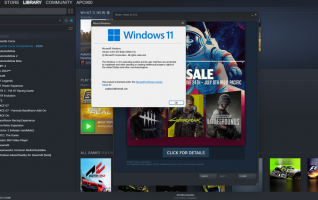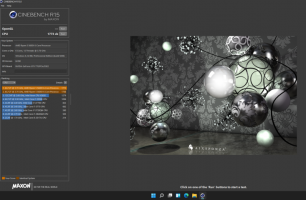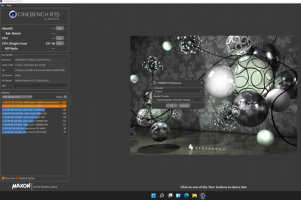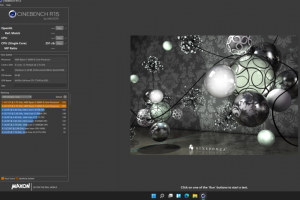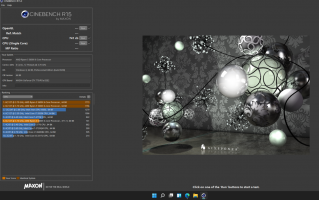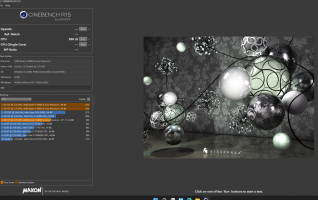D
Deleted member 197115
-
Deleted member 197115
Microsoft officially announced its next iteration of Windows today, Windows 11. The new OS will feature a number of improvements over Windows 10, for everything from productivity to gaming. And, much like the upgrade from Windows 7 or 8.1 to 10, going from Windows 10 to 11 will be completely free.
On the gaming side, Microsoft is bringing a number of features to Windows 11 that first debuted on the Xbox Series X and Xbox Series S. The new OS will include auto-HDR, which will automatically upgrade a game's lighting and color to HDR, as long as your system supports it. According to corporate vice president of Xbox, Sarah Bond, over 1,000 games will support this feature, including Age of Empires: Definitive Edition, Rocket League, DayZ, and even Doom 64.

 www.gamespot.com
www.gamespot.com
On the gaming side, Microsoft is bringing a number of features to Windows 11 that first debuted on the Xbox Series X and Xbox Series S. The new OS will include auto-HDR, which will automatically upgrade a game's lighting and color to HDR, as long as your system supports it. According to corporate vice president of Xbox, Sarah Bond, over 1,000 games will support this feature, including Age of Empires: Definitive Edition, Rocket League, DayZ, and even Doom 64.

Windows 11 Brings New Gaming Features, Will Be Free For Windows 10 Owners
Windows 11 will include Xbox tech like auto-HDR and direct storage.