You are using an out of date browser. It may not display this or other websites correctly.
You should upgrade or use an alternative browser.
You should upgrade or use an alternative browser.
Help With How To Do Transparency !
- Thread starter BaRkEr_55
- Start date
U've to create an alpha channel in the canals option, which white color means what you see and black what u don't see.
Create it in the canals of the file, creating a new layer, it will name "alpha" for default, create ur color zones and then, save it as dx5 .dds.
Then u can use it importing on BTB or 3dsimed.... any u're using.
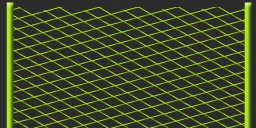
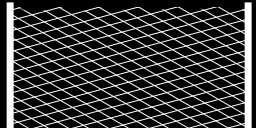

Difuse map Alpha map Alpha channel
Hope to help!
Create it in the canals of the file, creating a new layer, it will name "alpha" for default, create ur color zones and then, save it as dx5 .dds.
Then u can use it importing on BTB or 3dsimed.... any u're using.
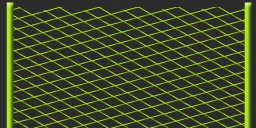
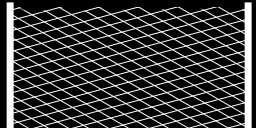

Difuse map Alpha map Alpha channel
Hope to help!
brumster100 did 3 videos which cover making transparent textures in Photoshop then importing them to BTB which are very helpful:
They're well worth a look
They're well worth a look
There's a nice tutorial on using alpha channels in Gimp on YouTube. I got used too much to Photoshop, then Gimp seemed to me little strange 
Unfortunately my PS doesn't see dds plugin, but I use DDS Converter 2, which reads psd files with transparency. Strange, but when I add alpha channel to psd file, that Converter doesn't work to cooperate. I found a way for half-transparent images then - save them as .tga with alpha and DDS Converter is happy
Unfortunately my PS doesn't see dds plugin, but I use DDS Converter 2, which reads psd files with transparency. Strange, but when I add alpha channel to psd file, that Converter doesn't work to cooperate. I found a way for half-transparent images then - save them as .tga with alpha and DDS Converter is happy
Latest News
-
EA SPORTS F1 24 Game Covers Unveiled Ahead Of GameplayThe line-up is familiar, but the design is new. Perhaps more importantly, a 'reveal' is expected...
- Thomas Harrison-Lord
- Updated:
- 2 min read
-
BeamNG’s V0.32 Update Remasters Ibishu BX, Adds New Truck TrailersNew Ibishu BX derivations, including a drift monster, plus expanded Gavril T-Series options sit...
- Thomas Harrison-Lord
- Updated:
- 3 min read
-
Le Mans Ultimate’s Patch 3: Performance, FFB and Energy BalancesA long list of tweaks, changes and refinements has been published, as Le Mans Ultimate receives...
- Thomas Harrison-Lord
- Updated:
- 7 min read
-
Sponsored Pimax Crystal Light Giveaway: Win A Freshly-Unveiled High-End VR HeadsetTwo new VR headsets join the Pimax lineup: The Chinese manufacturer revealed both the Crystal...
- Yannik Haustein
- Updated:
- 3 min read
-
Wisniewski Wins Twice at DTM Esports Pro’s Penultimate RoundFive of the six DTM Esports Pro rounds are complete for 2024, with Nikodem Wisniewski winning...
- Thomas Harrison-Lord
- Updated:
- 3 min read
-
Throwback To The PS1 Era: Old School Rally Available To Wishlist On SteamThe late 1990s saw rally games become immensely popular on the original PlayStation. Old School...
- Yannik Haustein
- Updated:
- 2 min read
-
Le Mans Ultimate Goes On European FIA WEC TourThe official simulation of the FIA World Endurance Championship will have an official presence...
- Thomas Harrison-Lord
- Updated:
- 2 min read










