You guys have probably seen threads similar to this but couldn't find an answer to my problem. My problem is when I download the mod and cut/paste it into the packages folder it doesn't show up in the launcher with all the content and steam mods. I was able to get 1 mod to work but that was it (probably because it was a RFCMP file). The other mods I tried to install were either RAR, 7z, or compressed zip files and none of them have worked. I probably won't reply to anything for a while as I have stuff to do in the morning. Thanks in advanced for any help.
You are using an out of date browser. It may not display this or other websites correctly.
You should upgrade or use an alternative browser.
You should upgrade or use an alternative browser.
Help with downloading mods
- Thread starter GRGOutlaw
- Start date
-
- Tags
- mods issue rfactor 2
Just to confirm you are unzipping the files first?
And then I think you put them in the locations folder for tracks and vehicles folder for cars.
I may be wrong though. I just subscribe to the Steam Workshop items and let it do it's thing. Far easier.
And then I think you put them in the locations folder for tracks and vehicles folder for cars.
I may be wrong though. I just subscribe to the Steam Workshop items and let it do it's thing. Far easier.
Along the lines of this thread....
I recently came back to RF2, after a few months away.
I've subscribed to a few mods on Steam and they do show up in game.
Having found that Enduracer did an update to one of the mod I had, I downloaded it and went to extract it to my 'Packages' folder.
I don't seem to have one anymore.
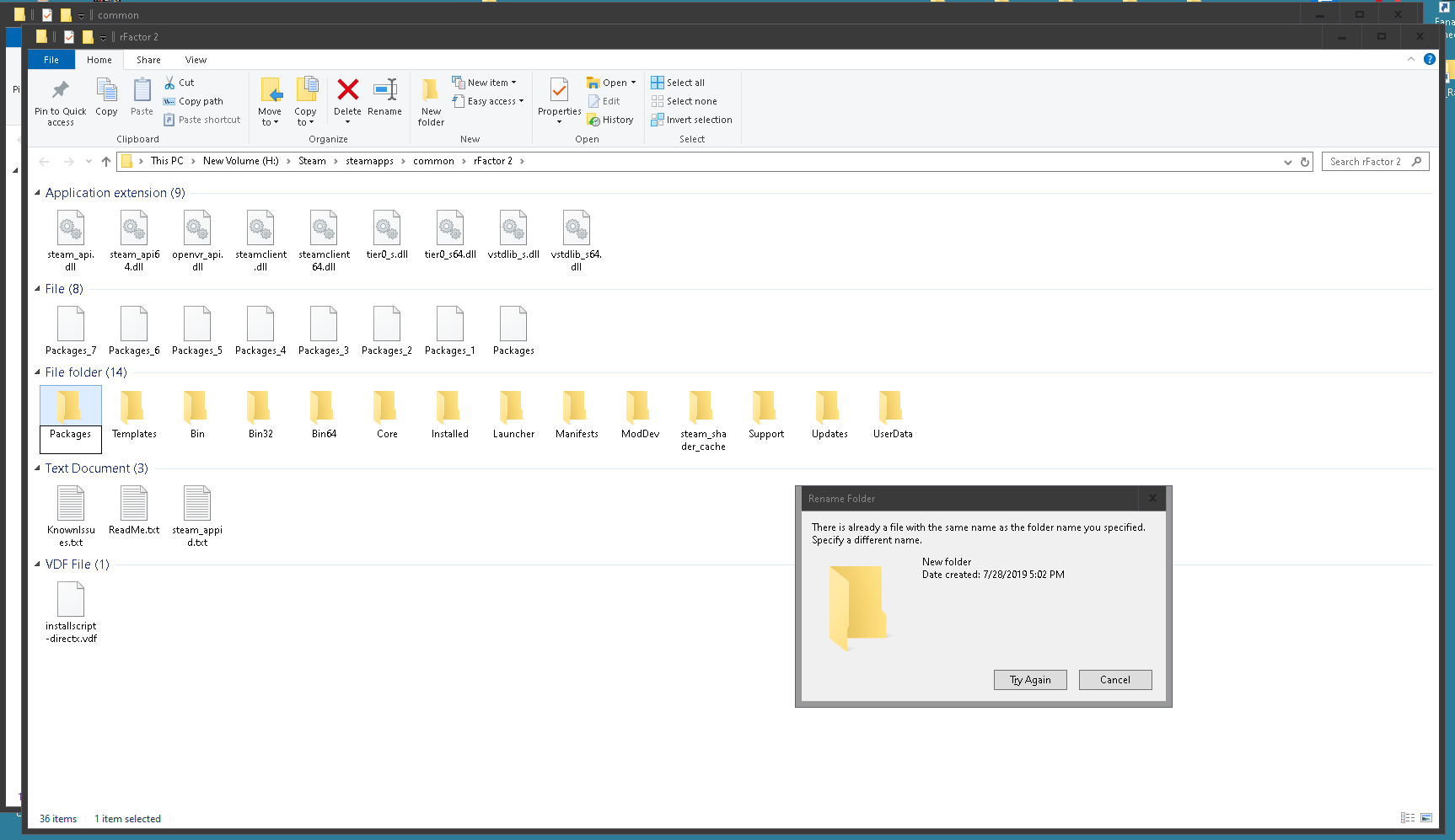
I recently came back to RF2, after a few months away.
I've subscribed to a few mods on Steam and they do show up in game.
Having found that Enduracer did an update to one of the mod I had, I downloaded it and went to extract it to my 'Packages' folder.
I don't seem to have one anymore.
Yes I unzipped the files and put them in packages but launcher didn't recognize.Just to confirm you are unzipping the files first?
And then I think you put them in the locations folder for tracks and vehicles folder for cars.
I may be wrong though. I just subscribe to the Steam Workshop items and let it do it's thing. Far easier.
Ok thanks. What should I do about the RAR files and other files. Where would they go?Only RFCMP files should go into your Packages directory so they can be recognized by the game.
If the RFCMP file is in a zipped container then it first needs to be unzipped to expose the RFCMP file!
A RAR file and similar compressed files need to be unzipped for them to be of any use in your Packages!!Ok thanks. What should I do about the RAR files and other files. Where would they go?
Latest News
-
Why The BTCC and Motorsport Games ReunitedIn a surprise move last week, official BTCC content will once again be present within rFactor 2...
- Thomas Harrison-Lord
- Updated:
- 5 min read
-
Sponsored MOZA Racing & Lamborghini Redefine Racing Boundaries with The Real Race Super Trofeo 2024MOZA Racing proudly announces its collaboration with Lamborghini for the launch of The Real Race...
- OverTake.gg
- Updated:
- 6 min read
-
Forza Horizon 5 Apex Allstars Update Adds Five New Race Cars, Plus Yet More DLCA new Apex Allstars Festival Playlist kicks off this Thursday in Forza Horizon 5, joined by a...
- Thomas Harrison-Lord
- Updated:
- 3 min read
-
F1 24's Updated Car Performance and Handling ExplainedWhile we haven’t tested it yet, on paper it sounds like significant changes have been made to...
- Thomas Harrison-Lord
- Updated:
- 3 min read
-
Tim Jarschel Wins 2024 DTM Esports Pro championshipCombining searing pace with consistency, Jarschel took home the title despite a charge from...
- Thomas Harrison-Lord
- Updated:
- 3 min read
-
Embracer Group Splits Into Three – Wreckfest, Milestone, Set For New HomesTwo racing game publishers are now forging their own paths as Embracer splinters into three...
- Thomas Harrison-Lord
- Updated:
- 3 min read
-
Recreating The Goodwood Members Meeting In Assetto CorsaThe Goodwood Members Meeting is one of the highlights of the British motorsport calendar. A...
- Connor Minniss
- Updated:
- 5 min read










