Hey all,
I'm running the latest version of Sol (1.6.2) and CSP (0.1.62) and I have been able to get between 80~90 FPS on any car and track combo.
Yesterday I started messing with my Ambient Occlusion settings and ran 5~6 session with my normal FPS.
After that my average FPS dropped to around 50 and I can't change it back!
It also feels like the game takes longer to load and after hitting EXIT it does not quit the game instantly as it did before.
I reset everything I changed to its original value but that did not fix my FPS.
I am completely clueless about how to solve this as I reset all my changes and even re-installed CSP but nothing helps!
I was thinking about a hardware issue but other sims/games I tested still run fine. (my PC is far from being a potato too)
My specs:
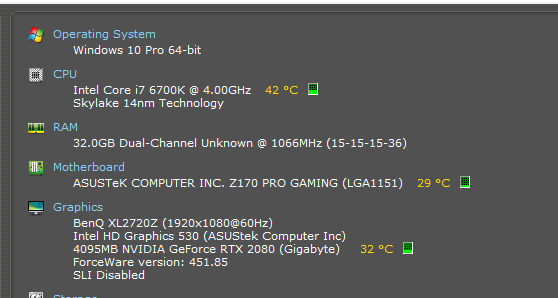
This is all I actually changed in CM:
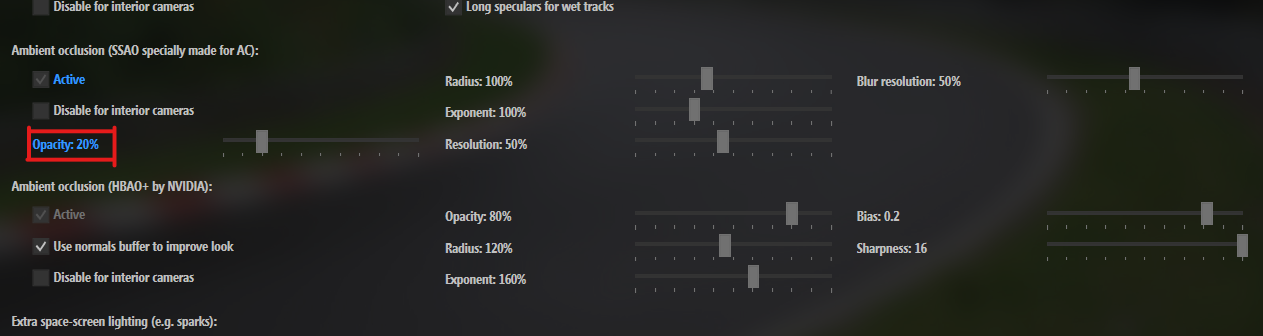
I'm running the latest version of Sol (1.6.2) and CSP (0.1.62) and I have been able to get between 80~90 FPS on any car and track combo.
Yesterday I started messing with my Ambient Occlusion settings and ran 5~6 session with my normal FPS.
After that my average FPS dropped to around 50 and I can't change it back!
It also feels like the game takes longer to load and after hitting EXIT it does not quit the game instantly as it did before.
I reset everything I changed to its original value but that did not fix my FPS.
I am completely clueless about how to solve this as I reset all my changes and even re-installed CSP but nothing helps!
I was thinking about a hardware issue but other sims/games I tested still run fine. (my PC is far from being a potato too)
My specs:
This is all I actually changed in CM:
Last edited:










