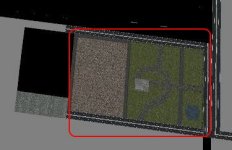This thread can be for handy track building hints.
My first one, after spending 4 hours wondering why my movable objects were not working is...
Make sure you delete the trackdir\cache\trackcollision.bin file when you make updates to the main surfaces.
I have just had cones falling through my track and no idea why, but the above file acts as the lookup for the physics for the movable objects.
This file is generated the first time the track is loaded, so if you are working slowly on adding parts, this file needs removing often to make sure it is regenerated to reflect the new track layout as you add parts!
Dave
My first one, after spending 4 hours wondering why my movable objects were not working is...
Make sure you delete the trackdir\cache\trackcollision.bin file when you make updates to the main surfaces.
I have just had cones falling through my track and no idea why, but the above file acts as the lookup for the physics for the movable objects.
This file is generated the first time the track is loaded, so if you are working slowly on adding parts, this file needs removing often to make sure it is regenerated to reflect the new track layout as you add parts!
Dave