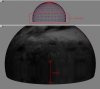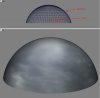Tried making waving flags with an image that had 9 flags and found that the waving was different dependant upon the position in the image.
Multiple textures in a building image that has railings has problems with the shadows being cast on other parts of the building.
So, it depends upon the use of the image. Try and see if it works if not change it.
Multiple textures in a building image that has railings has problems with the shadows being cast on other parts of the building.
So, it depends upon the use of the image. Try and see if it works if not change it.