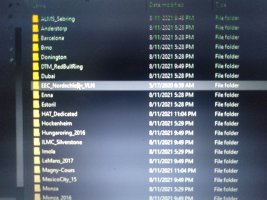No I don't allow mirrors.
It is summer holidays for many people so RD servers are stressed with heavy traffic so retry later.
But you can open all your track GDB and delete manually the 3 Unlockxxxx lines.
You can use notepad++ to replace all Unlock lines by blank :
Download and install notepad++ for free :
https://notepad-plus-plus.org/
Run it then go in your gtr2 install inside GameData\Locations, use windows search for *.GDB, then select all gdb files found inside locations directory and drop them in notepad++ window.
Now use replace tool :
Search what: unlock
Replace by: //unlock
And click REPLACE ALL IN ALL
Click on top bar Save all files and close all files then exit.