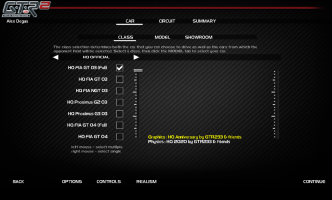You are using an out of date browser. It may not display this or other websites correctly.
You should upgrade or use an alternative browser.
You should upgrade or use an alternative browser.
Misc GTR2 16th Anniversary PATCH Part-1 16.0.0
Login or Register an account to download this content
- Thread starter GTR233
- Start date
As kenny said you can change HQ cars physics to your taste by running GTR2_SETUP.CMD : you have original vanilla gtr2, NAP MOD, REBORN, AFSC TinyTweak...forget mines as you don't seem to like themI have a problem with the patch right now, the cars have too much grip in the wet, I did a test using the 550GTS at SPA'03 with slicks at 50% rainfall and I could drive better than when using Hard Wets, even at 100% rainfall I could still drive with slicks without much effort
Indeed, in my physics I increased wet grip because, along the 6 years I have spent on this project, this is what most people asked me.
That said GTR2 is a modding platform so you can adjust to your taste quite easily grip settings.
So if you are adventurous then open with notepad all .TYR files in GameData\Teams and reduce every wetlat values : 12 lines per tyre which will take you a moment... Easier way is to modify tracks gdb in GameData\Locations : reduce ATTRITION and you can also reduce GRIP values to drive like Holiday On Ice
Last edited:
So I’ve reinstalled and followed the instructions to the letter once again and the game will still CTD just before it loads into the circuit.
this is super frustrating
this is super frustrating
It should be pretty stable. I'd try reinstalling according to the instructions from the 10th anno patch. Definitely need to get the right patched exe in there and with admin privs and all that.
You certainly missed a step or installed something else which corrupted the install.
Don't take it personnal but every week (well yesterday I had 2 persons) I have noobs who are not familiar with gtr2 on modern windows and say exactly the same as you then they come back later after trying new fresh install to say "it is fixed" or "it works now".
I can't say you much than what is written in install.txt within archive : 6 years that this mod exists, nearly 8000 downloads here and quite 10 000 at old nogrip forum, install process was always the same.
Maybe you did something wrong in PLR ??? For sure you did something wrong somewhere.
CrewChief works only with windows 10 it won't work on XP/VISTA/7/8.
If it is an issue with CrewChief I can't help because I am not the dev of this plugin.
Don't take it personnal but every week (well yesterday I had 2 persons) I have noobs who are not familiar with gtr2 on modern windows and say exactly the same as you then they come back later after trying new fresh install to say "it is fixed" or "it works now".
I can't say you much than what is written in install.txt within archive : 6 years that this mod exists, nearly 8000 downloads here and quite 10 000 at old nogrip forum, install process was always the same.
Maybe you did something wrong in PLR ??? For sure you did something wrong somewhere.
CrewChief works only with windows 10 it won't work on XP/VISTA/7/8.
If it is an issue with CrewChief I can't help because I am not the dev of this plugin.
I appreciate it must be frustrating to have to answer people all the time who are having problems, I have now installed it from a clean install on 3 occasions and with the first two I was actually able to play the game before changing the car/track then it would crash but now it crashes on the loading screen first time. I’ve done everything I can can see in the accompanying readme files to try and sort it but no luck.You certainly missed a step or installed something else which corrupted the install.
Don't take it personnal but every week (well yesterday I had 2 persons) I have noobs who are not familiar with gtr2 on modern windows and say exactly the same as you then they come back later after trying new fresh install to say "it is fixed" or "it works now".
I can't say you much than what is written in install.txt within archive : 6 years that this mod exists, nearly 8000 downloads here and quite 10 000 at old nogrip forum, install process was always the same.
Maybe you did something wrong in PLR ??? For sure you did something wrong somewhere.
CrewChief works only with windows 10 it won't work on XP/VISTA/7/8.
If it is an issue with CrewChief I can't help because I am not the dev of this plugin.
it seems I am destined to be unable to play it.
Jempy
Premium
The problem might be different according to 2 possibilities
- Are you trying to use Crew Chief's utilities ( CC itself or adding Wipers with a button ) ?
- or do you wish to only use GTR2 without Crew Chief, VR and wipers with button ?
The errors and crashes might have a different origin according to what you wish and do.
Anyway, do you get a Windows message when GTR2 crashes ? .... I had it at the start a few times trying to use CC ... and found finally the solution which worked at Crew Chief forum GTR2 support in the 1st post under "The Happy Path".
In this cas it helped a lot and also with a crewchief.ini file
( just for info: don't try 1st with one of the 2 "missing" makes ...)
- Are you trying to use Crew Chief's utilities ( CC itself or adding Wipers with a button ) ?
- or do you wish to only use GTR2 without Crew Chief, VR and wipers with button ?
The errors and crashes might have a different origin according to what you wish and do.
Anyway, do you get a Windows message when GTR2 crashes ? .... I had it at the start a few times trying to use CC ... and found finally the solution which worked at Crew Chief forum GTR2 support in the 1st post under "The Happy Path".
In this cas it helped a lot and also with a crewchief.ini file
( just for info: don't try 1st with one of the 2 "missing" makes ...)
I’m not getting a windows message when it crashes I’ll try the crew chief “happy path” and see how I get on, thanks.The problem might be different according to 2 possibilities
- Are you trying to use Crew Chief's utilities ( CC itself or adding Wipers with a button ) ?
- or do you wish to only use GTR2 without Crew Chief, VR and wipers with button ?
The errors and crashes might have a different origin according to what you wish and do.
Anyway, do you get a Windows message when GTR2 crashes ? .... I had it at the start a few times trying to use CC ... and found finally the solution which worked at Crew Chief forum GTR2 support in the 1st post under "The Happy Path".
In this cas it helped a lot and also with a crewchief.ini file
( just for info: don't try 1st with one of the 2 "missing" makes ...)
Crashes during track loading are most often due to too large grid or lack of 4Gb patch (but even with 4Gb patch game will crash eventually when it reaches its limits). Did you try to lowering the grid size?I’m not getting a windows message when it crashes I’ll try the crew chief “happy path” and see how I get on, thanks.
I’ve tried it on a private practice session too and still crashes. I’ve also tried race weekend with 15-20 opponents and still no joy.Crashes during track loading are most often due to too large grid or lack of 4Gb patch (but even with 4Gb patch game will crash eventually when it reaches its limits). Did you try to lowering the grid size?
Shovas
Premium
Sorry if I missed it but can you play vanilla GTR2 without crashing? If that crashes then it might be something else.I’ve tried it on a private practice session too and still crashes. I’ve also tried race weekend with 15-20 opponents and still no joy.
Jempy
Premium
And If it doesn't crash that way, it's well a detail missing or too much when installing further which creates the problem.
This is the way I finally did:
- go to the Crew Chief, read the Happy Path, download the little file Crewchief.ini
- copy - paste the base Steam GTR2
- install the HQ-Anniversary Patch
- install the Crew Chief plugin + the file Crewchief.ini you downloaded + the D3D9.dll
- check GTR2.exe and GTR2config.exe properties: no compatibility mode and activate the Admin rights.
- launch GTR2_SETUP.CMD but only apply the right gtr2.exe ( Raceroom one ... that's the same but patched already ) and choose the Wipers CC..... not anything else that you can do later and check the properties by caution
- before launching GTR2 ... first launch CrewChief for GTR2
- launch GTR2config and set the right resolution etc ..
- launch GTR2 and try without using the wipers ...
- if it works quit GTR2 and go to the plugin folder ... modify the new created Crewchief.ini file ( which became much bigger than the one you downloaded ) .... according to what you saw in the Happy Path: 2 activations needed.
- launch GTR2 and now you'll be able to go to the controls ( tab EXTRA ) and assign a button or keystroke to the wipers.
..... try it with one car ... than with some AI
- if it works go on with the options with GTR2_SETUP.CMD for all other ones.
NB I hope I didn't forget something.
This is the way I finally did:
- go to the Crew Chief, read the Happy Path, download the little file Crewchief.ini
- copy - paste the base Steam GTR2
- install the HQ-Anniversary Patch
- install the Crew Chief plugin + the file Crewchief.ini you downloaded + the D3D9.dll
- check GTR2.exe and GTR2config.exe properties: no compatibility mode and activate the Admin rights.
- launch GTR2_SETUP.CMD but only apply the right gtr2.exe ( Raceroom one ... that's the same but patched already ) and choose the Wipers CC..... not anything else that you can do later and check the properties by caution
- before launching GTR2 ... first launch CrewChief for GTR2
- launch GTR2config and set the right resolution etc ..
- launch GTR2 and try without using the wipers ...
- if it works quit GTR2 and go to the plugin folder ... modify the new created Crewchief.ini file ( which became much bigger than the one you downloaded ) .... according to what you saw in the Happy Path: 2 activations needed.
- launch GTR2 and now you'll be able to go to the controls ( tab EXTRA ) and assign a button or keystroke to the wipers.
..... try it with one car ... than with some AI
- if it works go on with the options with GTR2_SETUP.CMD for all other ones.
NB I hope I didn't forget something.
Last edited:
did you follow what jempy wrote above ? I can't say better.I appreciate it must be frustrating to have to answer people all the time who are having problems, I have now installed it from a clean install on 3 occasions and with the first two I was actually able to play the game before changing the car/track then it would crash but now it crashes on the loading screen first time. I’ve done everything I can can see in the accompanying readme files to try and sort it but no luck.
it seems I am destined to be unable to play it.
what is your pc :
- laptop or desktop ?
- cpu, gpu, ram ?
- windows version ?
As Shovas said, try first a minimal gtr2 without mod/patch to check if base game still crash, then add HQ Anniversary Patch without running the setup : you must copy all files and folders (not only gamedata but ALL) and tick case to allow windows to overwrite ALL when windows message box appears.
Right click on GTR2CONFIG.EXE, then PROPERTY, COMPATIBILITY tab, here you must enable ADMIN RIGHTS, but don't enable windows xp/7 compatibility. Do the same with GTR2.EXE and cross fingers.
some people ask me the differences between option1 and 2 page 17 about wiper animation:
1. this is the original wiper animation I released in last january for GTR2 (YOU DON'T NEED CREWCHIEF so they can run on old windows XP/VISTA/7/8). Animation is automatic when it rains, you have no control on it.
2. this is the new CC WIPER that I made in collaboration with @The Iron Wolf : CrewChief plugin is REQUIRED (WINDOWS 10 too). The Iron Wolf has added tweaks to CC plugin in order to control wipers. On my side I have added extra animation images especially for this new CC feature, as a result you can turn wipers ON/OFF via dedicated button (that you have to map in CONTROLS>BUTTONS>EXTRA>BOTTOM OF THE LIST) whether it rains or not. Plus, The Iron Wolf has added another tweak to set wiper speed to your taste (I suggest to stay between 20-30hz).
3. disables wiper but rain effect is still HQ with ArmedLightning raindrops only.
Hope it is clear now
1. this is the original wiper animation I released in last january for GTR2 (YOU DON'T NEED CREWCHIEF so they can run on old windows XP/VISTA/7/8). Animation is automatic when it rains, you have no control on it.
2. this is the new CC WIPER that I made in collaboration with @The Iron Wolf : CrewChief plugin is REQUIRED (WINDOWS 10 too). The Iron Wolf has added tweaks to CC plugin in order to control wipers. On my side I have added extra animation images especially for this new CC feature, as a result you can turn wipers ON/OFF via dedicated button (that you have to map in CONTROLS>BUTTONS>EXTRA>BOTTOM OF THE LIST) whether it rains or not. Plus, The Iron Wolf has added another tweak to set wiper speed to your taste (I suggest to stay between 20-30hz).
3. disables wiper but rain effect is still HQ with ArmedLightning raindrops only.
Hope it is clear now
Last edited:
Can anyone help me correct why the category logo is no longer displayed?
Attachments
Can anyone help me correct why the category logo is no longer displayed?
Is this Steam GTR2.exe? If so, crewchief plugin has option to fix missing icons - enableDetailsPageIcons.Can anyone help me correct why the category logo is no longer displayed?
@mucho is working on a nice UI for the plugin, if all goes well soon it will be easier to use this plugin.
Last edited:
This is "normal" behavior of Steam/digital copy of GTR2 : I guess it was easier and faster for SimBin to disable all pictures from menu instead of checking every image to delete ferrari/porsche one by one due to end of license in 2009.Can anyone help me correct why the category logo is no longer displayed?
To restore images in menu, either use NOCD #1 (but not compatible with CrewChief), or Digital binary #2 + install CrewChief and open crewchief.ini file with notepad in GTR2\Plugins folder and set enableDetailsPageIcons=1
Last edited:
HOTFIX FOR FERRARI 360 CTD:
thanks to mike006 for reporting bug
I have added endurance lights in genstring for f360 in last 15.3.0 but I forgot to update extra physics in setup folder so you had CTD if you changed physics : IT IS FIXED IN THIS HOTFIX
1. clean gtr2 install (dvd or steam)
2. install hq anniversary patch 15.3.0
3. download file below, delete .TXT
extension to get 7zip archive then extract in GTR2 folder to overwrite SETUP and subfolders
4. run GTR2_SETUP.CMD to set hq physics of your choice
5. run gtr2
Edit: removed hotfix file because ot is included in v15.4.0 now
thanks to mike006 for reporting bug
I have added endurance lights in genstring for f360 in last 15.3.0 but I forgot to update extra physics in setup folder so you had CTD if you changed physics : IT IS FIXED IN THIS HOTFIX
1. clean gtr2 install (dvd or steam)
2. install hq anniversary patch 15.3.0
3. download file below, delete .TXT
extension to get 7zip archive then extract in GTR2 folder to overwrite SETUP and subfolders
4. run GTR2_SETUP.CMD to set hq physics of your choice
5. run gtr2
Edit: removed hotfix file because ot is included in v15.4.0 now
Last edited:
Bump: some people don't read this thread and pm me to signal Crash-To-Desktop with ferrari 360 modena...well just apply HOTFIX above and re-run GTR2_SETUP.
As usual very few people apply my HOTFIXES and I am forced each time to re-upload full archive: it will be included in next v15.4 within 2 weeks
As usual very few people apply my HOTFIXES and I am forced each time to re-upload full archive: it will be included in next v15.4 within 2 weeks
GTR233 updated GTR2 HQ Anniversary PATCH with a new update entry:
GTR2 HQ Ann. Patch
Read the rest of this update entry...
GTR2 HQ Ann. Patch
-------------------------------------------------------------
| GTR2 HQ Anniversary PATCH v15.4.0 by GTR233 and friends |
-------------------------------------------------------------
Please read END-USER LICENCE AGREEMENT (EULA.txt) carefully before using the software. By installing or using this software, you agree to be bound by the terms of this EULA.
Archive size = 431 Mo
Archive MD5 = 1acf137a41063cdd55d0f03d8d7b671e
Disk space requirement : 1.4 Go
This archive was compressed...
Read the rest of this update entry...
Latest News
-
F1 Manager 2024’s New Mentality System, Pitbox Order DetailedAlongside being able to create a custom team, drivers can now be poached, races can be simulated...
- Thomas Harrison-Lord
- Updated:
- 2 min read
-
Gran Turismo 7’s Next Update Includes Škoda’s Vision GTAn electric concept marks Škoda’s debut within Gran Turismo, and it will be joined by Honda’s...
- Thomas Harrison-Lord
- Updated:
- 2 min read
-
How The BTCC and Motorsport Games ReunitedIn a surprise move last week, official BTCC content will once again be present within rFactor 2...
- Thomas Harrison-Lord
- Updated:
- 5 min read
-
Sponsored MOZA Racing & Lamborghini Redefine Racing Boundaries with The Real Race Super Trofeo 2024MOZA Racing proudly announces its collaboration with Lamborghini for the launch of The Real Race...
- OverTake.gg
- Updated:
- 6 min read
-
Forza Horizon 5 Apex Allstars Update Adds Five New Race Cars, Plus Yet More DLCA new Apex Allstars Festival Playlist kicks off this Thursday in Forza Horizon 5, joined by a...
- Thomas Harrison-Lord
- Updated:
- 3 min read
-
F1 24's Updated Car Performance and Handling ExplainedWhile we haven’t tested it yet, on paper it sounds like significant changes have been made to...
- Thomas Harrison-Lord
- Updated:
- 3 min read
-
Tim Jarschel Wins 2024 DTM Esports Pro championshipCombining searing pace with consistency, Jarschel took home the title despite a charge from...
- Thomas Harrison-Lord
- Updated:
- 3 min read