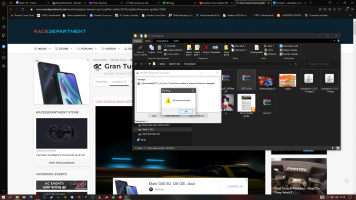vatsky submitted a new resource:
Gran Turismo Sport ppfilter (BETA) - GTS ppfilter for Assetto Corsa
Read more about this resource...
Gran Turismo Sport ppfilter (BETA) - GTS ppfilter for Assetto Corsa
View attachment 405142
Here is my GTS ppfilter for Assetto Corsa. Do not hesitate to use it no matter the situation and the conditions to be sure to see what goes or not like that. This is my first filter so please be indulgent. I put my 20 years of photography knowledge to good use and try my best to reproduce a good camera render so I hope it will be good for you as much as it has been for me for the past few months. It's still a first beta version so I would probably change...
Read more about this resource...