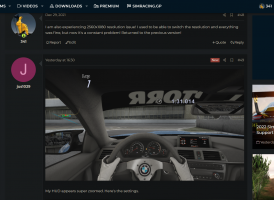well if you were to update it, can you also please include 16:10 aspect ratio ?I really love this mod, it's amazing. However I play on a 55" 4K UHD Display, and the graphic elements and text for lap/time look blurry and not as sharp or crisp. Could you please consider updating this so that it will look nice for those of us on 4K displays as well? Thanks very much for your amazing HUD addons for AC!
You are using an out of date browser. It may not display this or other websites correctly.
You should upgrade or use an alternative browser.
You should upgrade or use an alternative browser.
Apps Gran Turismo HUD 2.0
Login or Register an account to download this content
- Thread starter Vegetable Tsai
- Start date
Yes please. I also love this HUD but I can't use it as intended because it's not compatible with 16:10 aspect ratio :cwell if you were to update it, can you also please include 16:10 aspect ratio ?
Hallo!
Is there ANY possibility to run it without CSP?
kind regards
Is there ANY possibility to run it without CSP?
kind regards
Nope, this app is mostly based on extended python functions provided by CSP.Hallo!
Is there ANY possibility to run it without CSP?
kind regards
Vegetable Tsai updated Gran Turismo HUD with a new update entry:
Simply A Major One
Read the rest of this update entry...
Simply A Major One
Changes & Fixes in V2.0:
Textures reworked for better accuracy and readability.
Added steering gauge inspired from GT5 Prologue Demo.
Added G meter (at left side) inspired from GT5 Prologue.
Added 24000 RPM gauge textures.
Added animation for gear change. (Neutral skipped for 0.3 seconds)
Boost gauge animation now works in new mechanism for more authentic feel.
Blinking rev light.
Traction control support.
Throttle input now turns red when traction...
Read the rest of this update entry...
I described the problem, you can read it a little lower in the discussion. I would like to hear your answer, is there a solution for this or is it planned to fix it? This problem is observed in many who use a non-standard screen format, for example, like mine is 2560 x 1080. I like your application and would like to use the latest added features. Thanks and good luck!Vegetable Tsai updated Gran Turismo HUD with a new update entry:
Simply A Major One
Read the rest of this update entry...
Attachments
1. Please removed the old version completely and reinstall the v2.0. (assettocorsa\apps\python\GT HUD)
My HUD appears super zoomed. Here's the settings.
View attachment 530900
(Playing on windowed mode, 1080p)
2. Make sure you are running the same resolution between the game and the screen.
3. Set the render mode to "full screen" or "show on screen" in content manager.
I won't be here very often, please DM or leave comments on my Patreon page for further support, thank you!
V2.0 :
Added steering gauge inspired from GT5 Prologue Demo.
Added G meter (at left side) inspired from GT5 Prologue.
But I can't see those in game ? It's still the same setup as before (tyres on the far left, etc). Updated, clean install with CM, clean install in folders and nothing changed. What's the matter ?
Added steering gauge inspired from GT5 Prologue Demo.
Added G meter (at left side) inspired from GT5 Prologue.
But I can't see those in game ? It's still the same setup as before (tyres on the far left, etc). Updated, clean install with CM, clean install in folders and nothing changed. What's the matter ?
Is it possible to add a GT inspired leaderboard?
What version of CSP are you on, because I'm on the latest as of now (0.1.7.8) and nothing shows up for me.Any fix for this? Reinstalled the app, and deleted all its contents but still not working.
Last edited:
v0.1.79 preview 5What version of CSP are you on, because I'm on the latest as of now (0.1.7.8) and nothing shows up for me.
Hey, I installed it manually instead of installing it via the Content Manager and everything works now.v0.1.79 preview 5
I'll give that a go and keep you updated.Hey, I installed it manually instead of installing it via the Content Manager and everything works now.
Latest News
-
Ubisoft Removes The Crew From Players' LibrariesA few weeks after switching off the game's servers, Ubisoft has now started removing The Crew...
- Yannik Haustein
- Updated:
- 3 min read
-
Sponsored Pimax Crystal Light Giveaway: Win A Freshly-Unveiled High-End VR HeadsetTwo new VR headsets join the Pimax lineup: The Chinese manufacturer revealed both the Crystal...
- Yannik Haustein
- Updated:
- 3 min read
-
WATCH: Evolution of the Nordschleife in Sim Racing, 1998-2024The latest OverTake YouTube video showcases gameplay from different sims at the Nürburgring...
- OverTake.gg
- Updated:
- 1 min read
-
Nebraska DLC Gameplay Showcased For American Truck SimulatorFollowing work-in-progress blog updates and stills, the first gameplay for the upcoming...
- Thomas Harrison-Lord
- Updated:
- 2 min read
-
Pagani Utopia and Zenvo TSR-S Join The Crew MotorfestTwo bleeding-edge hypercars are now available within Ubisoft Ivory Tower’s contemporary...
- Thomas Harrison-Lord
- Updated:
- 2 min read
-
EA SPORTS F1 24 Game Covers Unveiled Ahead Of GameplayThe line-up is familiar, but the design is new. Perhaps more importantly, a 'reveal' is expected...
- Thomas Harrison-Lord
- Updated:
- 2 min read
-
BeamNG’s V0.32 Update Remasters Ibishu BX, Adds New Truck TrailersNew Ibishu BX derivations, including a drift monster, plus expanded Gavril T-Series options sit...
- Thomas Harrison-Lord
- Updated:
- 3 min read