You are using an out of date browser. It may not display this or other websites correctly.
You should upgrade or use an alternative browser.
You should upgrade or use an alternative browser.
Misc good and bad weather SUITE 2.5.2
Login or Register an account to download this content
- Thread starter Peter Boese
- Start date
Peter Boese
Premium
Thanks. changed it...Rather 3 dots next to Real Time conditions and Ideal conditions, Peter ... so he does find the right one.
With the triple screen fix it is much, much better but in my opinion still does not have the photo realistic look v2.3.1 could provide. I am going to do some more extensive testing, which is difficult given the extreme level of different options ;-)
The worst times this far are during dawn and sunset where the sun effect is used extensively.
I also have already tried to disable "god rays" as somehow with this update they look so extremely dominant as I have never seen them with my own eyes in the real world.
I have also tried to disable sun effects in the gbwSuite__config.lua with slightly improved but still very bad looks :-(
So far I feel the overall very high quality of 2.3.1 clearly outweight the possible benefits with new features and far more flexible adjustments of v2.4.1 :-(
The new adjustment features are very interesting (but in the end I do not want to adjust anything at all as the effort to reinstall GBW after a file cleanup of AC truly become mind boggling now :-(
Peter what is the correct way of drastically reduce or entirely disable the canned vertical highlight glare that is newly used since v2.4?
As an explanation this glare is EXCLUSIVELY experienced when using an insufficient optical surface in the path of light between subject (highlight such as a backfire flame or brake lights) and recording device (camera or human eye).
That insufficient optical surface could for example be a dirty or fogged up windshield or a fogged up pair of glasses (spectacles) or a greasy, dirty front element of a cameras lens.
The vertical shape of this glare is due to curvature of glass of the contaminated surface (i.e. fogged up windshield) cameras as used at the racetrack to produce broadcasting footage usually have a plane protection filter ahead of the optical lens which is in most circumstances the only piece in the optical path that can be contaminated, hence the effect can not be seen like this in broadcasts (as in the replay with GBW v2.4.1). I think it is best to tone down the effect so it is almost invisible (very, very, very subtle as a compromise workaround) or if in doubt just disable it.
Our human eyes DO NOT produce such an effect.
It is interesting to have a much toned down version of this effect (unfortunately it is static and cannot be varied depending on level of windshield contamination, intensity of light source, etc hence it will always look fake when it is that strong.
The worst times this far are during dawn and sunset where the sun effect is used extensively.
I also have already tried to disable "god rays" as somehow with this update they look so extremely dominant as I have never seen them with my own eyes in the real world.
I have also tried to disable sun effects in the gbwSuite__config.lua with slightly improved but still very bad looks :-(
So far I feel the overall very high quality of 2.3.1 clearly outweight the possible benefits with new features and far more flexible adjustments of v2.4.1 :-(
The new adjustment features are very interesting (but in the end I do not want to adjust anything at all as the effort to reinstall GBW after a file cleanup of AC truly become mind boggling now :-(
Peter what is the correct way of drastically reduce or entirely disable the canned vertical highlight glare that is newly used since v2.4?
As an explanation this glare is EXCLUSIVELY experienced when using an insufficient optical surface in the path of light between subject (highlight such as a backfire flame or brake lights) and recording device (camera or human eye).
That insufficient optical surface could for example be a dirty or fogged up windshield or a fogged up pair of glasses (spectacles) or a greasy, dirty front element of a cameras lens.
The vertical shape of this glare is due to curvature of glass of the contaminated surface (i.e. fogged up windshield) cameras as used at the racetrack to produce broadcasting footage usually have a plane protection filter ahead of the optical lens which is in most circumstances the only piece in the optical path that can be contaminated, hence the effect can not be seen like this in broadcasts (as in the replay with GBW v2.4.1). I think it is best to tone down the effect so it is almost invisible (very, very, very subtle as a compromise workaround) or if in doubt just disable it.
Our human eyes DO NOT produce such an effect.
It is interesting to have a much toned down version of this effect (unfortunately it is static and cannot be varied depending on level of windshield contamination, intensity of light source, etc hence it will always look fake when it is that strong.
Peter Boese
Premium
With the triple screen fix it is much, much better but in my opinion still does not have the photo realistic look v2.3.1 could provide. I am going to do some more extensive testing, which is difficult given the extreme level of different options ;-)
The worst times this far are during dawn and sunset where the sun effect is used extensively.
I also have already tried to disable "god rays" as somehow with this update they look so extremely dominant as I have never seen them with my own eyes in the real world.
I have also tried to disable sun effects in the gbwSuite__config.lua with slightly improved but still very bad looks :-(
So far I feel the overall very high quality of 2.3.1 clearly outweight the possible benefits with new features and far more flexible adjustments of v2.4.1 :-(
The new adjustment features are very interesting (but in the end I do not want to adjust anything at all as the effort to reinstall GBW after a file cleanup of AC truly become mind boggling now :-(
Peter what is the correct way of drastically reduce or entirely disable the canned vertical highlight glare that is newly used since v2.4?
As an explanation this glare is EXCLUSIVELY experienced when using an insufficient optical surface in the path of light between subject (highlight such as a backfire flame or brake lights) and recording device (camera or human eye).
That insufficient optical surface could for example be a dirty or fogged up windshield or a fogged up pair of glasses (spectacles) or a greasy, dirty front element of a cameras lens.
The vertical shape of this glare is due to curvature of glass of the contaminated surface (i.e. fogged up windshield) cameras as used at the racetrack to produce broadcasting footage usually have a plane protection filter ahead of the optical lens which is in most circumstances the only piece in the optical path that can be contaminated, hence the effect can not be seen like this in broadcasts (as in the replay with GBW v2.4.1). I think it is best to tone down the effect so it is almost invisible (very, very, very subtle as a compromise workaround) or if in doubt just disable it.
Our human eyes DO NOT produce such an effect.
It is interesting to have a much toned down version of this effect (unfortunately it is static and cannot be varied depending on level of windshield contamination, intensity of light source, etc hence it will always look fake when it is that strong.
I think with the next version i will leave the settings of godrays from the bese PPFilter when triplescreen is active, or just bring a new option to choose that.
The vertical glare shape is designed according to the effect when half-closing the eyes when getting blinded by bright lights in the night. Sure there is now need to do that in front of a monitor, but it might be a memory effect to get into a night ambient. You can lower it down with the "night_glare_multiplier". I also could make it completely off with the multiplier. Or the same with godrays, it takes the settings from the base PPFilter.
D
Deleted member 197115
-
Deleted member 197115
BTW on Samsung Odyssey vr__exposure_multiplier should set lower, not higher if you use vr_active = true
With Headlight mod 90, without 80, otherwise everything is overexposed.
And headlight mod shaders are quite heavy on performance in VR during daylight driving, remove them if you have issues.
With Headlight mod 90, without 80, otherwise everything is overexposed.
And headlight mod shaders are quite heavy on performance in VR during daylight driving, remove them if you have issues.
cerebralvortex
Premium
With the Oculus Rift I also set vr__exposure_multiplier = 1.00 - it was also overexposed.
D
Deleted member 197115
-
Deleted member 197115
You can modify assettocorsa\__gbwSuite\gbwSuite__config.luaCould you please add openvr to the VR script. I currently ride with SteamVR and Samsung Odyssey and with the Rift I also drive 80.
Code:
local video__render__mode = input.VideoIni['CAMERA']['MODE']
if (string.find(video__render__mode, "OCULUS") == 1)
or (string.find(video__render__mode, "OPENVR") == 1)
then
vr__active = true
else
vr__active = false
endBut honestly, I think Odyssey looks the best with vr__active=false, YMMV.
Don't forget to drop
vr__exposure_multiplier to 0.75 if vr__active set to true.
D
Deleted member 197115
-
Deleted member 197115
Vr active is better for performance, no glare, no godrays, some tweaks to clouds.
Try both, I think with it off skybox has more saturated colors. One more thing, GBW seems to rely quite heavily on headlights mod shaders, looks so much better with this mod installed, but performance impact is quite heavy. Almost like we need different PP filter for default shaders.
Try both, I think with it off skybox has more saturated colors. One more thing, GBW seems to rely quite heavily on headlights mod shaders, looks so much better with this mod installed, but performance impact is quite heavy. Almost like we need different PP filter for default shaders.
https://www.racedepartment.com/downloads/assetto-corsa-wet-mod-by-a-fracasso.22468/ reupped with silverstone fix
Peter Boese
Premium
Just wonderful. Thanks for this great mod! Are you still working on a further release?https://www.racedepartment.com/downloads/assetto-corsa-wet-mod-by-a-fracasso.22468/ reupped with silverstone fix
Ive been using 2.4 for a few days and its amazing, best weather mod I've used in AC. The various clouds looks very nice (something which always looked bad in vanilla) and night time conditions work brilliantly with the dynamic light shader patch. One or two observations though.
Fog 24H is not very dense fog, just a little more than mist and haze which all look too simlar imo. Is it possible to make a 24H Fog that is closer to the "original" light and heavy fogs? The Sun is also strong in some weathers like Fog and Thunderstorm which would look better as overcast.
Maybe Im not using the suite fully, does the "by type" option give more variety to the weather and is temperature a factor? Many thanks
Fog 24H is not very dense fog, just a little more than mist and haze which all look too simlar imo. Is it possible to make a 24H Fog that is closer to the "original" light and heavy fogs? The Sun is also strong in some weathers like Fog and Thunderstorm which would look better as overcast.
Maybe Im not using the suite fully, does the "by type" option give more variety to the weather and is temperature a factor? Many thanks
Peter Boese
Premium
Ive been using 2.4 for a few days and its amazing, best weather mod I've used in AC. The various clouds looks very nice (something which always looked bad in vanilla) and night time conditions work brilliantly with the dynamic light shader patch. One or two observations though.
Fog 24H is not very dense fog, just a little more than mist and haze which all look too simlar imo. Is it possible to make a 24H Fog that is closer to the "original" light and heavy fogs? The Sun is also strong in some weathers like Fog and Thunderstorm which would look better as overcast.
Maybe Im not using the suite fully, does the "by type" option give more variety to the weather and is temperature a factor? Many thanks
Hi,
The problem with fog in AC is its processing. If its too near (which make it more dense), then everything is getting brighter and brighter till the sky is white. So i have to use "controllable" values to get it in a nice ambient. In the last days i experimented with new ways to create fog sceneries, but they are not controllable/unstable:

Maybe i get some variant which is useable. The fog part is very important for every weather, but imho the weakest part in the AC engine. So i will try and maybe there is some better variant later.
By type is just another method of selecting a weather.
Temperature is a modulator for all 24h weather. Just try it...
D
Deleted member 197115
-
Deleted member 197115
Figured out why despite all my efforts picture in Odyssey looked washed out and overexposed.
Was playing with EXPOSURE in _gbwSuite.ini, no effect.
Tried gbwSuite__config.lua vr__exposure_multiplier, still no significant changes to my liking.
Until I dropped EXPOSURE in default.ini from 0.40 to 0.30 and voila, instant gratification, great color saturation, blue sky, nice contrast.
Guess Content Manager only considers render_mode 'OCULUS' when processing "Override default PP filters in Oculus Rift mode" instruction and ignores Vive and WMR that are using OPENVR.
Peter, as you are working closely with Ilya on GBW/CM integration, can you please check with him on that.
Was playing with EXPOSURE in _gbwSuite.ini, no effect.
Tried gbwSuite__config.lua vr__exposure_multiplier, still no significant changes to my liking.
Until I dropped EXPOSURE in default.ini from 0.40 to 0.30 and voila, instant gratification, great color saturation, blue sky, nice contrast.
Guess Content Manager only considers render_mode 'OCULUS' when processing "Override default PP filters in Oculus Rift mode" instruction and ignores Vive and WMR that are using OPENVR.
Peter, as you are working closely with Ilya on GBW/CM integration, can you please check with him on that.
Peter Boese
Premium
Yes. Will check this. Thanks....Figured out why despite all my efforts picture in Odyssey looked washed out and overexposed.
Was playing with EXPOSURE in _gbwSuite.ini, no effect.
Tried gbwSuite__config.lua vr__exposure_multiplier, still no significant changes to my liking.
Until I dropped EXPOSURE in default.ini from 0.40 to 0.30 and voila, instant gratification, great color saturation, blue sky, nice contrast.
Guess Content Manager only considers render_mode 'OCULUS' when processing "Override default PP filters in Oculus Rift mode" instruction and ignores Vive and WMR that are using OPENVR.
Peter, as you are working closely with Ilya on GBW/CM integration, can you please check with him on that.
I'm currently having this issue... On the earlier build it was working but now, it looks like this and there's no time progression.... Is there any new option on CM, plugin or a script that i'm missing??
I did installed everything correctly and there's nothing i can see to fix it.
CM setting:

Ingame:
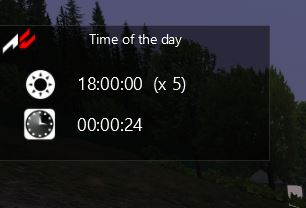
I did installed everything correctly and there's nothing i can see to fix it.
CM setting:
Ingame:
Peter Boese
Premium
In AC time is limited to 8:00-18:00. With which build this was working? Maybe you had a version of the Shader Patch mod, where it was active for test purpose.I'm currently having this issue... On the earlier build it was working but now, it looks like this and there's no time progression.... Is there any new option on CM, plugin or a script that i'm missing??
I did installed everything correctly and there's nothing i can see to fix it.
CM setting:
View attachment 263010
Ingame:
View attachment 263009
Latest News
-
Sponsored MOZA Racing & Lamborghini Redefine Racing Boundaries with The Real Race Super Trofeo 2024MOZA Racing proudly announces its collaboration with Lamborghini for the launch of The Real Race...
- OverTake.gg
- Updated:
- 6 min read
-
Forza Horizon 5 Apex Allstars Update Adds Five New Race Cars, Plus Yet More DLCA new Apex Allstars Festival Playlist kicks off this Thursday in Forza Horizon 5, joined by a...
- Thomas Harrison-Lord
- Updated:
- 3 min read
-
F1 24's Updated Car Performance and Handling ExplainedWhile we haven’t tested it yet, on paper it sounds like significant changes have been made to...
- Thomas Harrison-Lord
- Updated:
- 3 min read
-
Tim Jarschel Wins 2024 DTM Esports Pro championshipCombining searing pace with consistency, Jarschel took home the title despite a charge from...
- Thomas Harrison-Lord
- Updated:
- 3 min read
-
Embracer Group Splits Into Three – Wreckfest, Milestone, Set For New HomesTwo racing game publishers are now forging their own paths as Embracer splinters into three...
- Thomas Harrison-Lord
- Updated:
- 3 min read
-
Recreating The Goodwood Members Meeting In Assetto CorsaThe Goodwood Members Meeting is one of the highlights of the British motorsport calendar. A...
- Connor Minniss
- Updated:
- 5 min read
-
Racing Club Schedule: April 21 - 27With April nearing its end already, our Racing Club is still firing on all cylinders. Find out...
- Yannik Haustein
- Updated:
- 3 min read










