Anyone got some good guide on how to get the right FOV in R3E? And I don't mean "I use x and it feels great", I mean a way to calculate what setting to use based on the size and aspect ration of my screen + distance from my eyes.
You are using an out of date browser. It may not display this or other websites correctly.
You should upgrade or use an alternative browser.
You should upgrade or use an alternative browser.
FOV?
- Thread starter Kjell Eilertsen
- Start date
Thanks, a good tip, but what FOV is this? Horizontal or vertical? Or rather, should I use the AC, pCars or rF2 calculator to find the right FOV for R3E?
I've not found a definitive answer yet so I'd say use vertical (like rF2). Can always change it if it's wrong.Thanks, a good tip, but what FOV is this? Horizontal or vertical? Or rather, should I use the AC, pCars or rF2 calculator to find the right FOV for R3E?
Let us know how you get on. I've not messed with mine but would like to use a correct FOV
AFAIK ..... R3E is using vertical FOV (like rF1&2 or AC). And looking into the cockpit cam files the default FOV is 58. In R3E it seems the a FOV setting of 1.0x translates to FOV of 58. So you need to calculate your preferred FOV.
I thinks it's not a good solution. Most of us simracers are used to directly set the FOV and not via a FOV-multiplier, i guess.
I thinks it's not a good solution. Most of us simracers are used to directly set the FOV and not via a FOV-multiplier, i guess.
Peter
who cares
http://www.racedepartment.com/threads/cockpit-camera-tweaks.76560/AFAIK ..... R3E is using vertical FOV (like rF1&2 or AC). And looking into the cockpit cam files the default FOV is 58. In R3E it seems the a FOV setting of 1.0x translates to FOV of 58. So you need to calculate your preferred FOV.
I thinks it's not a good solution. Most of us simracers are used to directly set the FOV and not via a FOV-multiplier, i guess.
I'd like different seating position for different cars. I notice it's not saved now when i exit the game and also there's no numerical value shown on screen for the position that i apply.
If possible make the seat position saveable or at least make the numerical value visible so i can take a screenshot of it for later use. Thanks
If possible make the seat position saveable or at least make the numerical value visible so i can take a screenshot of it for later use. Thanks
That was linked a few posts back, I'll be testing that once I got my wheel up and running.
I'd like different seating position for different cars. I notice it's not saved now when i exit the game and also there's no numerical value shown on screen for the position that i apply.
If possible make the seat position saveable or at least make the numerical value visible so i can take a screenshot of it for later use. Thanks
Also a key to reset the seat position would be useful.
There is a setting in the secondary commands of controller option to assign keys to fov? I have 2 programmed for up/down, 2 for forward/backward and 2 for fov + and -. Works ok for me. I am not big on changing file values etc. so I prefer manual changes. I have found tho, if you set a car and go to a different car not driven yet, changes have to be made again, but returning to a previously driven car, the fore/aft,fov/up/down is set to last used. Eventually I should have them all set to the sweet spot. Plus as an added bonus, it makes me want to drive all the cars not. Good luck.
There is only options to change seat position not actual FOV. Like many I am hoping to get a normal FOV adjustment in the futureThere is a setting in the secondary commands of controller option to assign keys to fov? I have 2 programmed for up/down, 2 for forward/backward and 2 for fov + and -.
AC HFOV is natively Hor+ ......and also R3E
http://www.wsgf.org/dr/assetto-corsa/en
Hor +, or horizontal plus, refers to a behavior specific to certain games that support both 4:3 resolutions and widescreen resolutions. A hor + game is a game that when played on a widescreen monitor with a widescreen resolution, expands the horizontal component of the FOV while keeping the vertical component roughly or exactly the same. This is often considered the ideal solution for widescreen games, as it grants widescreen users a wider picture.
http://www.wsgf.org/dr/assetto-corsa/en
Hor +, or horizontal plus, refers to a behavior specific to certain games that support both 4:3 resolutions and widescreen resolutions. A hor + game is a game that when played on a widescreen monitor with a widescreen resolution, expands the horizontal component of the FOV while keeping the vertical component roughly or exactly the same. This is often considered the ideal solution for widescreen games, as it grants widescreen users a wider picture.
Last edited:
So, I went about to test the mentioned fix, setting the right FOV in the cockpit camera file, and bar that it works I can also confirm that it seems to use the same FOV setting that AC and rF2 does.
Using the calculator I should be using a FOV of ~28, and it seems correct when I test. I usually run a bit higher FOV though just to gain a bit of extra side to side vision, makes it easier to drive around other cars without triple monitors.
But... I really cba changing the FOV for each car individually, that's just too much of a hassle, so instead I quickly made this table to see what multiplier to use ingame to come close to the setting I want;
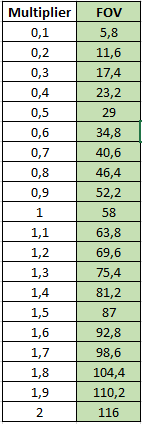
I hope it can be of use for someone else as well, just use the calc mentioned earlier;
http://www.projectimmersion.com/fov/index.php?m=1
find your FOV and set your multiplier ingame to something close to it.
Getting the right FOV is not a matter of +/- 1°, you can easily go a few degrees off the optimal FOV and keep most if not all of the sense of scale and speed. Heck, if you sit back when you calculate but then sit up during the race you will have changed the calculation slightly hehe.
Using the calculator I should be using a FOV of ~28, and it seems correct when I test. I usually run a bit higher FOV though just to gain a bit of extra side to side vision, makes it easier to drive around other cars without triple monitors.
But... I really cba changing the FOV for each car individually, that's just too much of a hassle, so instead I quickly made this table to see what multiplier to use ingame to come close to the setting I want;
I hope it can be of use for someone else as well, just use the calc mentioned earlier;
http://www.projectimmersion.com/fov/index.php?m=1
find your FOV and set your multiplier ingame to something close to it.
Getting the right FOV is not a matter of +/- 1°, you can easily go a few degrees off the optimal FOV and keep most if not all of the sense of scale and speed. Heck, if you sit back when you calculate but then sit up during the race you will have changed the calculation slightly hehe.
MrPix
Project Immersion
AC HFOV is natively Hor+ ......and also R3E
http://www.wsgf.org/dr/assetto-corsa/en
Hor +, or horizontal plus, refers to a behavior specific to certain games that support both 4:3 resolutions and widescreen resolutions. A hor + game is a game that when played on a widescreen monitor with a widescreen resolution, expands the horizontal component of the FOV while keeping the vertical component roughly or exactly the same. This is often considered the ideal solution for widescreen games, as it grants widescreen users a wider picture.
To clarify ... AC and R3E use the adjustment of vFOV... it is a Hor+ game.... all Hor+ games have a vFOV adjustment and vice versa.
MrPix
Project Immersion
So, I went about to test the mentioned fix, setting the right FOV in the cockpit camera file, and bar that it works I can also confirm that it seems to use the same FOV setting that AC and rF2 does.
Using the calculator I should be using a FOV of ~28, and it seems correct when I test. I usually run a bit higher FOV though just to gain a bit of extra side to side vision, makes it easier to drive around other cars without triple monitors.
But... I really cba changing the FOV for each car individually, that's just too much of a hassle, so instead I quickly made this table to see what multiplier to use ingame to come close to the setting I want;
View attachment 64942
I hope it can be of use for someone else as well, just use the calc mentioned earlier;
http://www.projectimmersion.com/fov/index.php?m=1
find your FOV and set your multiplier ingame to something close to it.
Getting the right FOV is not a matter of +/- 1°, you can easily go a few degrees off the optimal FOV and keep most if not all of the sense of scale and speed. Heck, if you sit back when you calculate but then sit up during the race you will have changed the calculation slightly hehe.
Would you mind if I used your calculations in my FOV calculator man?
Latest News
-
F1 Manager 2024’s New Mentality System, Pitbox Order DetailedAlongside being able to create a custom team, drivers can now be poached, races can be simulated...
- Thomas Harrison-Lord
- Updated:
- 2 min read
-
Gran Turismo 7’s Next Update Includes Škoda’s Vision GTAn electric concept marks Škoda’s debut within Gran Turismo, and it will be joined by Honda’s...
- Thomas Harrison-Lord
- Updated:
- 2 min read
-
How The BTCC and Motorsport Games ReunitedIn a surprise move last week, official BTCC content will once again be present within rFactor 2...
- Thomas Harrison-Lord
- Updated:
- 5 min read
-
Sponsored MOZA Racing & Lamborghini Redefine Racing Boundaries with The Real Race Super Trofeo 2024MOZA Racing proudly announces its collaboration with Lamborghini for the launch of The Real Race...
- OverTake.gg
- Updated:
- 6 min read
-
Forza Horizon 5 Apex Allstars Update Adds Five New Race Cars, Plus Yet More DLCA new Apex Allstars Festival Playlist kicks off this Thursday in Forza Horizon 5, joined by a...
- Thomas Harrison-Lord
- Updated:
- 3 min read
-
F1 24's Updated Car Performance and Handling ExplainedWhile we haven’t tested it yet, on paper it sounds like significant changes have been made to...
- Thomas Harrison-Lord
- Updated:
- 3 min read
-
Tim Jarschel Wins 2024 DTM Esports Pro championshipCombining searing pace with consistency, Jarschel took home the title despite a charge from...
- Thomas Harrison-Lord
- Updated:
- 3 min read










