Hi,
I'm trying to modify a Type-R Civic into a diesel Type-S and everything performance wise went totally fine but I'm totally lost with textures.
Right now I'm trying to change the tachometer and I get this... ****
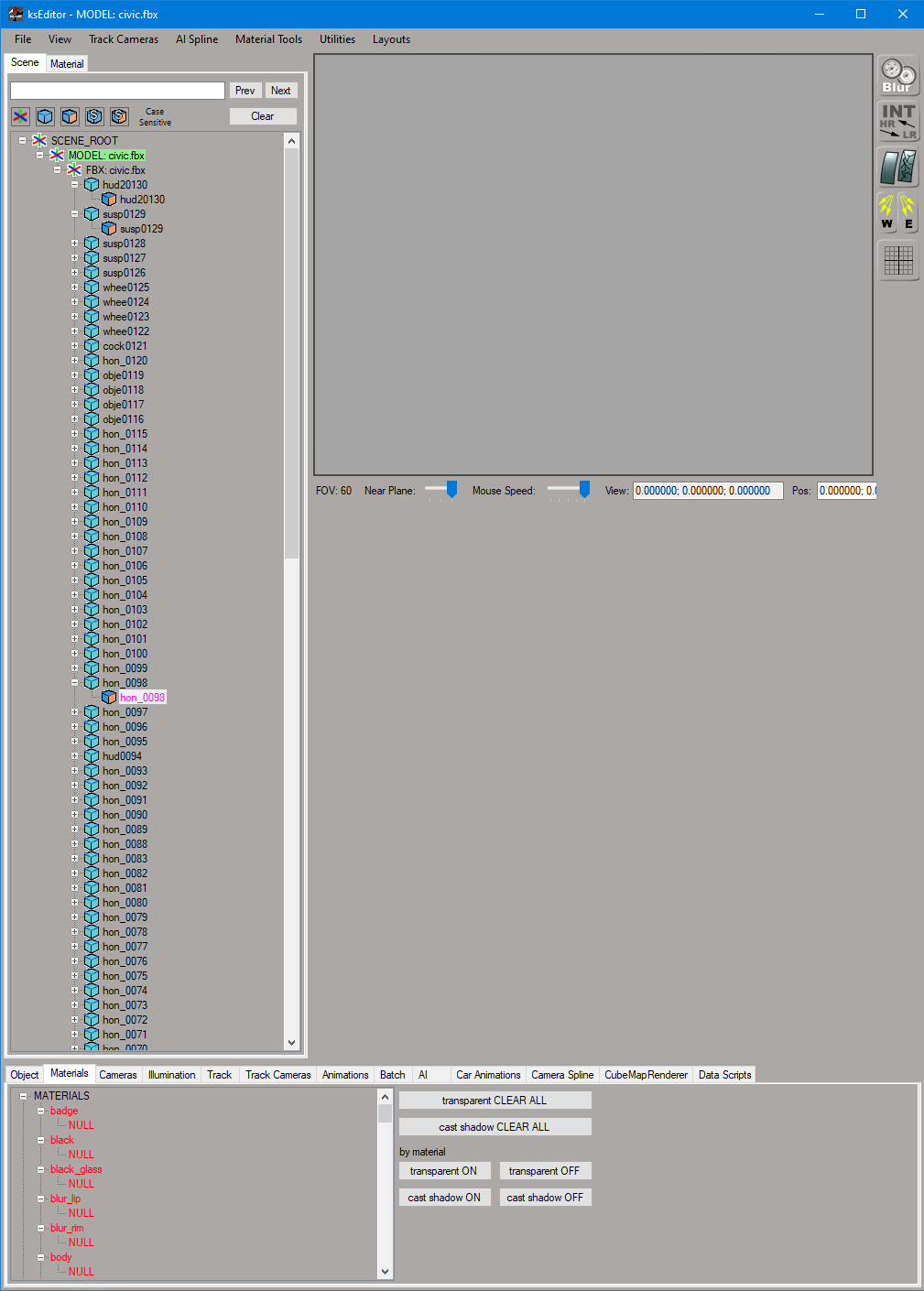
Honestly I have no idea which texture is which and everything I try is a complete failure and I'm really starting to give up.
I managed to flip it and turn it back into LHD with Blender and also remove unwanted parts but if can't texture the model it's useless.
I also made this.
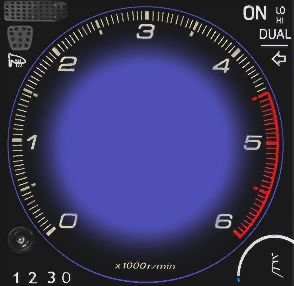
It's the real tach of my car but again I have no idea where to put it. If I only could just replace textures into the model like... any other game on Earth actually that would have been great. :/
I'll be thankful if anyone can help me with this. I found several good threads here but each one is making me even more confused.
I'm trying to modify a Type-R Civic into a diesel Type-S and everything performance wise went totally fine but I'm totally lost with textures.
Right now I'm trying to change the tachometer and I get this... ****
Honestly I have no idea which texture is which and everything I try is a complete failure and I'm really starting to give up.
I managed to flip it and turn it back into LHD with Blender and also remove unwanted parts but if can't texture the model it's useless.
I also made this.
It's the real tach of my car but again I have no idea where to put it. If I only could just replace textures into the model like... any other game on Earth actually that would have been great. :/
I'll be thankful if anyone can help me with this. I found several good threads here but each one is making me even more confused.
Last edited:










